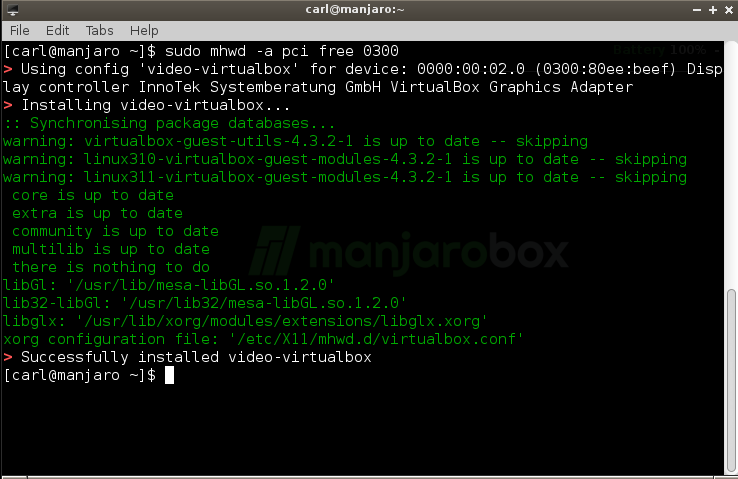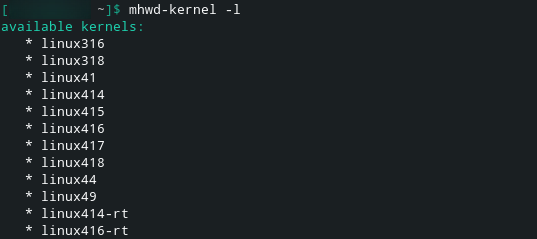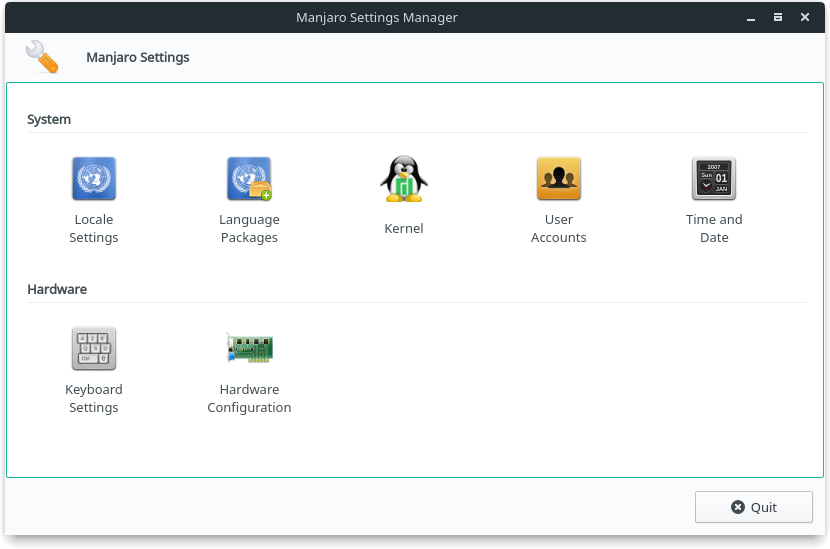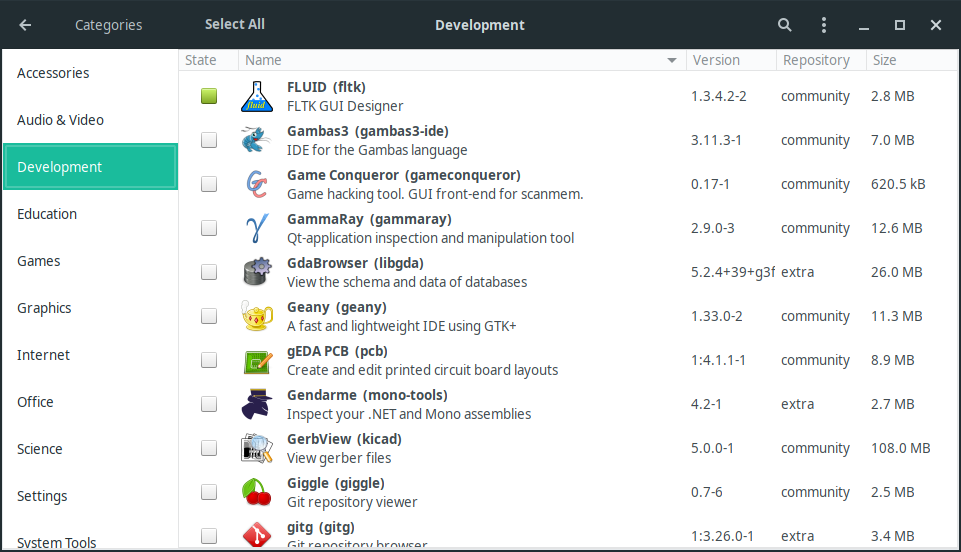Manjaro ¡Una distro diferente!
Views
Actions
Namespaces
Variants
Tools
A pesar que Manjaro esta basado en Arch y tambien compatible con este, no es Arch. Como tal, lejos de ser solo una versión fácil de instalar o preconfigurada de Arch, Manjaro es una distro muy diferente.
Asi que, las diferencias entre Manjaro y Arch son realmente grandes que las de la popular distribución de Ubuntu y sus muchos derivados, incluidos Mint y Zorin. Para ayudar a proporcionar una comprensión más clara de Manjaro, se han descrito algunas de sus características principales.
- Manjaro es desarrollado independientemente de Arch y por un equipo completamente diferente.
- Manjaro esta diseñado para ser accesible a nuevos usuarios, mientras que Arch a usuarios experimentados.
- Manjaro extrae software de sus propios repositorios independientes. Estos también contienen paquetes de software no proporcionados por Arch..
- Manjaro proporciona sus propias herramientas especificas como la utilidad Manjaro Hardware Detection (mhwd) y Manjaro Settings Manager (msm).
- Manjaro tiene numerosas diferencias sutiles en cuanto al funcionamiento en comparación con Arch
.
A continuación se proporciona un esquema más detallado de estas diferencias.
To ensure continued stability and reliability, Manjaro utilises its own dedicated software repositories. With the exception of the community-maintained Arch User Repository (AUR), Manjaro systems do not access the official Arch repositories.
Manjaro package repository
Stable branch
Stable branch is snapped from testing approximately two weeks after the sync from Arch stable repositories. The packages on stable branch are the default repositories used by Manjaro systems to provide updates and downloads to the general user base.
Testing branch
Testing branch is snapped from unstable at irregular intervals - but usually shortly after the syncronization from Arch stable. This branch is used as a testing area for packages build by Manjaro developers such as kernels, kernel modules, nvidia graphics, software patches, Manjaro inhouse applications. The package may be subject to further checks by developers and testers for potential bugs and/or stability issues, prior to being released to the stable branch. Testing branch is for the knowledgeable user looking for a way to contribute to keep Manjaro running at it's best.
Unstable branch
Unstable branch is synced several times daily from Arch stable and the packages from Arch repo is generally considered stable as they have been vetted by the Archlinux QA and the Archlinux community. Manjaro maintainers build kernels, kernel modules and nvidia graphic drivers from kernel source. This branch is also the entry point for Manjaro's inhouse applications. The latest available versions of software will be located here and using the unstable branch may cause issues on your system but you are proficient, motivated and have no problem solving minor isssues on your own.
Not as bleeding edge as Arch
A consequence of accommodating this testing process is that Manjaro will never be quite as bleeding-edge as Arch. Software may be released to the stable repositories days, weeks, or potentially even months later; however, users who wish to access the very latest releases can still do so by switching to testing or unstable branch. Doing so will prove you are knowledgeable and a Manjaro Linux poweruser.
Another feature that sets Manjaro apart from Arch and other Arch-based distributions is its focus on tools to ease the general system maintenance. This extends far beyond just providing an easy graphical installer and pre-configured desktop environments. Manjaro also provides a range of powerful tools developed exclusively by the Manjaro Team.
The mhwd command enables the automatic detection and configuration of your hardware for you, usually undertaken during the installation process. This includes support for hybrid graphics cards, as well as setting everything up such as module dependencies for Virtualbox virtual machine installations; however, it can also be used by users with limited technical knowledge to easily undertake this task for themselves.
A guide on how to manually configure graphics cards has been provided.
While automatic support for the use of multiple kernels is a defining feature of Manjaro, the mhwd-kernel command also empowers users with no technical knowledge to easily manage them as well. This includes automatically updating any newly installed kernels with any modules being used, such as those required to run Manjaro within Virtualbox.
A guide on how to manage kernels has been provided.
This user-friendly application allows you to quickly and easily manage user accounts, install new language packs, and even switch your system's default language and keyboard layout on-the-fly. msm will also automatically notify you of any updates available for installed language packs, too.
Recently new features were added such as easy ways to choose and install between multiple kernels and drivers for your graphics card.
Please look here for more detailed explanations about Manjaro Settings Manager.
Exclusively developed by the Manjaro Team, this intuitive application allows you to easily search for, install, remove, and update software applications and packages. pamac will also automatically notify you of any updates; keep your system up-to-date with just a single click!
There are more detailed explanations available for Pamac Package Manager.
Manjaro is definitely a beast, but a very different kind of beast than Arch. Fast, powerful, and always up to date, Manjaro provides all the benefits of an Arch operating system, but with an especial emphasis on stability, user-friendliness and accessibility for newcomers and experienced users alike.
Any enquires about the Manjaro operating system should therefore be directed towards the Manjaro Forum or Manjaro Telegram in order to receive the best help and support possible. All are welcome!