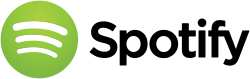اِسپاتیفای (Spotify)
Spotify is a commercial music streaming service providing digital rights management-restricted content from record labels including Sony, EMI, Warner Music Group and Universal.
Spotify operates under a freemium model (basic services are free, while additional features are offered via paid subscriptions). Spotify makes its revenues by selling premium streaming subscriptions to users and advertising placements to third parties.
نصب اِسپاتیفای
اِسپاتیفای را میتوان به روش های گوناگونی نصب کرد؛ هر کدام را که ترجیح میدهید انتخاب کنید.
نصب از مخزن کاربر آرچ (AUR)
Spotify can be installed from the AUR using your favorite package manager or the command:
pamac build spotify
نصب از طریق فِلَتپک
If you have flatpak installed you can install Spotify with:
flatpak install spotify
نکتهها و حُقهها
پیکربندی دستی کلیدهای رسانهای
If your system does not detect the media keys, their names are (in order) XF86AudioPlay, XF86AudioStop, XF86AudioNext, XF86AudioPrevious
dbus-send --print-reply --dest=org.mpris.MediaPlayer2.spotify /org/mpris/MediaPlayer2 org.mpris.MediaPlayer2.Player.PlayPause
dbus-send --print-reply --dest=org.mpris.MediaPlayer2.spotify /org/mpris/MediaPlayer2 org.mpris.MediaPlayer2.Player.Stop dbus-send --print-reply --dest=org.mpris.MediaPlayer2.spotify /org/mpris/MediaPlayer2 org.mpris.MediaPlayer2.Player.Next dbus-send --print-reply --dest=org.mpris.MediaPlayer2.spotify /org/mpris/MediaPlayer2 org.mpris.MediaPlayer2.Player.Previous
Opening Links from Spotify
Spotify may fail to open links (e.g. for password reset or login via Facebook). To fix this, install xdg-desktop-portal-gtk via:
pamac install xdg-desktop-portal-gtk
PGP signatures could not be verified
Import the public key with
curl -sS https://download.spotify.com/debian/pubkey_5E3C45D7B312C643.gpg | gpg --import -
then try installing it again
pamac build spotify
Blank Spotify or x-window
the error in the terminal should look like this
"spotify: /usr/lib/libcurl-gnutls.so.4: no version information available (required by spotify)"
to fix this
just delete the spotify folder in your /home/<yourusername>/.config/ directory