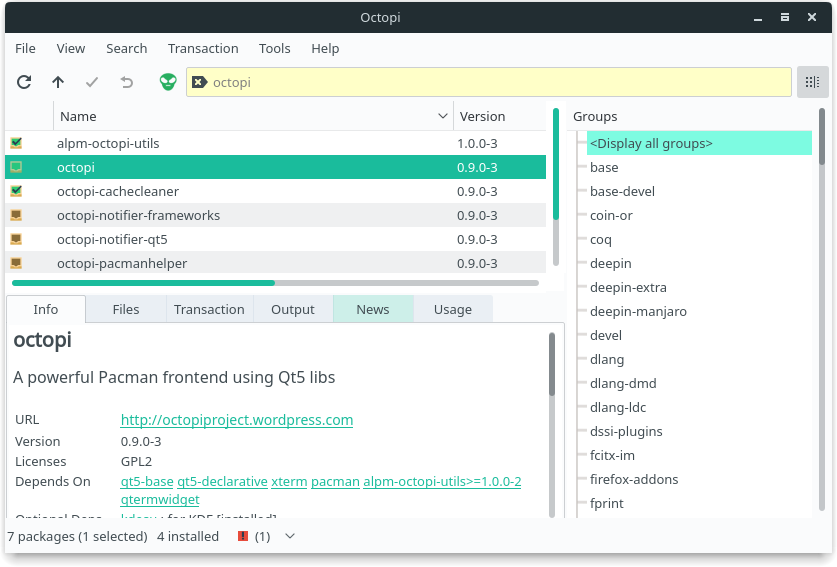Translations:Using Manjaro for Beginners/44/en
From Manjaro
Views
Actions
Namespaces
Variants
Tools
- To install available updates click the menu icon at the bottom of the application window (in this illustration, next to the red star), and then select Install.
- To install a package after searching, right-click the listed package (ins, and then select Install. Once done, then click the green tick icon at the top to confirm.
- To remove a package after searching right-click the listed package (installed packages will have a green icon with a tick next to them), and then select Remove. Once done, then click the green tick icon at the top to confirm.
A full guide on using Octopi is available here.
On occasion, particularly when installing new software applications, several other software packages will also be automatically installed as well. These are known as dependencies, as they are necessary for whatever is being installed to work properly. In other words, the software package being downloaded is dependent upon them.