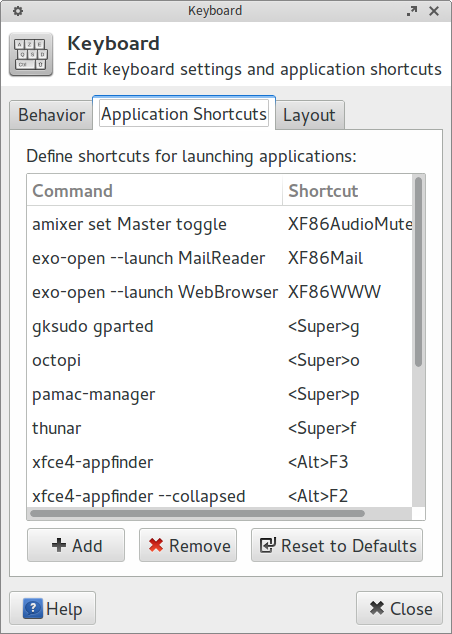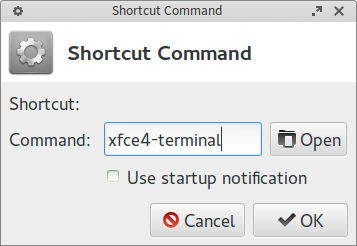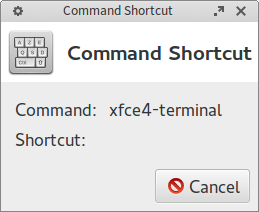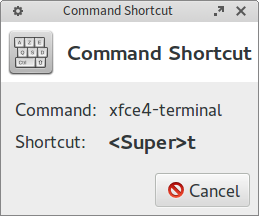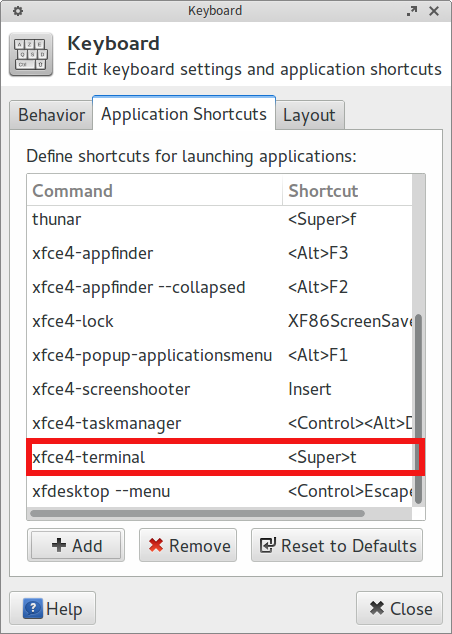Difference between revisions of "Keyboard Shortcuts"
Views
Actions
Namespaces
Variants
Tools
imported>Aaditya |
imported>Aaditya (Added links) |
||
| Line 110: | Line 110: | ||
<Super>G | <Super>G | ||
=Support= | |||
Following is a link to this page's forum counterpart where you can post any related feedback: [http://forum.manjaro.org/index.php?topic=7212.0] | Following is a link to this page's forum counterpart where you can post any related feedback: [http://forum.manjaro.org/index.php?topic=7212.0] | ||
| Line 115: | Line 118: | ||
=See Also= | |||
[http://docs.xfce.org/xfce/xfce4-settings/keyboard The XFCE Keyboard Settings] | |||
[[Category:Contents Page]] | [[Category:Contents Page]] | ||
Revision as of 05:50, 1 October 2013
Keyboard shortcuts can be used to access Frequently Used Applications like-
1.Web Browser
2.Terminal
3.File Manager
4.Package Manager
Here's how to do it.
In your panel, Applications -> Settings -> Keyboard.
Open the Application Shortcuts Tab. This is what it looks like(customised).
To Add a new Shortcut, click on Add
Now we need to type in the name of the command.
For terminal,
Click on Ok.
Then we need to press the keyboard key(s) to create the shortcut.
We choose the Super(Windows) + t key combination for Terminal
and the shortcut would be created.
More such shortcuts can be created in a similar manner.
These shortcuts can be edited also by double clicking on them to change the command.
Some Examples-
Web Browser
command-
exo-open --launch WebBrowser
shortcut-
<Super>W
File Manager (Thunar)
command-
thunar
shortcut-
<Super>F
Package Manager (Pamac)
command-
pamac-manager
shortcut-
<Super>P
Package Manager (Octopi)
command-
octopi
shortcut-
<Super>O
GParted
command-
gksudo gparted
shortcut-
<Super>G
Support
Following is a link to this page's forum counterpart where you can post any related feedback: [1]