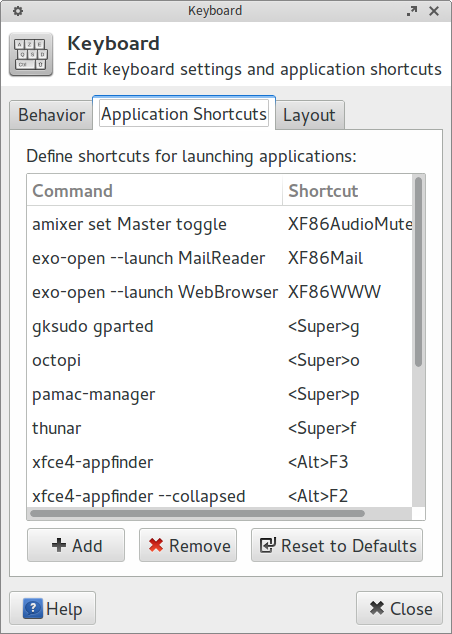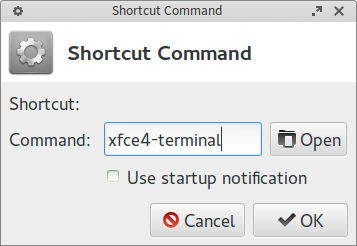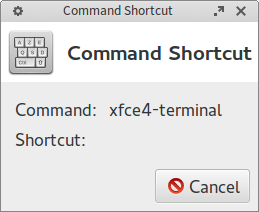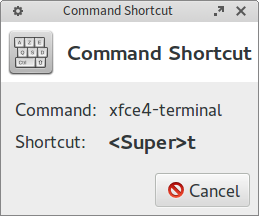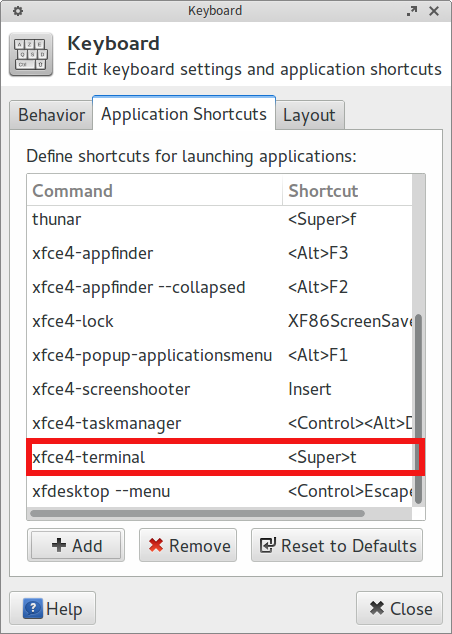Difference between revisions of "Keyboard Shortcuts"
From Manjaro
Views
Actions
Namespaces
Variants
Tools
imported>Dalto m (Unlink words linked to non-existant articles) |
imported>Dalto (Generalized and minor editing) |
||
| Line 1: | Line 1: | ||
__TOC__ | |||
'''Keyboard shortcuts''' can be used to access frequently used applications, such as a web browser, terminal, file manager, or package manager. | '''Keyboard shortcuts''' can be used to access frequently used applications, such as a web browser, terminal, file manager, or package manager. | ||
= | =Keyboard Shortcuts in XFCE= | ||
In your panel, Applications -> Settings -> Keyboard. | In your panel, Applications -> Settings -> Keyboard. | ||
| Line 13: | Line 16: | ||
Now we need to type in the name of the command. | Now we need to type in the name of the command. In this example, we will setup a shortcut to the XFCE Terminal | ||
[[File:Keyboard-shortcuts2.png]] | [[File:Keyboard-shortcuts2.png]] | ||
| Line 84: | Line 80: | ||
|} | |} | ||
=See Also= | |||
* [http://docs.xfce.org/xfce/xfce4-settings/keyboard The XFCE Keyboard Settings] | * [http://docs.xfce.org/xfce/xfce4-settings/keyboard The XFCE Keyboard Settings] | ||
[[Category:Contents Page]] | [[Category:Contents Page]] | ||
Revision as of 19:57, 24 May 2019
Keyboard shortcuts can be used to access frequently used applications, such as a web browser, terminal, file manager, or package manager.
Keyboard Shortcuts in XFCE
In your panel, Applications -> Settings -> Keyboard.
Open the Application Shortcuts Tab. This is what it looks like(customised).
To Add a new Shortcut, click on Add
Now we need to type in the name of the command. In this example, we will setup a shortcut to the XFCE Terminal
Click on Ok.
Then we need to press the keyboard key(s) to create the shortcut.
We choose the Super(Windows) + t key combination for Terminal
and the shortcut would be created.
More such shortcuts can be created in a similar manner.
These shortcuts can be edited also by double clicking on them to change the command.
Examples
| Application | Command | Shortcut |
|---|---|---|
| Web browser | exo-open --launch WebBrowser
|
<Super>W |
| File manager (Thunar) | thunar
|
<Super>F |
| Package manager (Pamac) | pamac-manager
|
<Super>P |
| Package manager (Octopi) | octopi
|
<Super>O |
| GParted | gksudo gparted
|
<Super>G |
| Clipboard manager | xfce4-popup-clipman
|
<Super><Alt>C |