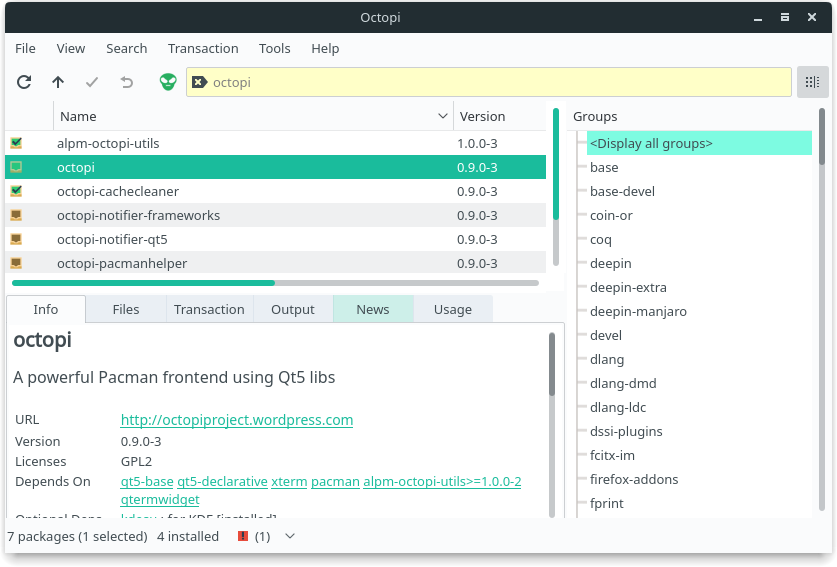Difference between revisions of "Translations:Using Manjaro for Beginners/44/fa"
From Manjaro
Views
Actions
Namespaces
Variants
Tools
(Created page with "{{FlexSideContainerTemplate|thumb|left|375px| * '''برای نصب بهروزرسانیهای موجود'''، روی نماد منو در...") |
(No difference)
|
Revision as of 10:37, 30 January 2022
- برای نصب بهروزرسانیهای موجود، روی نماد منو در پایین پنجره برنامه (در این تصویر، در کنار ستاره قرمز) کلیک کنید و سپس install را انتخاب کنید.
- برای نصب بسته پس از جستجو، روی بسته فهرست شده کلیک راست کنید و سپس Install را انتخاب کنید. پس از اتمام، روی نماد تیک سبز رنگ در بالا کلیک کنید تا تأیید شود.
- برای حذف یک بسته پس از جستجو، روی بسته فهرست شده کلیک راست کنید (بستههای نصبشده یک نماد سبز رنگ با یک تیک در کنار آنها خواهند داشت)، و سپس Remove را انتخاب کنید. پس از انجام این کار، برای تایید، روی نماد تیک سبز رنگ در بالا کلیک کنید.
راهنمای کامل استفاده از Octopi در اینجا موجود است.
گاهی اوقات، به ویژه هنگام نصب برنامه های نرم افزاری جدید، چندین بسته نرم افزاری دیگر نیز به طور خودکار نصب می شوند. اینها به عنوان وابستگی شناخته می شوند، زیرا برای هر چیزی که نصب می شود لازم است تا به درستی کار کند. به عبارت دیگر، بسته نرم افزاری در حال دانلود به آنها وابسته است.