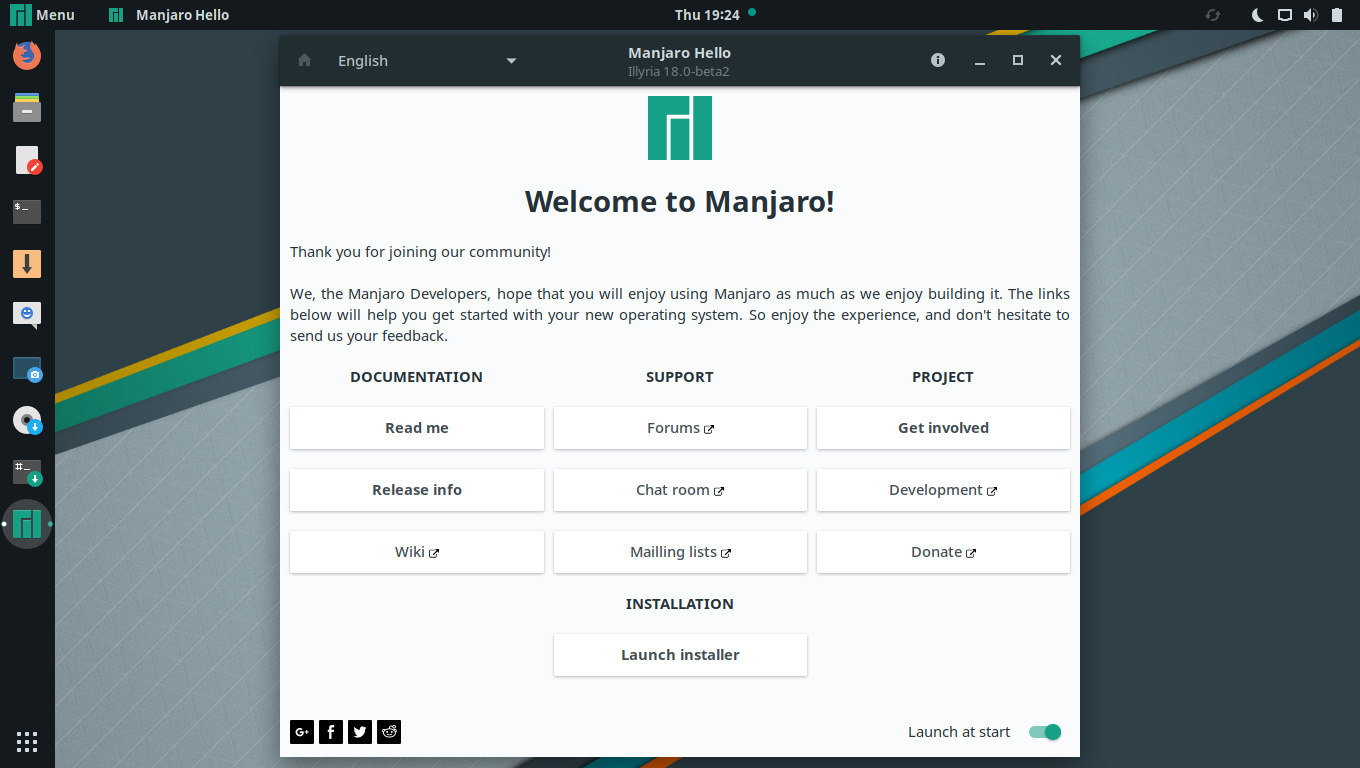Difference between revisions of "GNOME/fa"
From Manjaro
Views
Actions
Namespaces
Variants
Tools
K2latmanesh (talk | contribs) Tags: Mobile web edit Mobile edit |
K2latmanesh (talk | contribs) (Created page with "* ناتیلوس را با مدیر پروندهٔ دیگری مانند <code>nemo</code> که از نقشکهای میزکار پشتیبانی میکند، عوض ک...") Tags: Mobile web edit Mobile edit |
||
| (2 intermediate revisions by the same user not shown) | |||
| Line 12: | Line 12: | ||
=نصب= | =نصب= | ||
دستورالعمل های نصب گنوم را میتوانید در | دستورالعمل های نصب گنوم را میتوانید در صفحهٔ [[Install_Desktop_Environments#Gnome_3| نصب محیط های میزکار]] پیدا کنید. | ||
| Line 21: | Line 21: | ||
Beginning in versions 3.29 the desktop icons functionality was removed and disabled by GNOME. If you wish to restore the desktop icons you have a few options: | Beginning in versions 3.29 the desktop icons functionality was removed and disabled by GNOME. If you wish to restore the desktop icons you have a few options: | ||
* | * ناتیلوس را با مدیر پروندهٔ دیگری مانند <code>nemo</code> که از نقشکهای میزکار پشتیبانی میکند، عوض کنید. | ||
* Replace nautilus with its legacy version, <code>nautilus-legacy</code>. | * Replace nautilus with its legacy version, <code>nautilus-legacy</code>. | ||
| Line 29: | Line 29: | ||
= | =جستارهای وابسته= | ||
[https://wiki.archlinux.org/index.php/GNOME ویکی آرچ: گنوم]<br /> | [https://wiki.archlinux.org/index.php/GNOME ویکی آرچ: گنوم]<br /> | ||
[https://en.wikipedia.org/wiki/GNOME ویکیپدیا: گنوم]<br /> | [https://en.wikipedia.org/wiki/GNOME ویکیپدیا: گنوم]<br /> | ||
Latest revision as of 04:00, 8 April 2022
نگاه کلّی
گنوم یک محیط میزکار است که هدف دارد ساده و آسان برای استفاده باشد. گنوم بخشی از پروژه گنو است.
نصب
دستورالعمل های نصب گنوم را میتوانید در صفحهٔ نصب محیط های میزکار پیدا کنید.
شکل و ظاهر
نقشکهای میزکار
Beginning in versions 3.29 the desktop icons functionality was removed and disabled by GNOME. If you wish to restore the desktop icons you have a few options:
- ناتیلوس را با مدیر پروندهٔ دیگری مانند
nemoکه از نقشکهای میزکار پشتیبانی میکند، عوض کنید.
- Replace nautilus with its legacy version,
nautilus-legacy.- Afterwards to enable desktop icons use
gnome-tweaksordconf-editor( org.gnome.desktop.background > show-desktop-icons > TRUE )
- Afterwards to enable desktop icons use
To manually control which system icons appear on the desktop use dconf-editor to navigate to org.gnome.nautilus.desktop then toggle <NAME>-icon-visible to TRUE or FALSE.