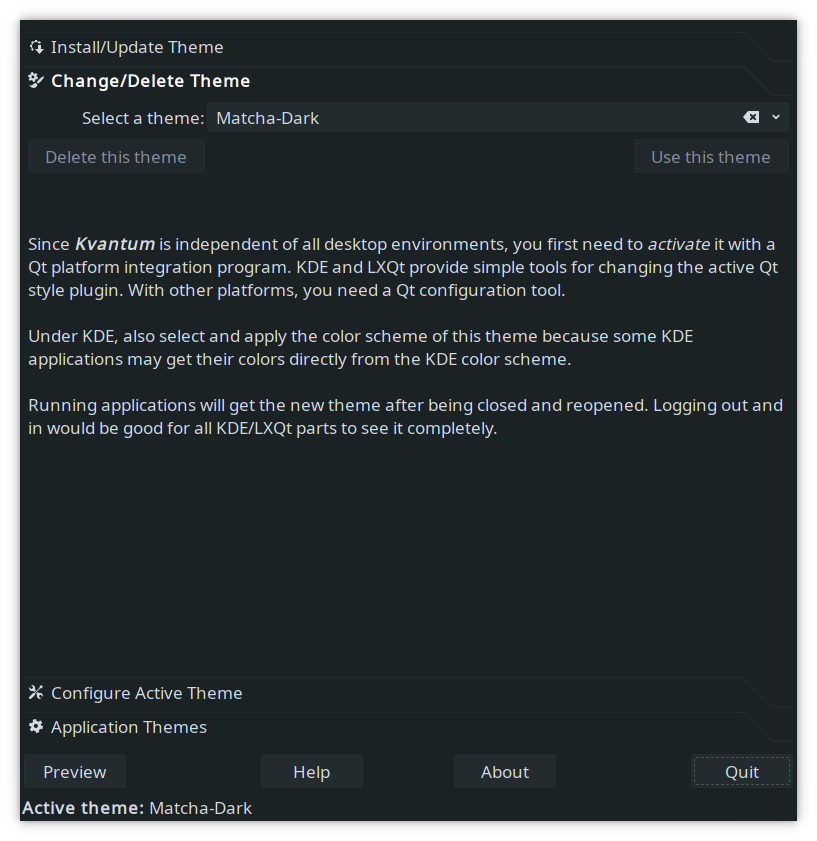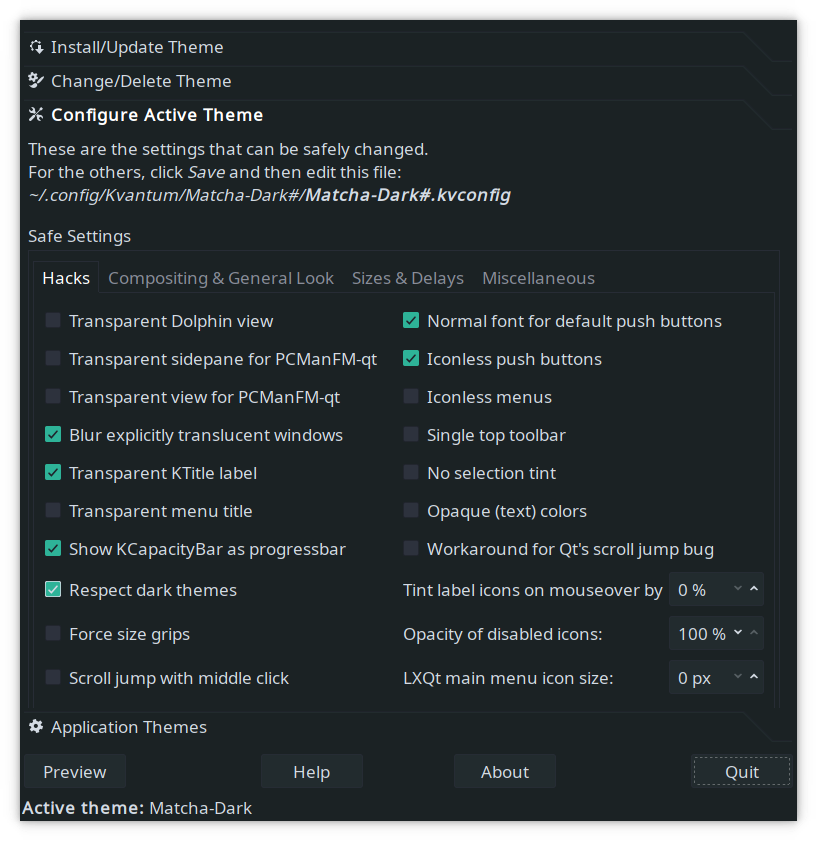Difference between revisions of "Kvantum"
From Manjaro
Views
Actions
Namespaces
Variants
Tools
imported>Cscs (Created page with "__TOC__ =Overview= Kvantum is customizable SVG-based theme engine for Qt5 that comes with a variety of built-in styles, including versions of some of popular GTK+ themes suc...") |
(Marked this version for translation) |
||
| (2 intermediate revisions by 2 users not shown) | |||
| Line 1: | Line 1: | ||
<languages/> | |||
__TOC__ | __TOC__ | ||
<translate> | |||
=Overview= <!--T:1--> | |||
<!--T:2--> | |||
Kvantum is customizable SVG-based theme engine for Qt5 that comes with a variety of built-in styles, including versions of some of popular GTK+ themes such as Adapta, Arc, Ambiance, Materia. | Kvantum is customizable SVG-based theme engine for Qt5 that comes with a variety of built-in styles, including versions of some of popular GTK+ themes such as Adapta, Arc, Ambiance, Materia. | ||
<!--T:3--> | |||
<div style="float: left; width: 50%"> | <div style="float: left; width: 50%"> | ||
[[File: Kvantum-dark.png|center|409px]] | [[File: Kvantum-dark.png|center|409px]] | ||
</div> | </div> | ||
<!--T:4--> | |||
<div style="float: right; width: 50%"> | <div style="float: right; width: 50%"> | ||
[[File: Kvantum-dark-hacks.png|center|409px]] | [[File: Kvantum-dark-hacks.png|center|409px]] | ||
| Line 15: | Line 19: | ||
=Installation= | =Installation= <!--T:5--> | ||
<!--T:6--> | |||
To install Kvantum install the package {{ic|kvantum-manjaro}} in your favorite package manager or using the command: | To install Kvantum install the package {{ic|kvantum-manjaro}} in your favorite package manager or using the command: | ||
pamac install kvantum-manjaro | pamac install kvantum-manjaro | ||
<!--T:7--> | |||
{{note|In order to use kvantum you may have to enable it for your desktop or window manager - either manually or through your DE's settings.}} | {{note|In order to use kvantum you may have to enable it for your desktop or window manager - either manually or through your DE's settings.}} | ||
=Configuration= | =Configuration= <!--T:8--> | ||
<!--T:9--> | |||
'''Kvantum Manager''' can be used to manage your kvantum themes and settings.<br /> | '''Kvantum Manager''' can be used to manage your kvantum themes and settings.<br /> | ||
This also includes 'hacks' such as transparent Dolphin view, blur, icon sizes, and more. | This also includes 'hacks' such as transparent Dolphin view, blur, icon sizes, and more. | ||
=See also= | =See also= <!--T:10--> | ||
[https://github.com/tsujan/Kvantum/tree/master/Kvantum github:Kvantum] | [https://github.com/tsujan/Kvantum/tree/master/Kvantum github:Kvantum] | ||
</translate> | |||
[[Category:Contents Page{{#translation:}}]] | |||
[[Category:Contents Page | |||
Latest revision as of 17:45, 7 September 2021
Overview
Kvantum is customizable SVG-based theme engine for Qt5 that comes with a variety of built-in styles, including versions of some of popular GTK+ themes such as Adapta, Arc, Ambiance, Materia.
Installation
To install Kvantum install the package kvantum-manjaro in your favorite package manager or using the command:
pamac install kvantum-manjaro
Configuration
Kvantum Manager can be used to manage your kvantum themes and settings.
This also includes 'hacks' such as transparent Dolphin view, blur, icon sizes, and more.