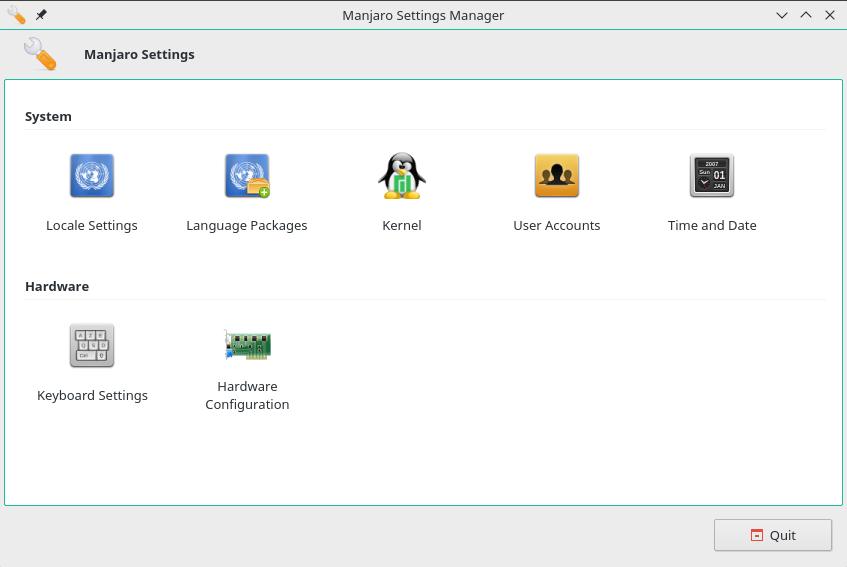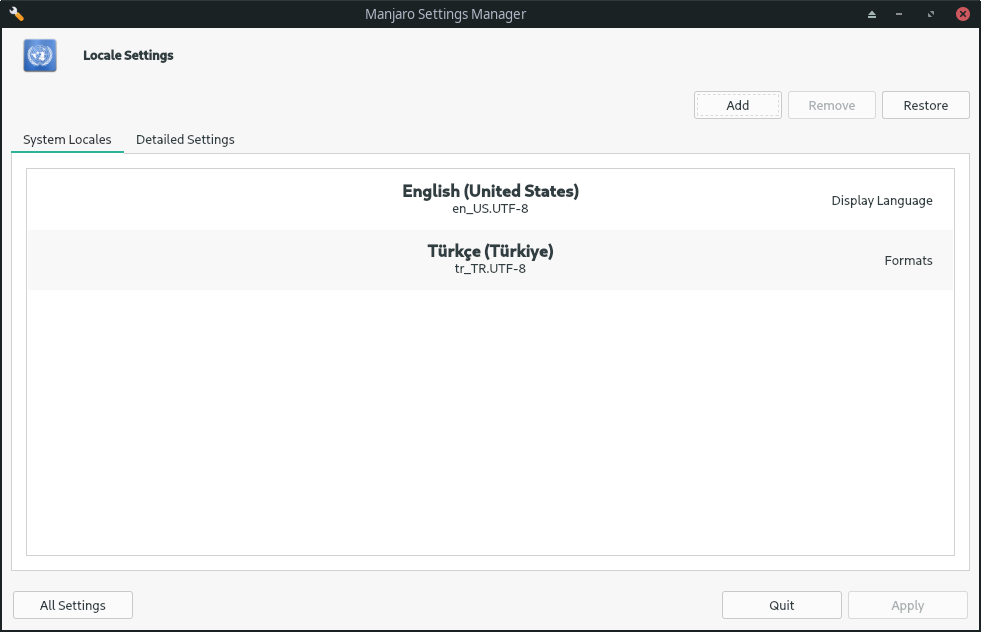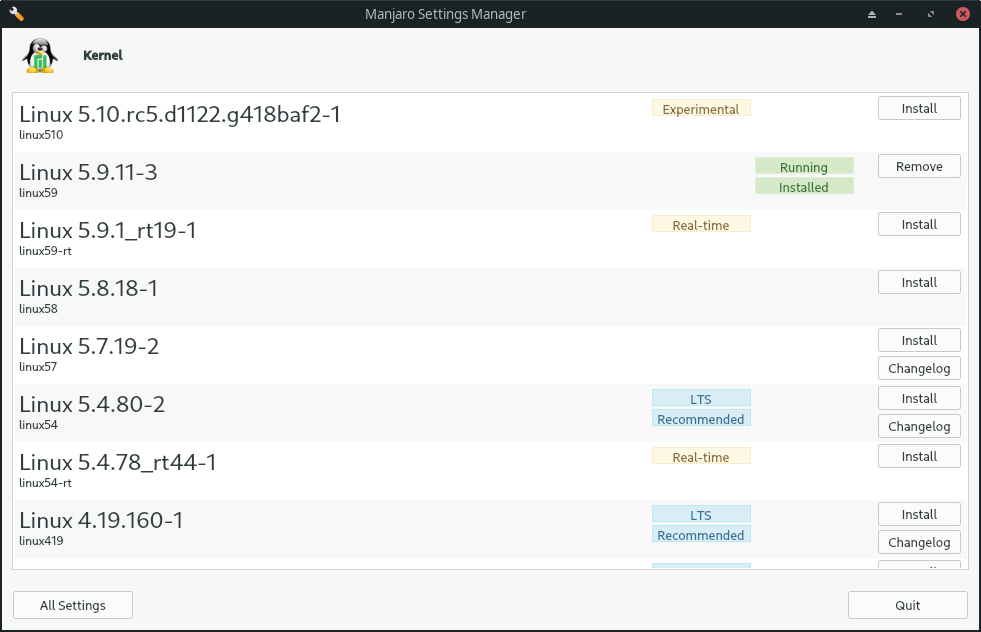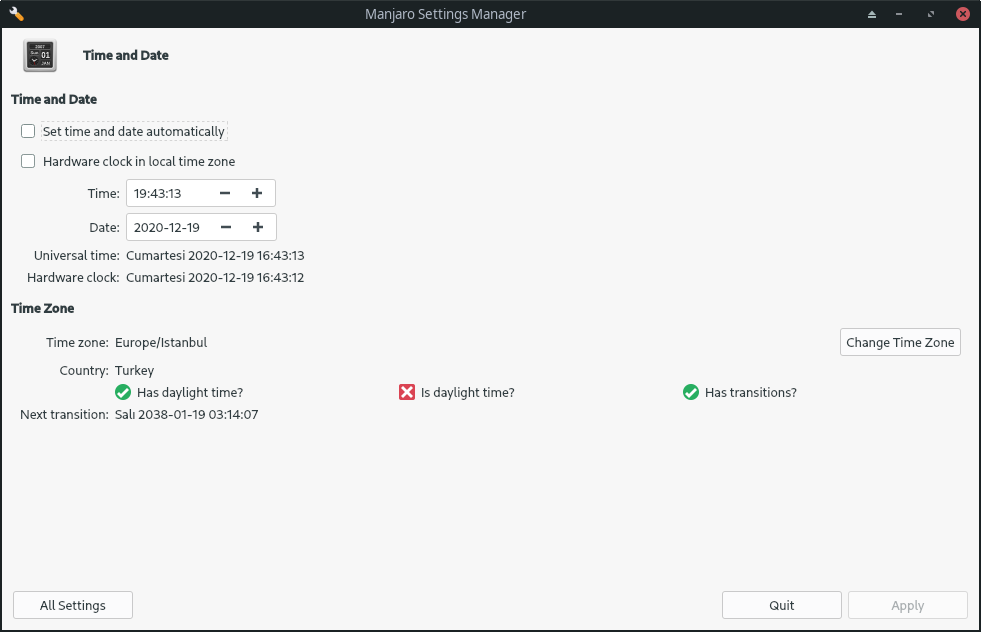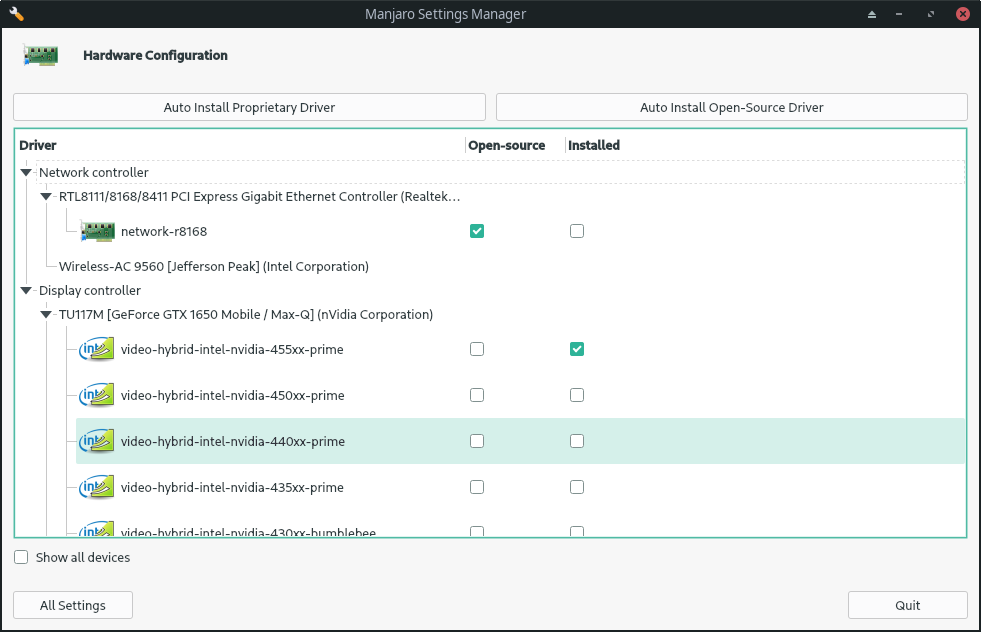Difference between revisions of "Manjaro Settings Manager/ru"
Views
Actions
Namespaces
Variants
Tools
(Created page with "Менеджер настроек Manjaro находится в стадии разработки и может предложить еще больше настроек че...") Tags: Mobile web edit Mobile edit |
(Created page with "Если при установке Manjaro не был установлен драйвер беспроводной сетевой карты - его также можно у...") Tags: Mobile web edit Mobile edit |
||
| (10 intermediate revisions by the same user not shown) | |||
| Line 10: | Line 10: | ||
}} | }} | ||
{{SectionTemplate| | {{SectionTemplate|Языковые пакеты|2= | ||
{{FlexSideContainerTemplate|[[File:Locale_setting.png|thumb|left|375px]]| | {{FlexSideContainerTemplate|[[File:Locale_setting.png|thumb|left|375px]]| | ||
В этом окне можно добавлять, изменять и удалять языковые пакеты системы. | |||
Если вы хотите иметь разные языки для системы, отдельного пользователя и консоли Linux, прочитайте, как это сделать в [[Locale|языковых пакетах]].|0|7 | |||
}} | }} | ||
}} | }} | ||
{{SectionTemplate| | {{SectionTemplate|Ядро|2= | ||
{{FlexSideContainerTemplate|[[File:Kernel_screen.png|thumb|left|375px]]| | {{FlexSideContainerTemplate|[[File:Kernel_screen.png|thumb|left|375px]]| | ||
Это окно позволяет пользователю легко управлять и изменять все доступные ядра в Manjaro. Запущенные и установленные ядра можно легко идентифицировать. Подробнее читайте на странице [[Manjaro Kernels|Ядра Manjaro]]. | |||
}} | }} | ||
}} | }} | ||
{{SectionTemplate| | {{SectionTemplate|Время и дата|2= | ||
{{FlexSideContainerTemplate|[[File:Time_date_screen.png|thumb|left|375px]]| | {{FlexSideContainerTemplate|[[File:Time_date_screen.png|thumb|left|375px]]| | ||
Некоторые среды рабочего стола не предлагают простого способа редактирования времени и даты (например, XFCE). | |||
Это окно позволяет пользователю сделать это.|0|7 | |||
}} | }} | ||
}} | }} | ||
{{SectionTemplate| | {{SectionTemplate|Конфигурация оборудования|2= | ||
{{FlexSideContainerTemplate|[[File:Hardware_screen.png|thumb|left|375px]]| | {{FlexSideContainerTemplate|[[File:Hardware_screen.png|thumb|left|375px]]| | ||
Это окно предлагает простой способ установки свободных/непроприетарных/с открытым исходным кодом и несвободных/проприетарных/с закрытым исходным кодом драйверов видеокарт одним нажатием кнопки. | |||
Если при установке Manjaro не был установлен драйвер беспроводной сетевой карты - его также можно установить здесь.|0|7 | |||
}} | }} | ||
}} | }} | ||
[[Category:Contents Page{{#translation:}}]] | [[Category:Contents Page{{#translation:}}]] | ||
Latest revision as of 12:52, 15 December 2022
Менеджер настроек Manjaro предлагает вам ряд настроек, которые либо включены в Manjaro (например, установка нескольких ядер), либо отсутствуют по крайней мере в некоторых популярных средах рабочего стола и оконных менеджерах.
Менеджер настроек Manjaro находится в стадии разработки и может предложить еще больше настроек чем показано слева.
В этом окне можно добавлять, изменять и удалять языковые пакеты системы.
Если вы хотите иметь разные языки для системы, отдельного пользователя и консоли Linux, прочитайте, как это сделать в языковых пакетах.Это окно позволяет пользователю легко управлять и изменять все доступные ядра в Manjaro. Запущенные и установленные ядра можно легко идентифицировать. Подробнее читайте на странице Ядра Manjaro.
Это окно предлагает простой способ установки свободных/непроприетарных/с открытым исходным кодом и несвободных/проприетарных/с закрытым исходным кодом драйверов видеокарт одним нажатием кнопки.
Если при установке Manjaro не был установлен драйвер беспроводной сетевой карты - его также можно установить здесь.