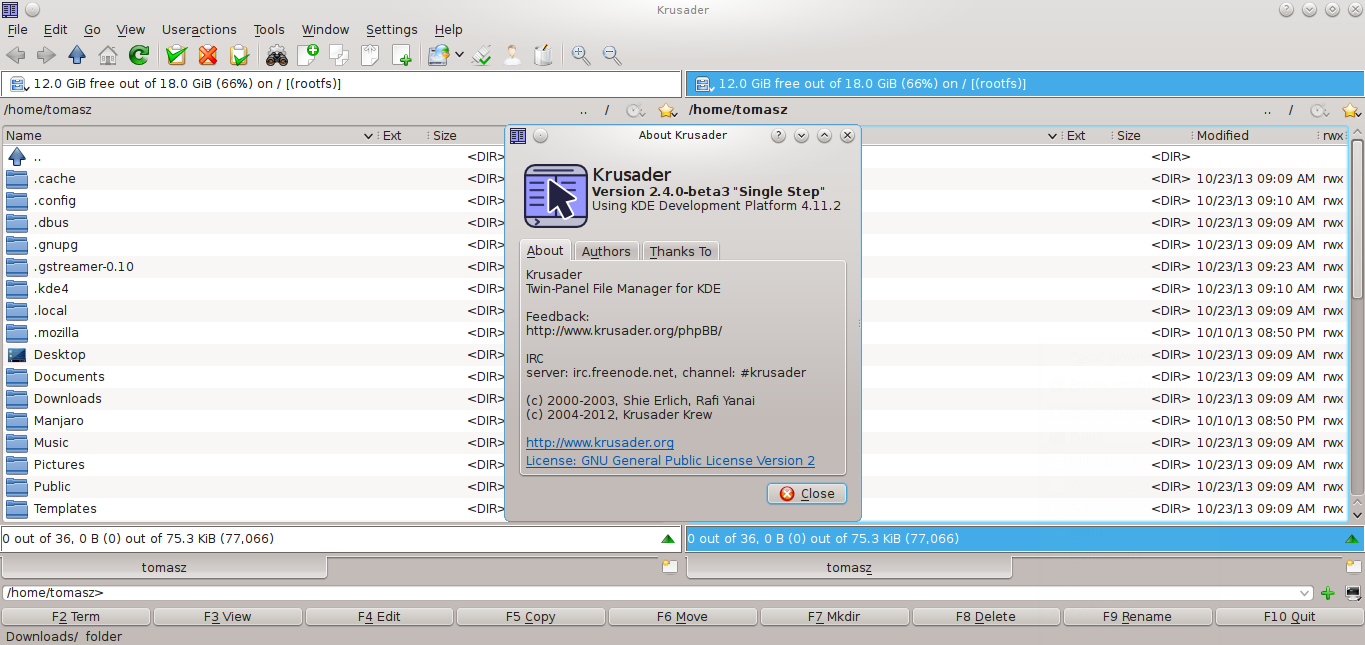Difference between revisions of "Krusader"
Views
Actions
Namespaces
Variants
Tools
imported>Richard (→About) |
imported>FadeMind m (all in one command) |
||
| Line 14: | Line 14: | ||
= Installing Dependencies = | = Installing Dependencies = | ||
In a terminal, run the following commands | In a terminal, run the following commands (this long command ending in second line): | ||
---- | |||
'''<code>yaourt -S arj unarj cabextract unrar krename kdesdk-kompare p7zip rpmextract cpio unace cfv kdenetwork-kget mlocate md5deep lha rar --needed --noconfirm</code>''' | |||
---- | |||
= Installing Krusader = | = Installing Krusader = | ||
Revision as of 18:12, 1 June 2014
About
Krusader is an advanced orthodox, twin-panel file manager for KDE and other desktops in the *nix world, similar to GNOME Commander or Midnight Commander (Linux), or Total Commander (Windows). It supports extensive archive handling, mounted filesystem support, FTP, advanced search, viewer/editor, directory synchronisation, file content comparisons, batch renaming, etc. It supports the following archive formats: tar, ZIP, bzip2, gzip, RAR, ace, ARJ, LHA, 7z and RPM and can handle other KIO Slaves such as smb or fish. Krusader is published under GNU General Public License.[1]
.
Installing Dependencies
In a terminal, run the following commands (this long command ending in second line):
yaourt -S arj unarj cabextract unrar krename kdesdk-kompare p7zip rpmextract cpio unace cfv kdenetwork-kget mlocate md5deep lha rar --needed --noconfirm
Installing Krusader
sudo pacman -S krusader
Support
Official forum topic: [2]