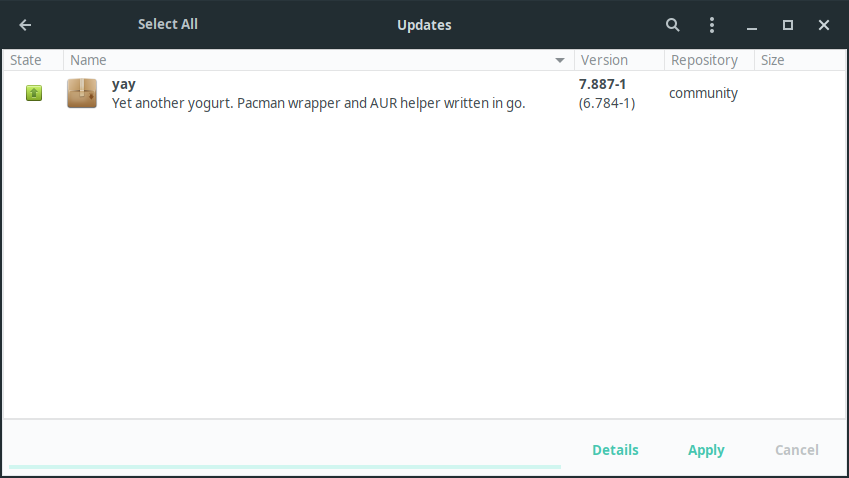Translations:Using Manjaro for Beginners/55/en
You can also search graphically by Categories, Groups, and Repositories. Searching by Categories allows you to find software related to a certain category, e.g. Music & Audio, Utilities, Development, etc. Searching by Groups allows you to find software related to a certain group, e.g. manjaro-tools. Searching by Repositories allows you to find software in a certain repository, e.g. core, extra, community, or multilib. |1|4}}
A checkbox next to the package name will indicate whether it is installed or not.
- To install a package, click the adjacent checkbox to mark it for installation.
- To remove an installed package, click the adjacent checkbox to mark it for removal.
Once package boxes have been marked and/or cleared, you may undertake more searches before clicking the Apply (check mark) button to conform your choice(s). It really is that simple!
- To update packages, click the Updates tab, look over your selections, then click Apply
The Pamac Updater will automatically check and notify you of any available system updates. A full guide to using pamac is available here.