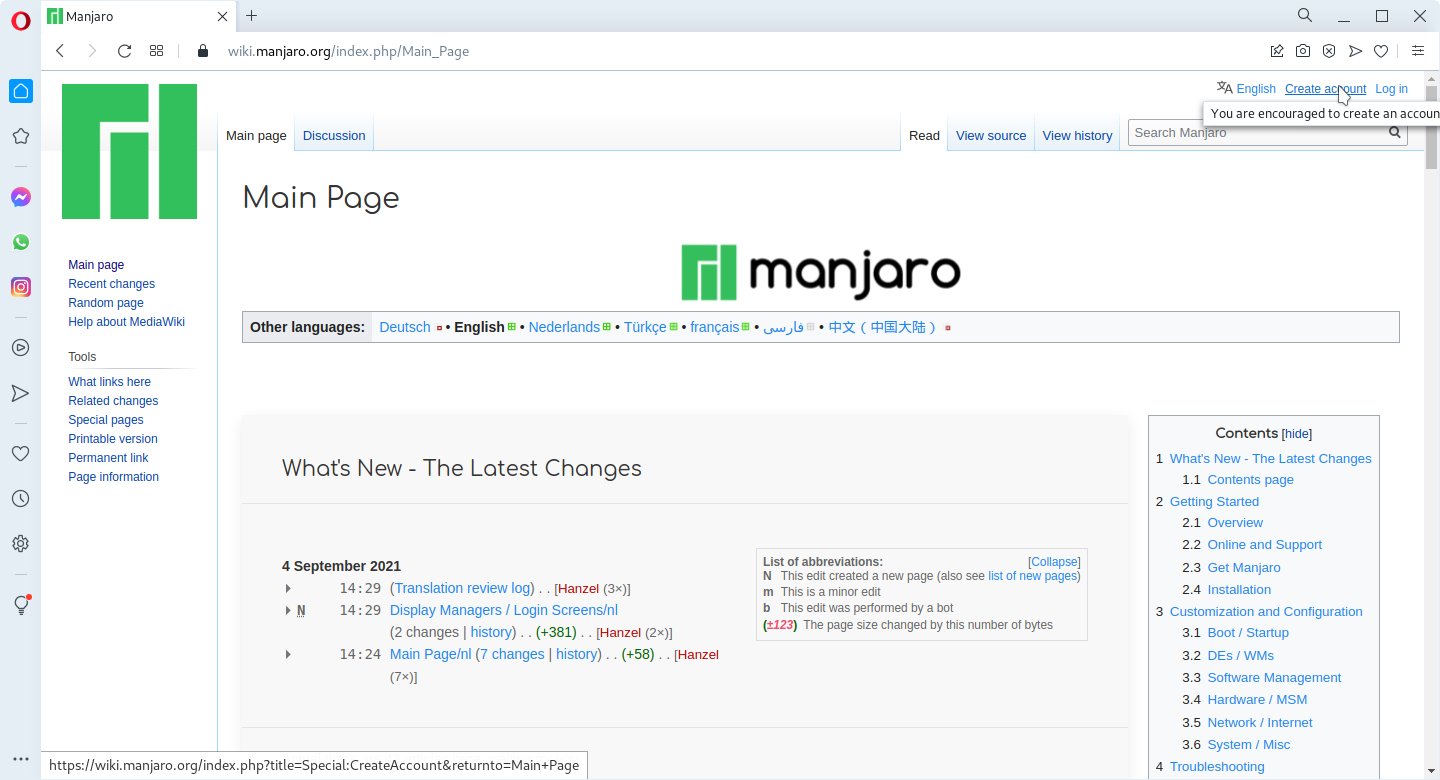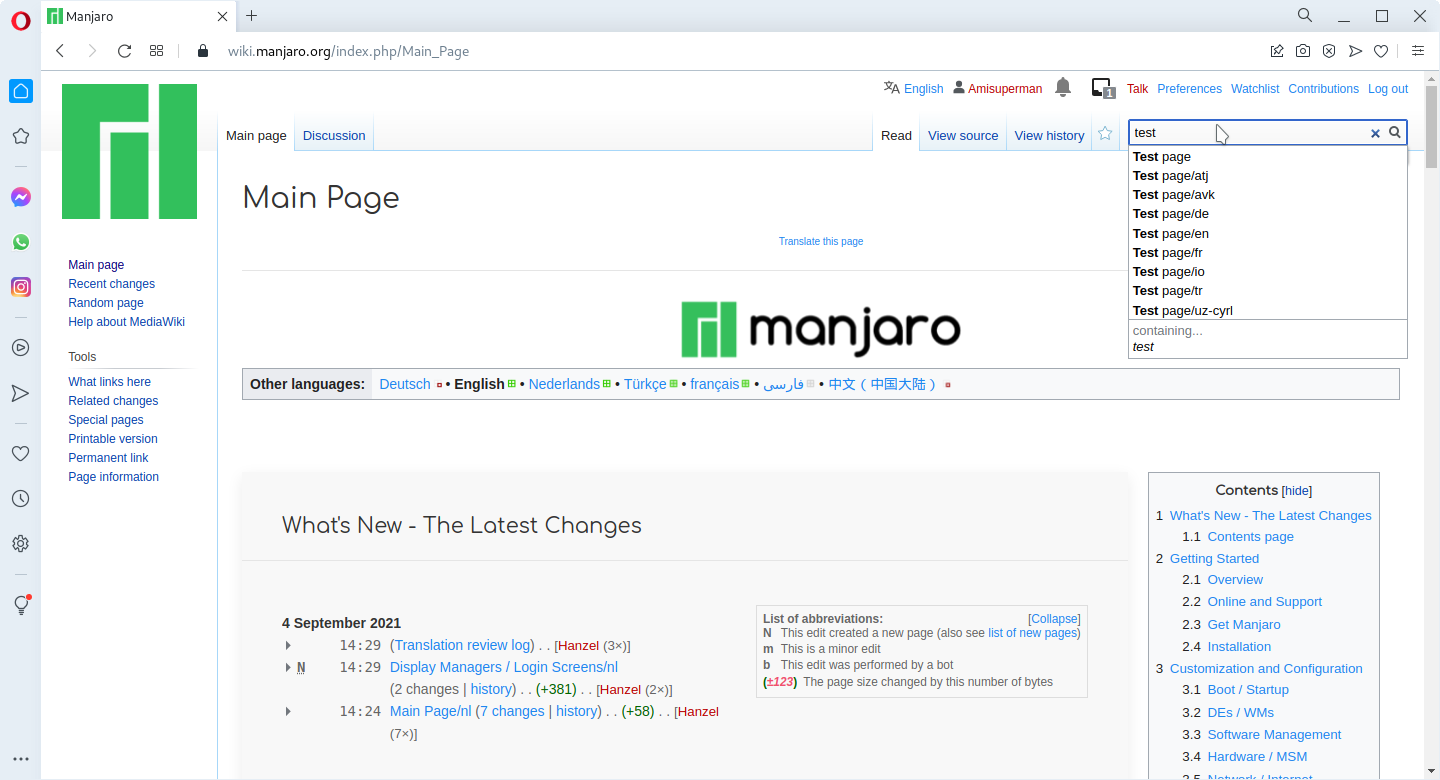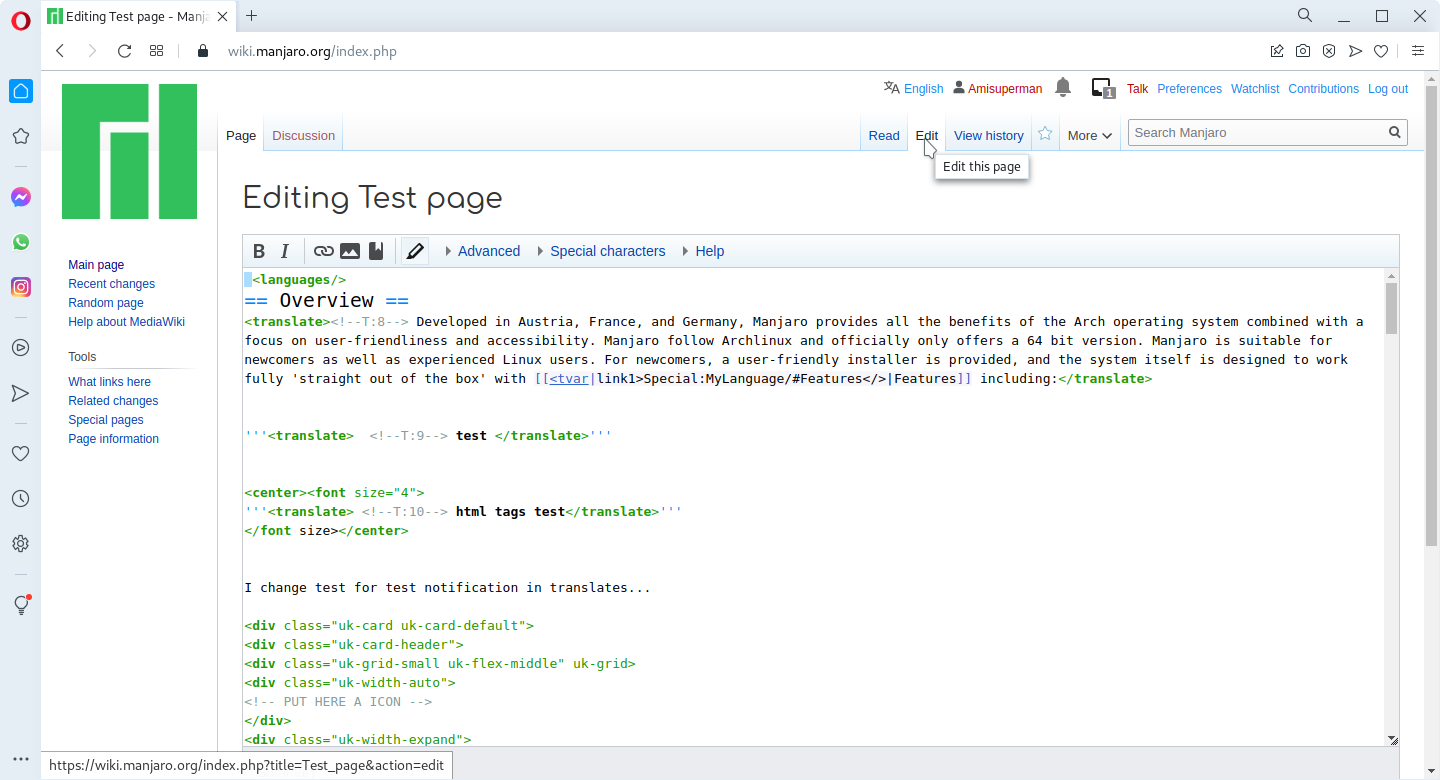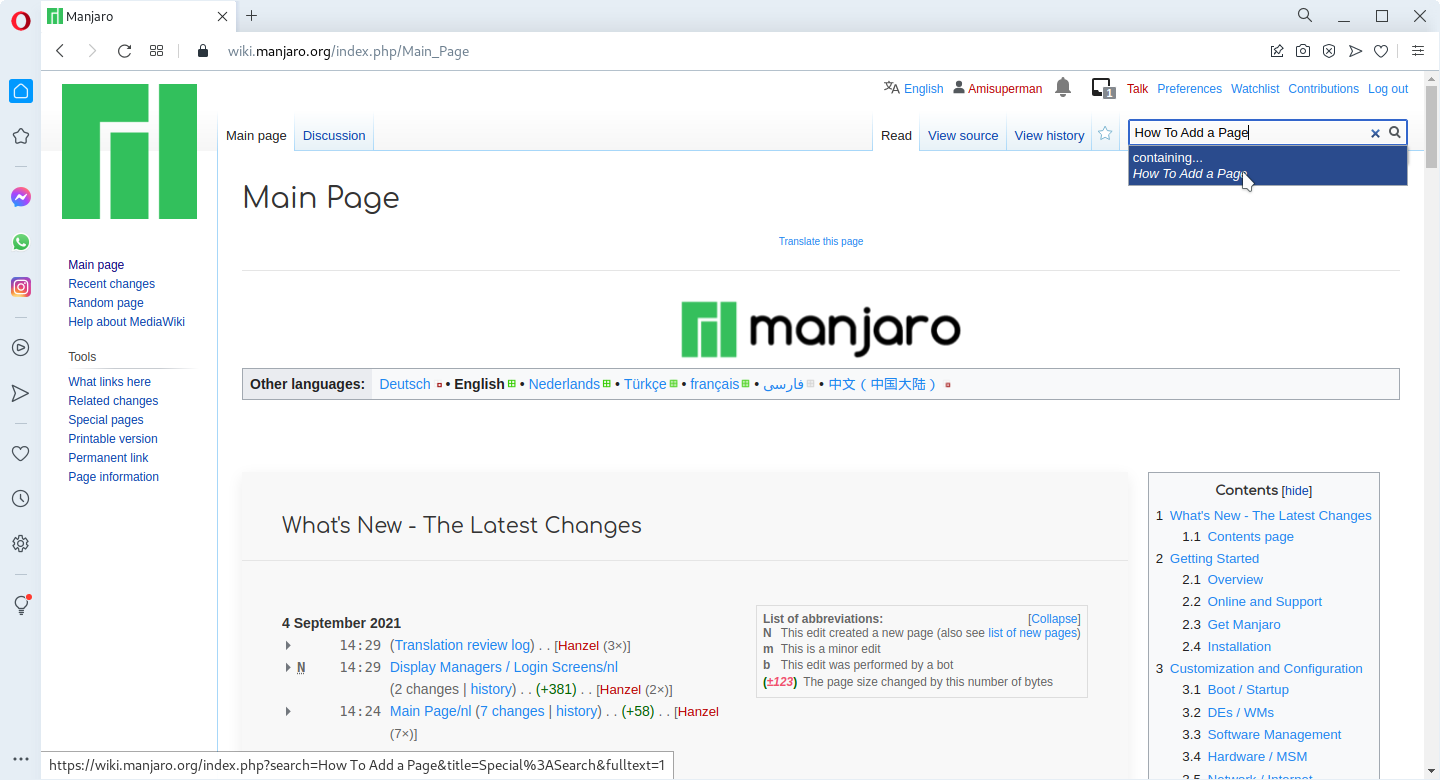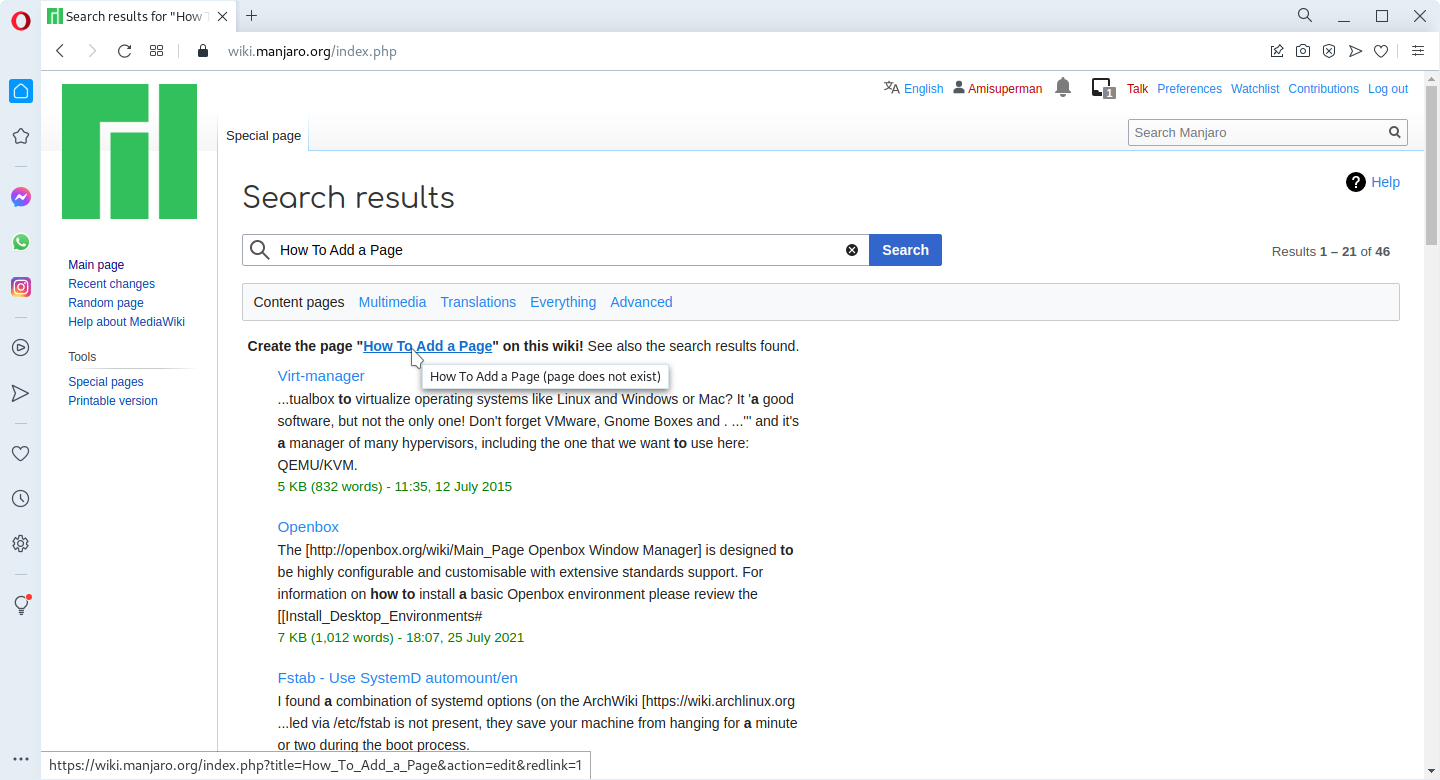Вклад
How to contribute Manjaro Wiki
Registering
When Open wiki.manjaro.org, then click Create account link at top-right of the site.The Create Account page should be shown. Fill the fields(your user name should be started with uppercase) and click Create your account button. At least you can see Welcome page.
Page Editing
When you want to edit a page, you should login wiki then find the page with search bar at top-right of the screen.
Then Click Edit link at top of the page. Before save your changes, please click show preview button to see your changes.
Adding Page
There are many ways to create a page. The easy one is search for page name and click containing... result.
Then Search result should be shown and also Create page link. Click the link then the page creation screen should be shown.
Before save your changes, please click show preview button to see your changes.