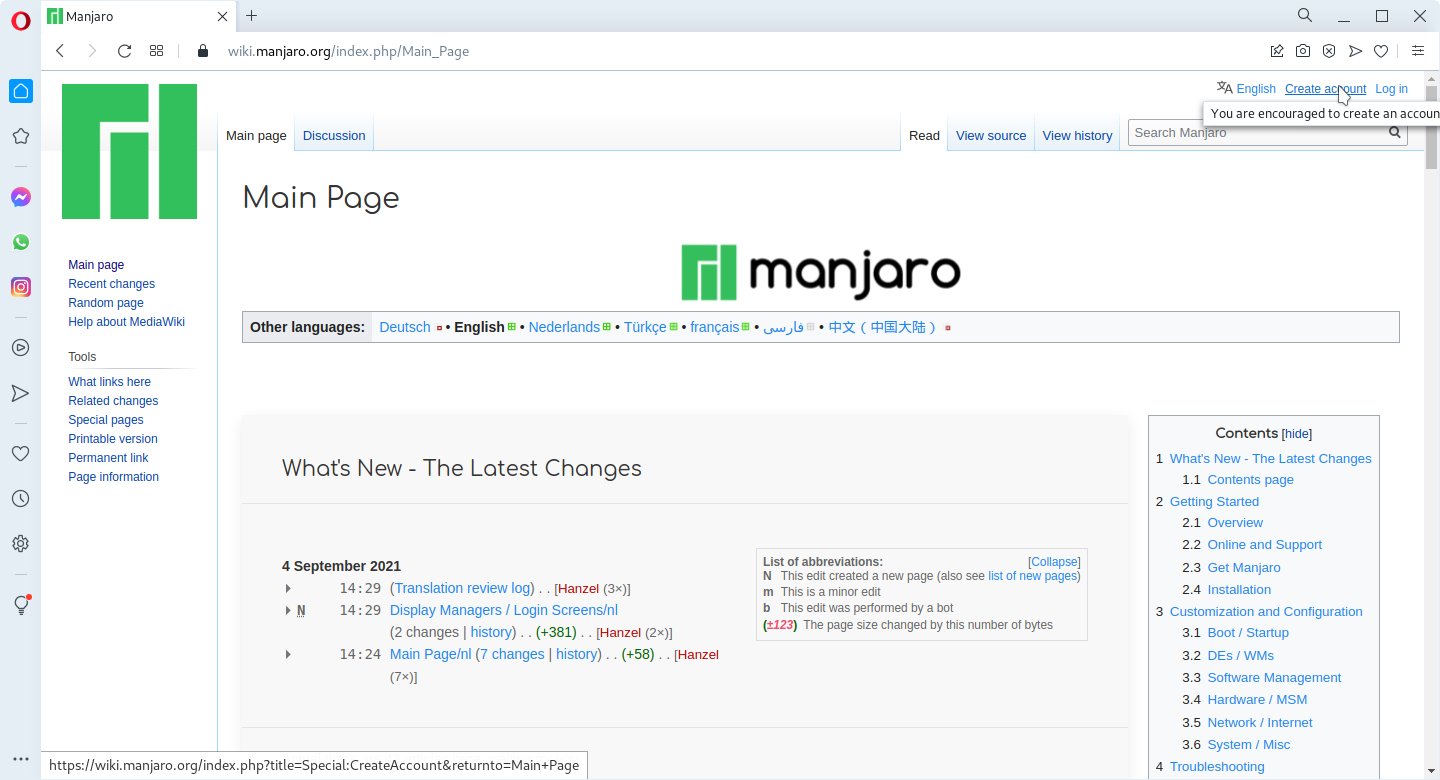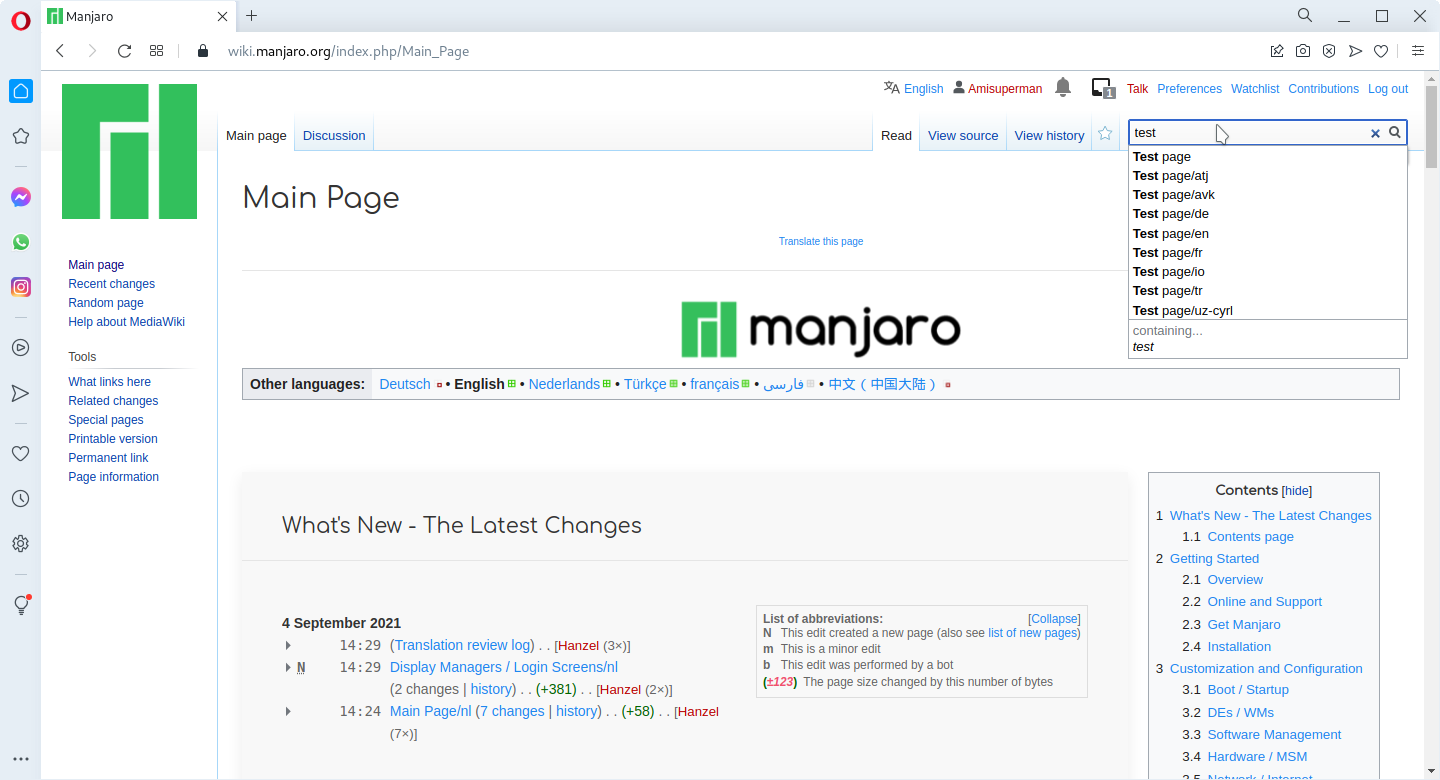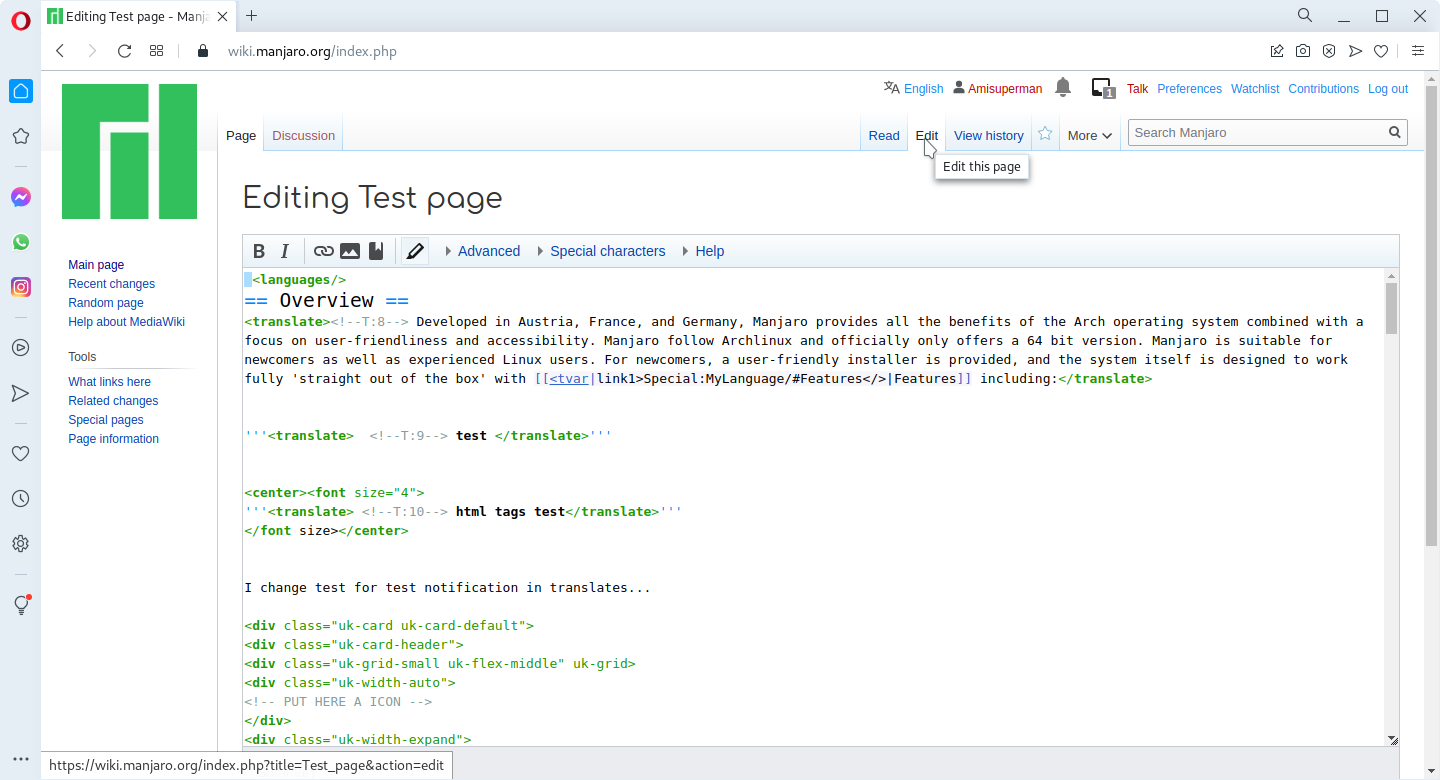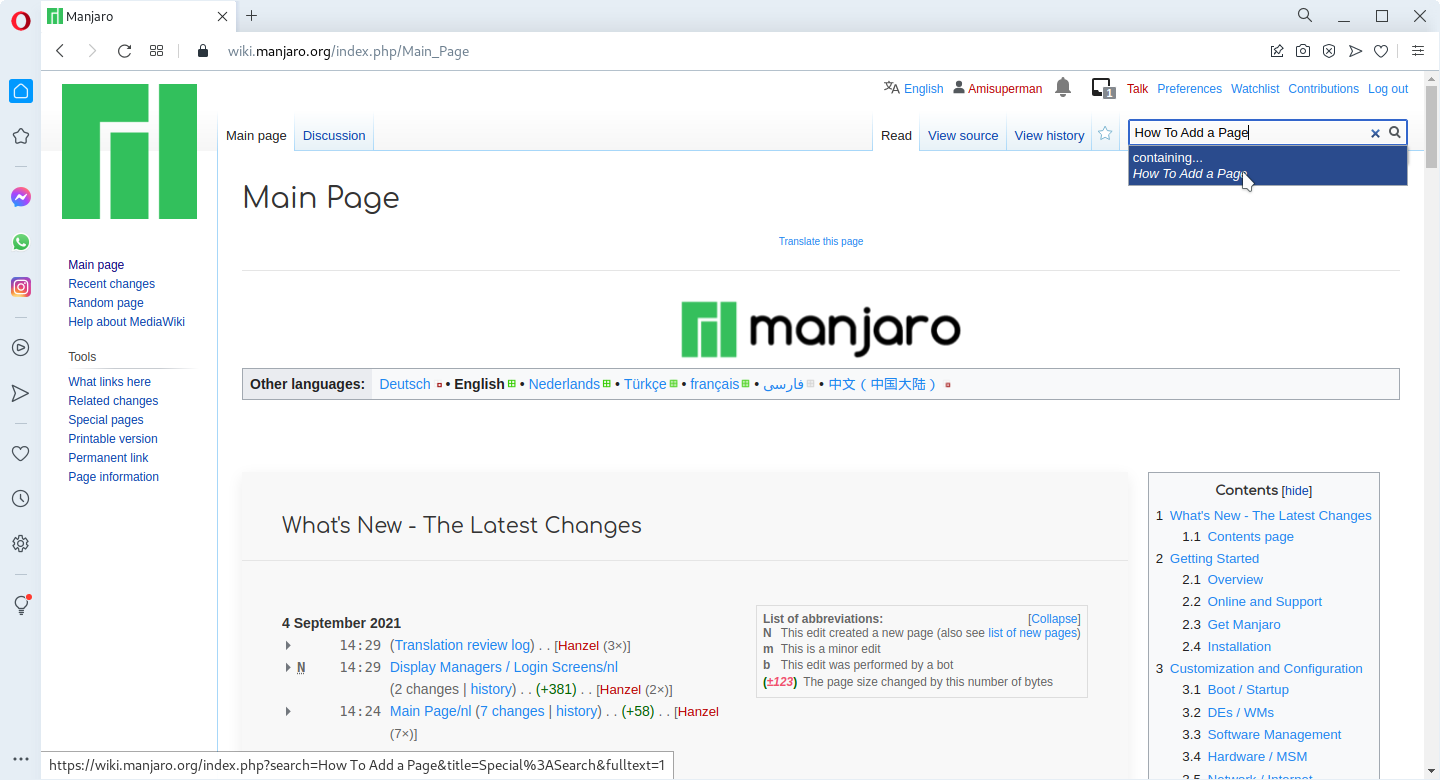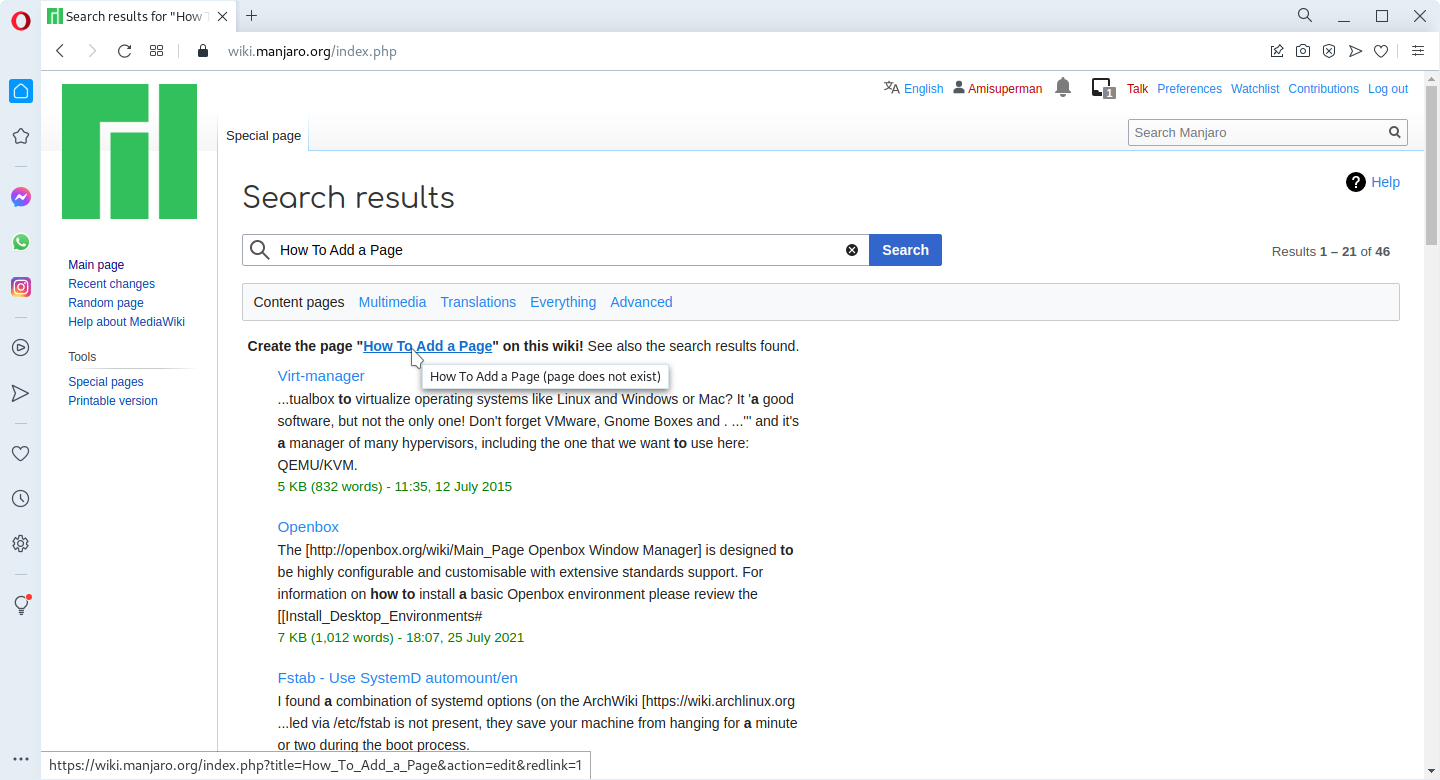Difference between revisions of "Contributing/zh-cn"
From Manjaro
Views
Actions
Namespaces
Variants
Tools
(Created page with "=== 添加页面 ===") Tags: Mobile web edit Mobile edit |
(Created page with "在保存你的更改前,请点击“显示预览”按钮查看,并检查你的修改。") Tags: Mobile web edit Mobile edit |
||
| Line 2: | Line 2: | ||
__TOC__ | __TOC__ | ||
<!-- Example titles --> | <!-- Example titles --> | ||
== | == 如何为 Manjaro Wiki 做出贡献 == | ||
=== 注册 === | === 注册 === | ||
[[File:Wiki-create-account.png|250px|thumb|left| | [[File:Wiki-create-account.png|250px|thumb|left|创建账户链接]] | ||
在你打开 wiki.manjaro.org 后,点击网站右上角的“创建账户”链接,就将会显示创建账户的页面。填写内容(你的用户名应该以大写字母开头),并点击“创建您的账户”按钮后,你就将会成功注册,并进入“欢迎”页面。 | |||
<div style="clear: both"></div> | <div style="clear: both"></div> | ||
=== 页面编辑 === | === 页面编辑 === | ||
[[File:Searching-page.png|250px|thumb|left| | [[File:Searching-page.png|250px|thumb|left|搜索页面]] | ||
当你想要编辑某个页面时,你应该先登陆 Wiki,然后在屏幕右上角的搜索栏中找到你想要编辑的页面。 | |||
<div style="clear: both"></div> | <div style="clear: both"></div> | ||
[[File:Edit-a-page.png|250px|thumb|left| | [[File:Edit-a-page.png|250px|thumb|left|编辑页面]] | ||
然后点击页面顶部的“编辑”链接。在保存你的更改前,请点击“显示预览”按钮查看,并检查你的修改。 | |||
<div style="clear: both"></div> | <div style="clear: both"></div> | ||
{{BoxInfo|Info|Your changes will send to mods to approve but you can continue to contribute without wait.}} | {{BoxInfo|Info|Your changes will send to mods to approve but you can continue to contribute without wait.}} | ||
| Line 20: | Line 20: | ||
=== 添加页面 === | === 添加页面 === | ||
[[File:Search-for-new-page.png|250px|thumb|left| | [[File:Search-for-new-page.png|250px|thumb|left|搜索新页面]] There are many ways to create a page. The easy one is search for page name and click containing... result. | ||
<div style="clear: both"></div> | <div style="clear: both"></div> | ||
[[File:Screenshot from 2021-09-04 19-53-33.png|250px|thumb|left|new page link]] Then Search result should be shown and also Create page link. Click the link then the page creation screen should be shown. | [[File:Screenshot from 2021-09-04 19-53-33.png|250px|thumb|left|new page link]] Then Search result should be shown and also Create page link. Click the link then the page creation screen should be shown. | ||
<div style="clear: both"></div> | <div style="clear: both"></div> | ||
在保存你的更改前,请点击“显示预览”按钮查看,并检查你的修改。 | |||
{{BoxInfo|Info|Your changes will send to mods to approve but you can continue to contribute without wait.}} | {{BoxInfo|Info|Your changes will send to mods to approve but you can continue to contribute without wait.}} | ||
= | =另见= | ||
[https://www.mediawiki.org/wiki/Help:Starting_a_new_page Mediawiki | [https://www.mediawiki.org/wiki/Help:Starting_a_new_page Mediawiki 创建新页面] | ||
[https://www.mediawiki.org/wiki/Help:Editing Mediawiki | [https://www.mediawiki.org/wiki/Help:Editing Mediawiki 编辑] | ||
<!--Category or categories should have a translation extension below example--> | <!--Category or categories should have a translation extension below example--> | ||
[[Category:Contents Page{{#translation:}}]] | [[Category:Contents Page{{#translation:}}]] | ||
[[Category:Wiki{{#translation:}}]] | [[Category:Wiki{{#translation:}}]] | ||
Revision as of 20:28, 9 March 2022
如何为 Manjaro Wiki 做出贡献
注册
在你打开 wiki.manjaro.org 后,点击网站右上角的“创建账户”链接,就将会显示创建账户的页面。填写内容(你的用户名应该以大写字母开头),并点击“创建您的账户”按钮后,你就将会成功注册,并进入“欢迎”页面。
页面编辑
当你想要编辑某个页面时,你应该先登陆 Wiki,然后在屏幕右上角的搜索栏中找到你想要编辑的页面。
然后点击页面顶部的“编辑”链接。在保存你的更改前,请点击“显示预览”按钮查看,并检查你的修改。
添加页面
There are many ways to create a page. The easy one is search for page name and click containing... result.
Then Search result should be shown and also Create page link. Click the link then the page creation screen should be shown.
在保存你的更改前,请点击“显示预览”按钮查看,并检查你的修改。