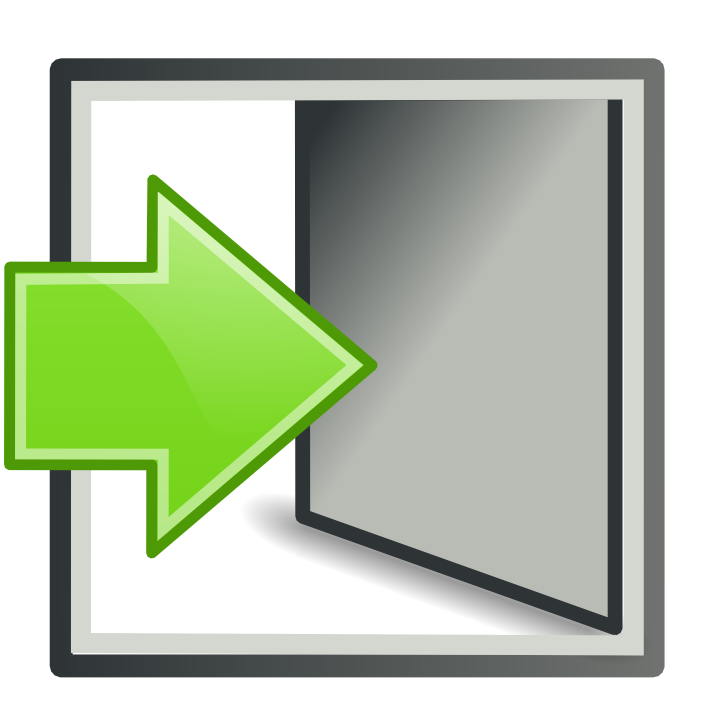Difference between revisions of "Displaymanager / Loginmanager"
imported>Peter li m |
(Marked this version for translation) |
||
| (One intermediate revision by the same user not shown) | |||
| Line 1: | Line 1: | ||
<languages/> | |||
__TOC__ | |||
<translate> | |||
<!--T:1--> | |||
<div style="float: left; width: 50%"> | |||
< | <!--T:2--> | ||
{| | {| | ||
[[File:login.png|left|96px]] | [[File:login.png|left|96px]] | ||
| Line 8: | Line 13: | ||
<!--T:3--> | |||
* [[Openbox: Auto-Login for Window_Managers|Openbox: Auto-Login for Window_Managers (en)]] | * [[Openbox: Auto-Login for Window_Managers|Openbox: Auto-Login for Window_Managers (en)]] | ||
: ''How-To start Openbox without a login manager.'' | : ''How-To start Openbox without a login manager.'' | ||
| Line 13: | Line 19: | ||
</div> | </div> | ||
<!--T:4--> | |||
<div style="float: right; width: 50%"> | <div style="float: right; width: 50%"> | ||
* [[LXDM_Configuration|LXDM: Customisation (en)]] | * [[LXDM_Configuration|LXDM: Customisation (en)]] | ||
| Line 18: | Line 25: | ||
<!--T:5--> | |||
* [[SLiM_Configuration|SLiM: Customisation (en)]] | * [[SLiM_Configuration|SLiM: Customisation (en)]] | ||
: ''Configure SliM to launch desktop environments, enable auto-login, and change themes. '' | : ''Configure SliM to launch desktop environments, enable auto-login, and change themes. '' | ||
<!--T:6--> | |||
* [[LightDM Auto Login|LightDM: Enable Auto Login (en)]] | * [[LightDM Auto Login|LightDM: Enable Auto Login (en)]] | ||
: ''Bypass the login screen to get straight to your desktop (Manjaro 0.8.0). '' | : ''Bypass the login screen to get straight to your desktop (Manjaro 0.8.0). '' | ||
</div> | </div> | ||
<div style="clear: both"></div> | <div style="clear: both"></div> | ||
</translate> | |||
[[Category:Contents Page{{#translation:}}]] | |||
[[Category: | [[Category:Applications{{#translation:}}]] | ||
Latest revision as of 16:35, 7 September 2021
|
- Customise LXDM used by the XFCE, Cinnamon and Openbox flavours
- Configure SliM to launch desktop environments, enable auto-login, and change themes.
- Bypass the login screen to get straight to your desktop (Manjaro 0.8.0).