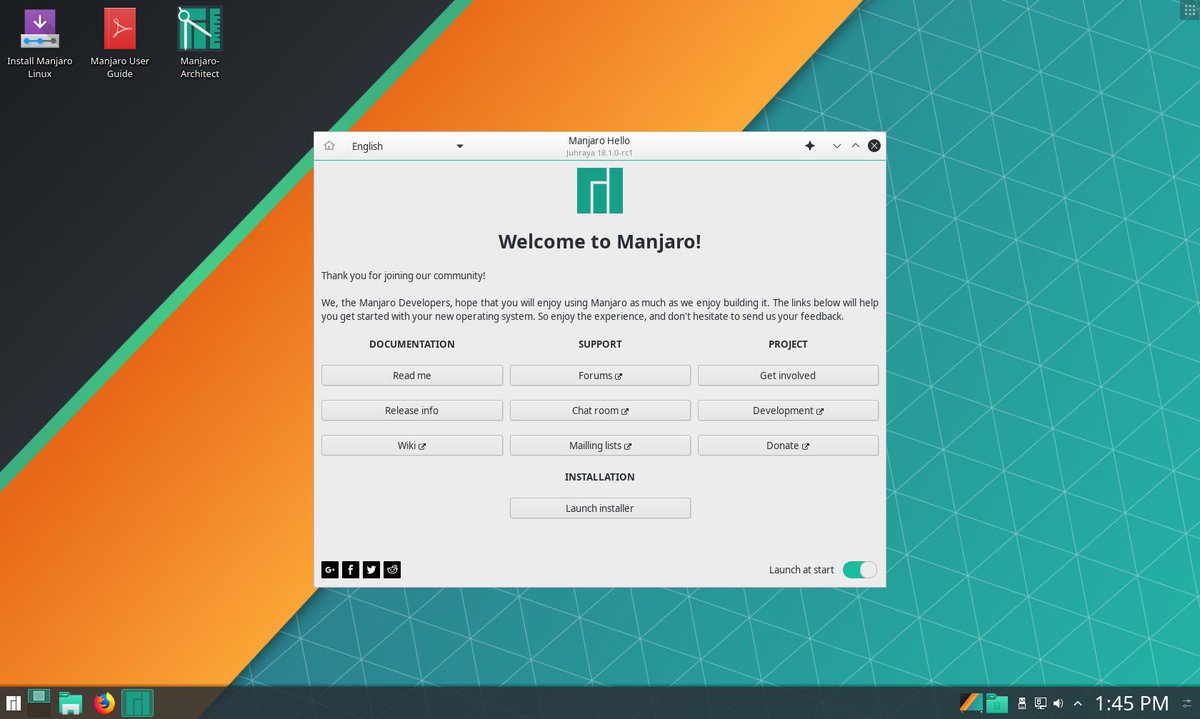KDE
Views
Actions
Namespaces
Variants
Tools
Overview
KDE is a software project currently comprised of a desktop environment known as Plasma, a collection of libraries and frameworks and several applications.
Appearance
HiDPI
If your screen has a relatively large resolution some portions of your desktop may appear abnormally small.
While KDE Plasma offers a way to 'scale' the appearance this feature does not always give good results, especially with fractional scaling (1.25x instead of 2x).
The best results hinge on applying font DPI settings. It is advisable to keep your configuration to 'quarter steps'. Example:
| 1.00x=96dpi | 1.25x=120dpi | 1.50x=144dpi | 1.75x=168dpi | 2.00x=192dpi |
System Settings -> Fonts -> Force font DPI (input desired DPI value)
In order to set the DPI for GTK applications as well you can use an Environment Variable. Such as at /etc/environment.
This variable will use the 'fractional' scale number instead of DPI, as shown above. For example if you are using 144dpi then that is a 'fractional scale' of 1.5. Example:
GDK_SCALE=1.5
If you feel that icons need some resizing as well then you can use System Settings:
System Settings -> Icons -> Configure Icon Sizes
Lockscreen
As of now there is no easy way to configure the appearance of the lockscreen. It is provided by your look-and-feel theme, or lacking that, by the the default breeze.
Tips and Tricks
Single Click vs Double Click
In order to select between single and double click for opening files and folders you can use System Settings.
System Settings -> Desktop Behavior -> Click behavior
kwin-lowlatency
If you feel that plasma, or more precisely the window manager isnt as 'snappy' as it could be (lag, stuttering, etc) when you have obviously capable hardware then there is one workaround to try. Some users report significant increases in speed and responsiveness when replacing the default window manager kwin with a slightly modified and patched version - kwin-lowlatency.
The package is available in the AUR and should automatically replace kwin when installed.
For more information see here.