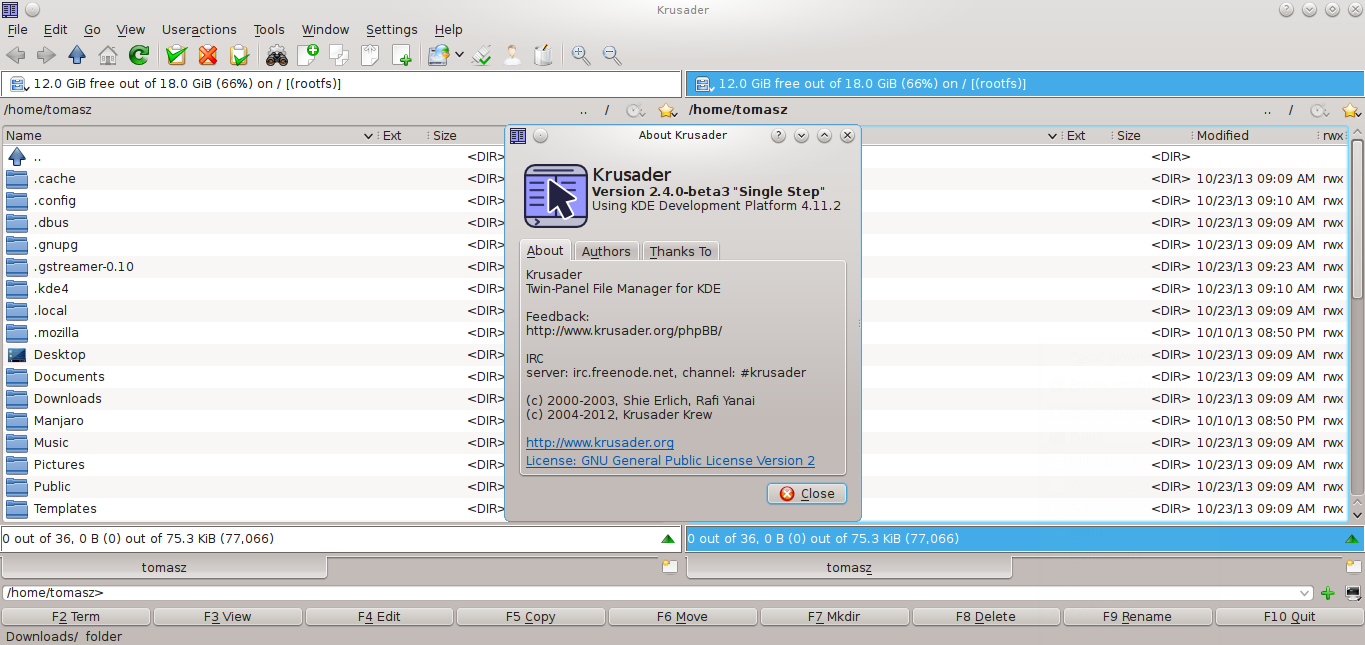Difference between revisions of "Krusader"
From Manjaro
Views
Actions
Namespaces
Variants
Tools
imported>FadeMind m (small improve command) |
(Marked this version for translation) |
||
| (3 intermediate revisions by 3 users not shown) | |||
| Line 1: | Line 1: | ||
<languages/> | |||
__TOC__ | |||
[[File:krusader-logo.png| | <translate> | ||
= Overview = <!--T:1--> | |||
[[File:krusader-logo.png|left]] | |||
Krusader is an advanced | <!--T:2--> | ||
It supports | Krusader is an advanced twin panel (commander style) file manager for KDE Plasma and other desktops in the *nix world, similar to Midnight or Total Commander. In addition to standard file management features it provides an advanced search module, an internal viewer and editor, directory synchronisation, file content comparisons and powerful batch renaming. It supports a wide variety of archive formats and can handle other KIO slaves such as smb or fish. | ||
<!--T:3--> | |||
<br clear=both> | |||
[[File:krusader-window.png|900px|thumb|center|Proper working Krusader]] | |||
---- | |||
= Installing Krusader = | = Installing Krusader = <!--T:4--> | ||
<!--T:5--> | |||
You can install krusader with your favorite package manager or by using the command: | |||
pamac install krusader | |||
=See Also= <!--T:6--> | |||
=See Also= | |||
<!--T:7--> | |||
[http://www.krusader.org/ Krusader Homepage] | [http://www.krusader.org/ Krusader Homepage] | ||
</translate> | |||
[[Category:Contents Page{{#translation:}}]] | |||
[[Category:Contents Page]] | |||
Latest revision as of 17:44, 7 September 2021
Overview
Krusader is an advanced twin panel (commander style) file manager for KDE Plasma and other desktops in the *nix world, similar to Midnight or Total Commander. In addition to standard file management features it provides an advanced search module, an internal viewer and editor, directory synchronisation, file content comparisons and powerful batch renaming. It supports a wide variety of archive formats and can handle other KIO slaves such as smb or fish.
Installing Krusader
You can install krusader with your favorite package manager or by using the command:
pamac install krusader