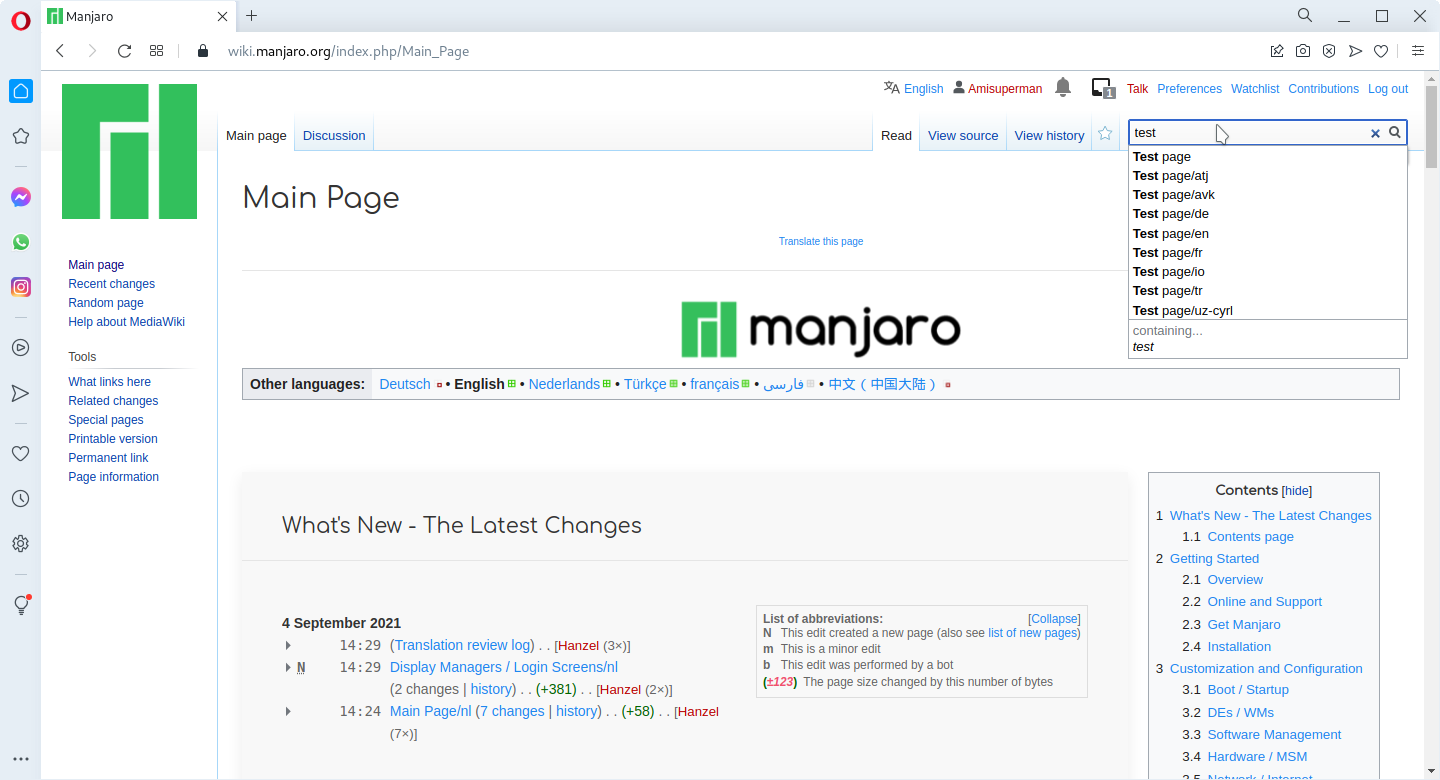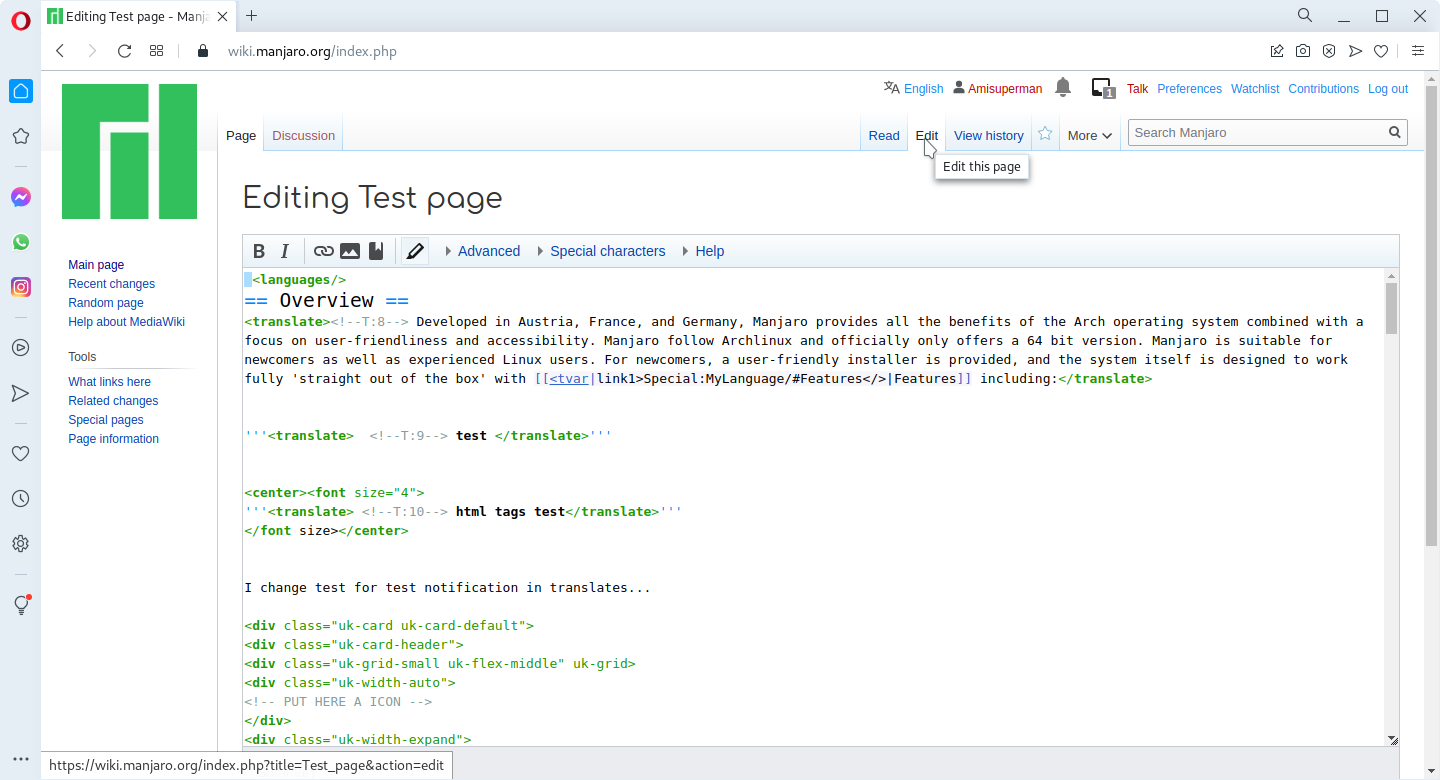Tags: Mobile web edit Mobile edit |
Tags: Mobile web edit Mobile edit |
| Line 1: |
Line 1: |
| [[File:Searching-page.png|250px|thumb|left|搜索页面]] | | [[File:Searching-page.png|250px|thumb|left|搜索页面]] |
| 当你想要编辑某个页面时,你应该先登陆 Wiki,然后在屏幕右上角的搜索栏中找到你想要编辑的页面。
| | 当你想要编辑某个页面时,应先登陆 Wiki,然后通过屏幕右上角的搜索框,找到你想要编辑的页面。 |
| <div style="clear: both"></div> | | <div style="clear: both"></div> |
| [[File:Edit-a-page.png|250px|thumb|left|编辑页面]] | | [[File:Edit-a-page.png|250px|thumb|left|编辑页面]] |
| 然后点击页面顶部的“编辑”链接。在保存你的更改前,请点击“显示预览”按钮查看,并检查你的修改。 | | 然后点击页面顶部的“编辑”链接。在保存你的更改前,请点击“显示预览”按钮查看,并检查你的修改。 |
| <div style="clear: both"></div> | | <div style="clear: both"></div> |
| {{BoxInfo|信息|你的修改将会被发送到 mods 中复核,不过,你无需等待结果,可以继续进行编辑和贡献。}} | | {{BoxInfo|信息|你的修改将会被发送给版主复核,不过,你无需等待结果,可以继续进行编辑和作出贡献。}} |
Latest revision as of 17:17, 15 May 2022
当你想要编辑某个页面时,应先登陆 Wiki,然后通过屏幕右上角的搜索框,找到你想要编辑的页面。
然后点击页面顶部的“编辑”链接。在保存你的更改前,请点击“显示预览”按钮查看,并检查你的修改。
信息
你的修改将会被发送给版主复核,不过,你无需等待结果,可以继续进行编辑和作出贡献。