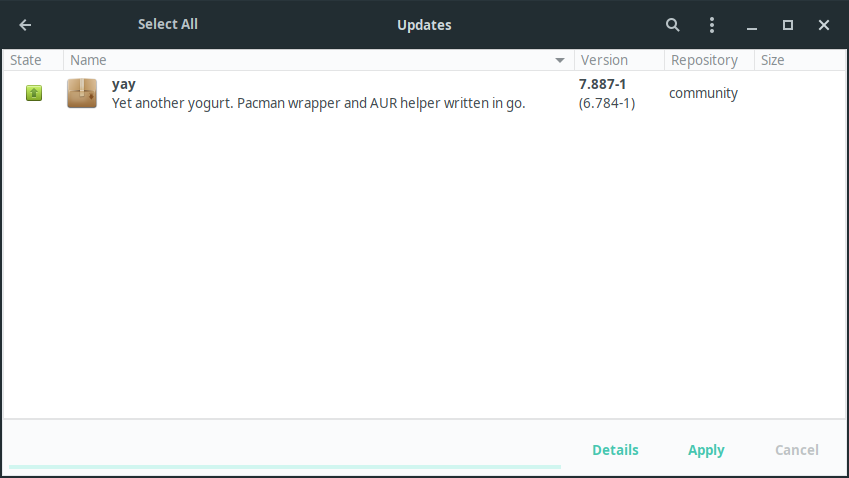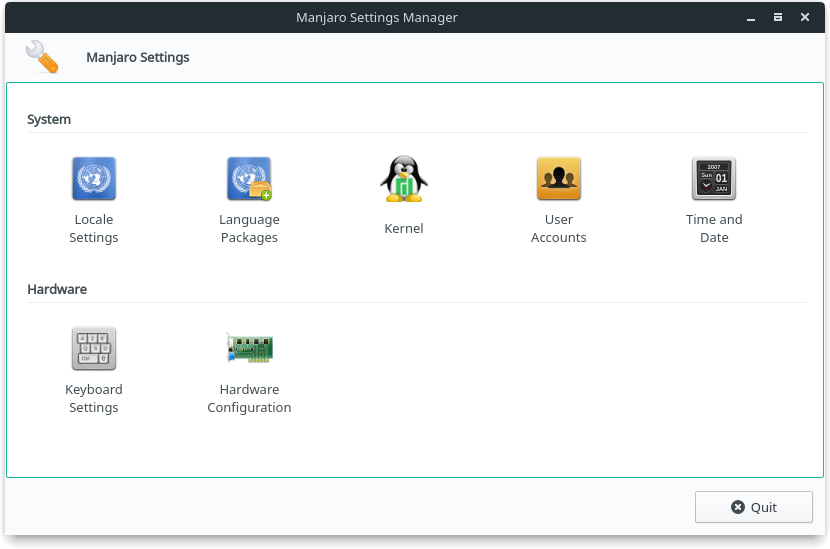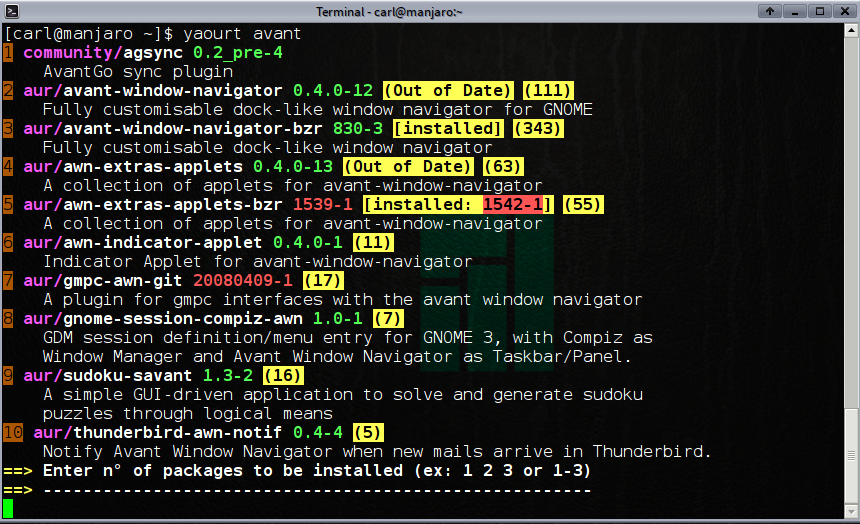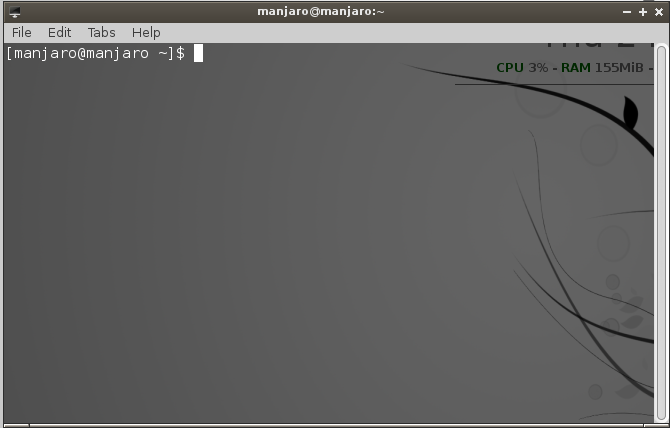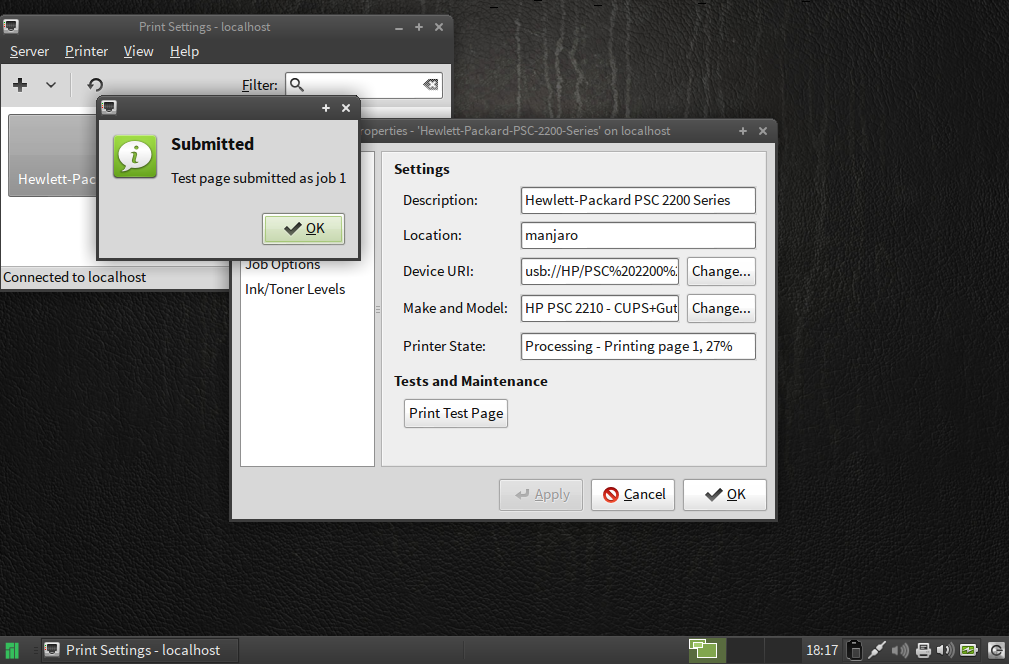初学者使用Manjaro
Views
Actions
Namespaces
Variants
Tools
欢迎来到Manjaro!
本指南简要的概述了充分利用Manjaro操作系统所需要的一些关键知识点。
软件更新和管理使用添加/删除软件(pamac-manager)
Pamac,在菜单中添加/删除软件,是manjaro的图形软件管理器。 "添加/删除 软件“是一个非常简单而且强有力的工具,可以为你的系统添加和删除软件包(应用)。启动时,它将自动检查官方的Manjaro存储库中是否有新的和可更新的软件。完成之后,只需要输入你要安装或移除的软件或简单描述,然后按下查找按钮。 与你的搜索相匹配的所有已安装和可用的软件便会展示在你屏幕的右侧。单击任何结果的名称便可以在下面立即查看有关它的更多信息。 软件名旁边的复选框将会表明它是否已经被安装。
- 安装软件包,单击相邻的复选框将它标记为安装。
- 删除已安装的软件包,单击相邻的复选框将它标记为移除.
当软件包被标记或者清除, 你可以进行更多的搜索直到你点击(检查标记)应用按钮去确定你的选择.就是这么简单!
- 更新软件包,单击选项卡,查看你的选择,然后单击应用,Pamac 更新程序将会自动检查和通知你任何可用的系统更新。
使用Pamac的完全指南here.
You can also search graphically by Categories, Groups, and Repositories. Searching by Categories allows you to find software related to a certain category, e.g. Music & Audio, Utilities, Development, etc. Searching by Groups allows you to find software related to a certain group, e.g. manjaro-tools. Searching by Repositories allows you to find software in a certain repository, e.g. core, extra, community, or multilib. |1|4}}
A checkbox next to the package name will indicate whether it is installed or not.
- To install a package, click the adjacent checkbox to mark it for installation.
- To remove an installed package, click the adjacent checkbox to mark it for removal.
Once package boxes have been marked and/or cleared, you may undertake more searches before clicking the Apply (check mark) button to conform your choice(s). It really is that simple!
- To update packages, click the Updates tab, look over your selections, then click Apply
The Pamac Updater will automatically check and notify you of any available system updates. A full guide to using pamac is available here.
Your package manager will list the dependencies required for software packages in the information pane. For example, as illustrated, if the VLC Media Player were to be installed, then several other software packages --such as to allow it to play different media formats-- would also be automatically be downloaded if not already installed on the system. Without them, the Media Player would not be able to play certain media formats, or perhaps not be able to play anything at all!
Manjaro Settings Manager
The Manjaro Settings Manager offers you GUI settings, which are either enabled by Manjaro (i.e. installation of multiple kernels and easy installation of non-proprietary and proprietary graphics drivers) or are missing from at least some of the popular Desktop Environments and Window Managers. Manjaro Settings Manager is under development and might offer even more settings in the future than illustrated on the left.
Adding Printing Capabilities
It is easy to add printers in Manjaro. Full instructions on installing the necessary software are provided in the Printing guide.