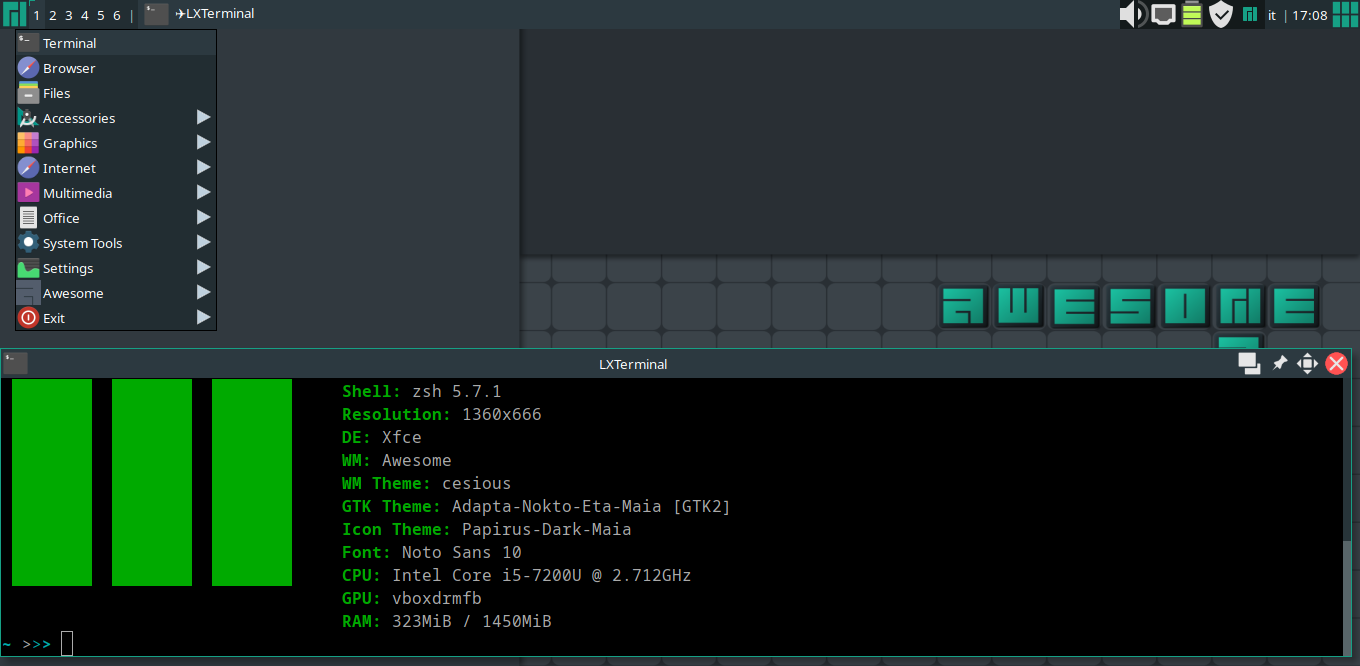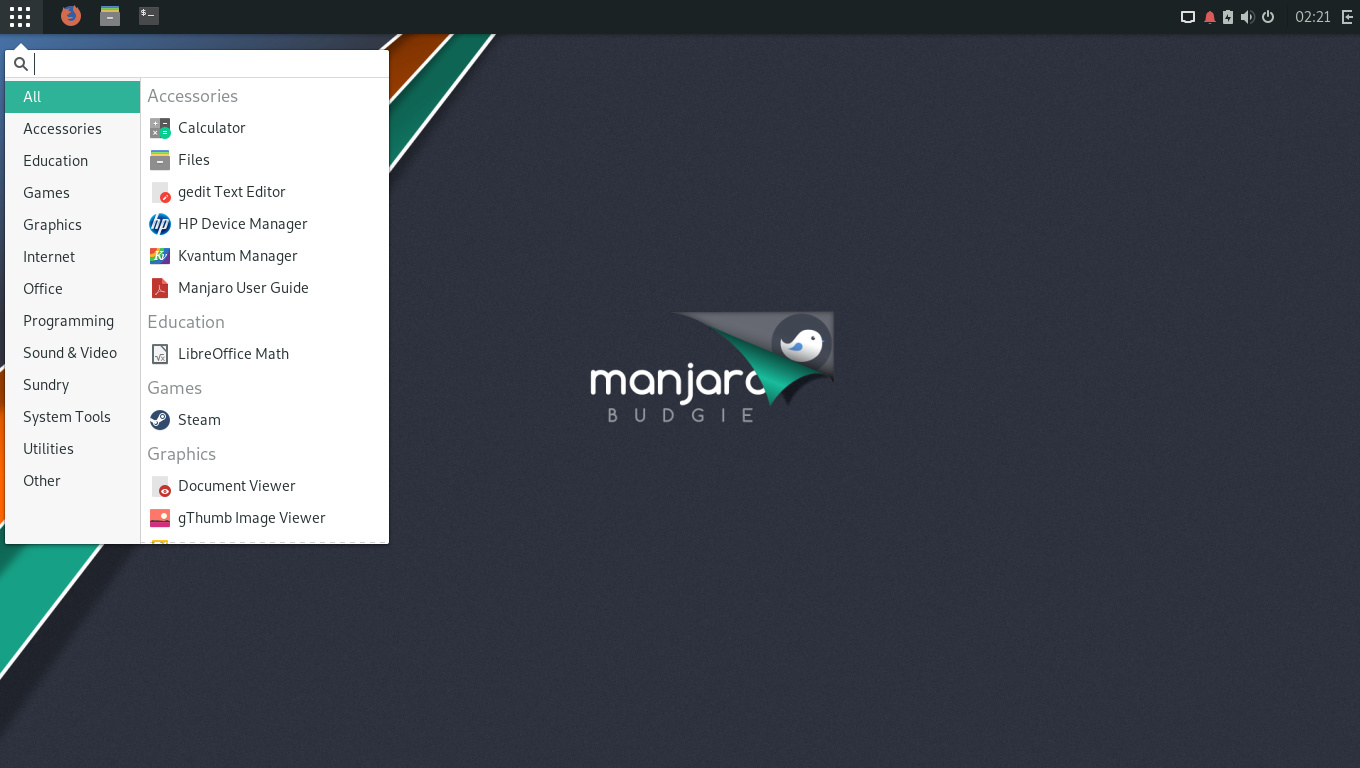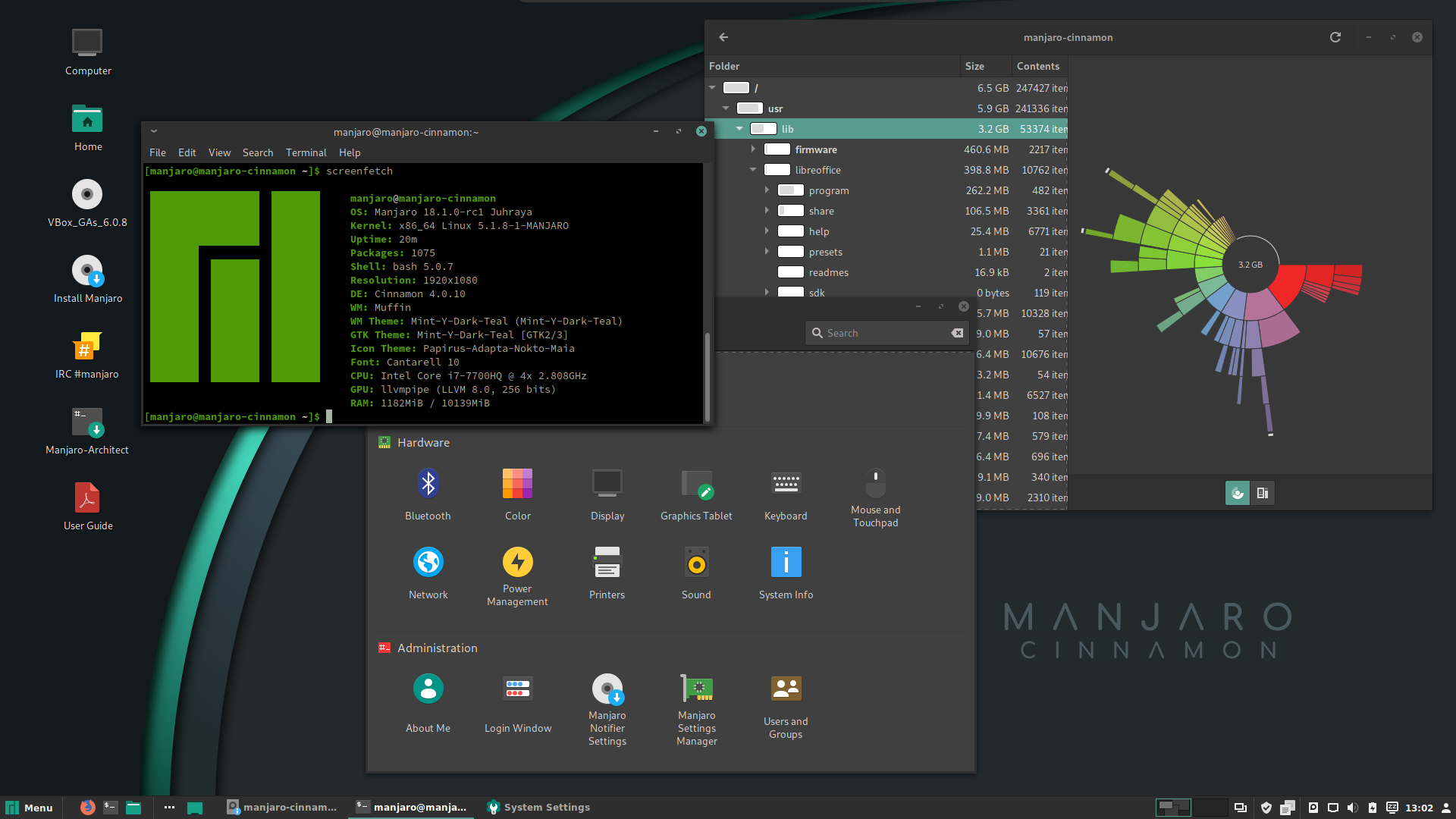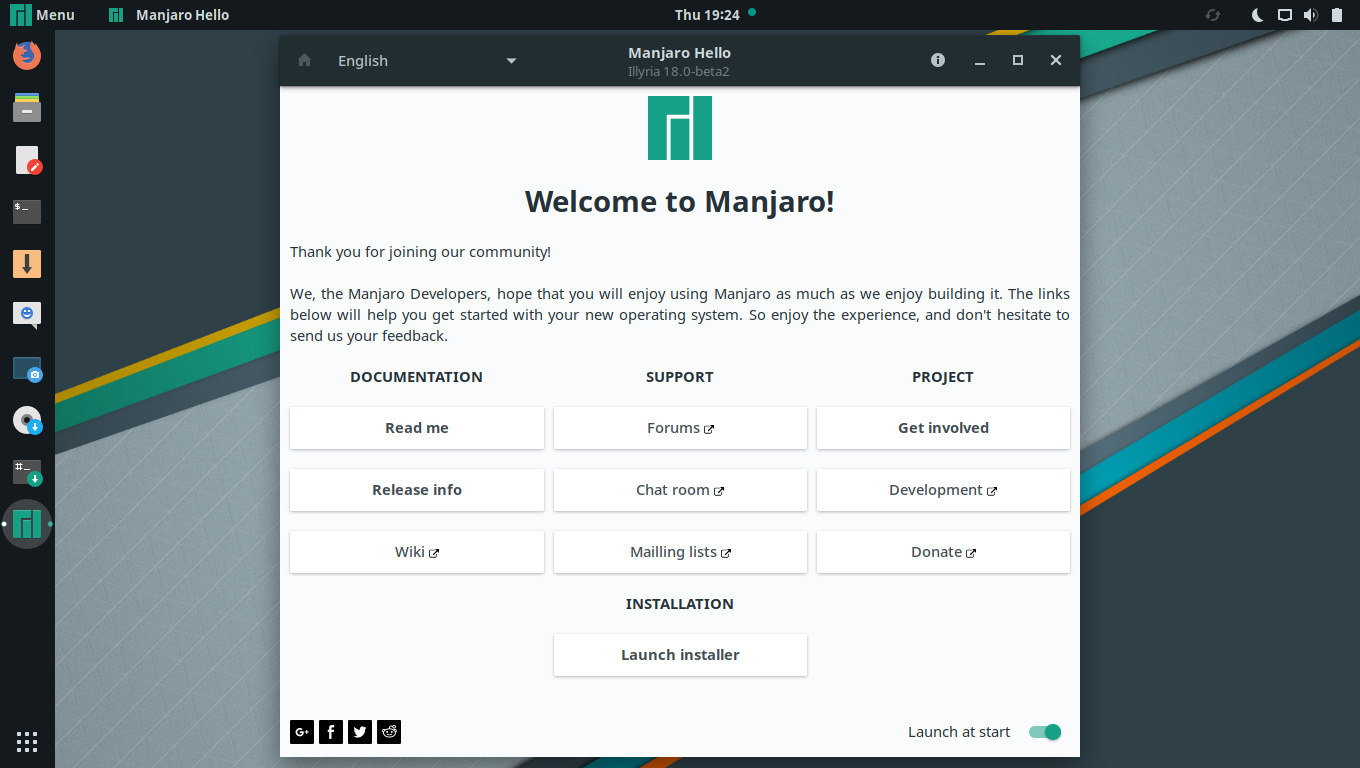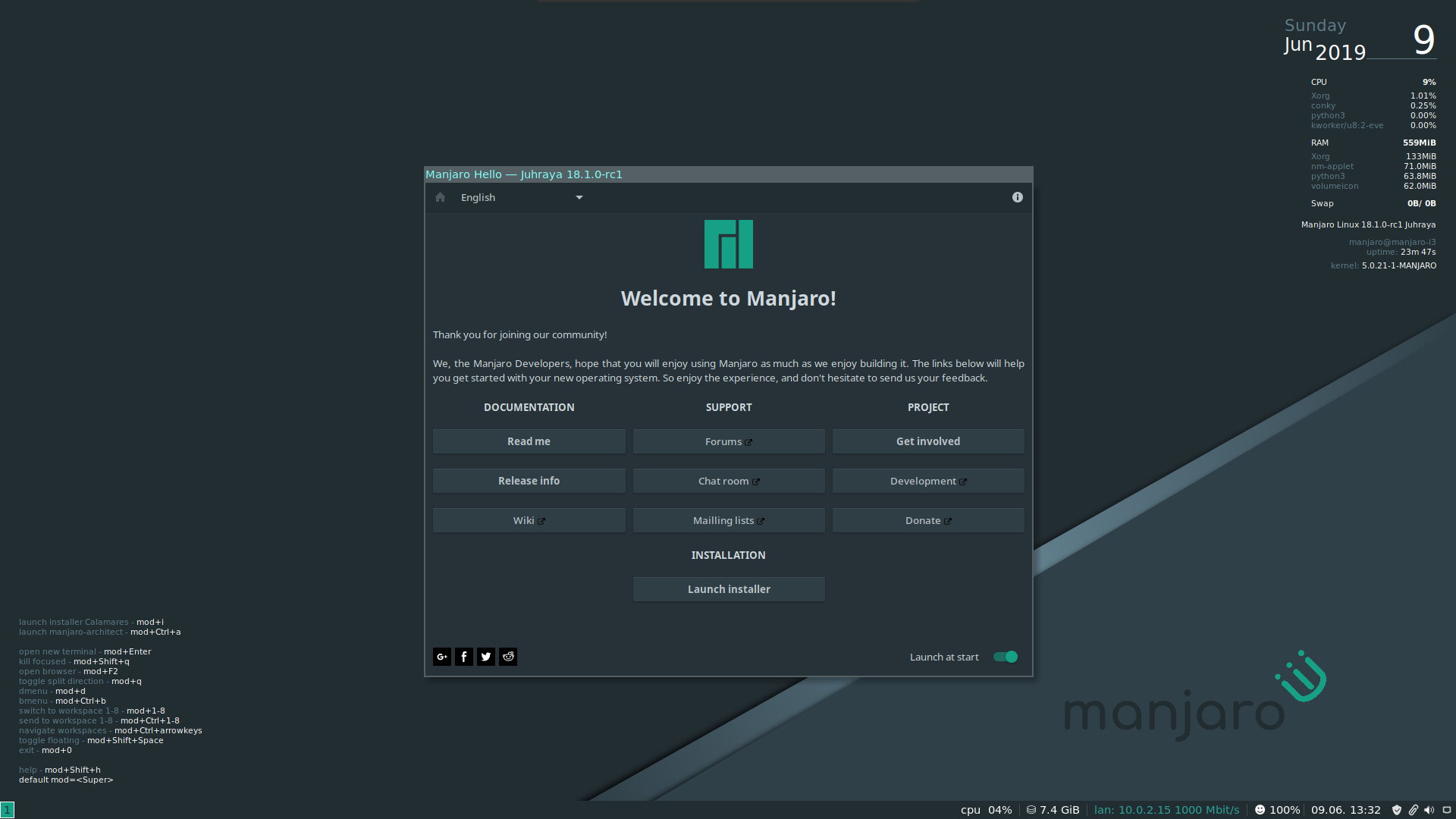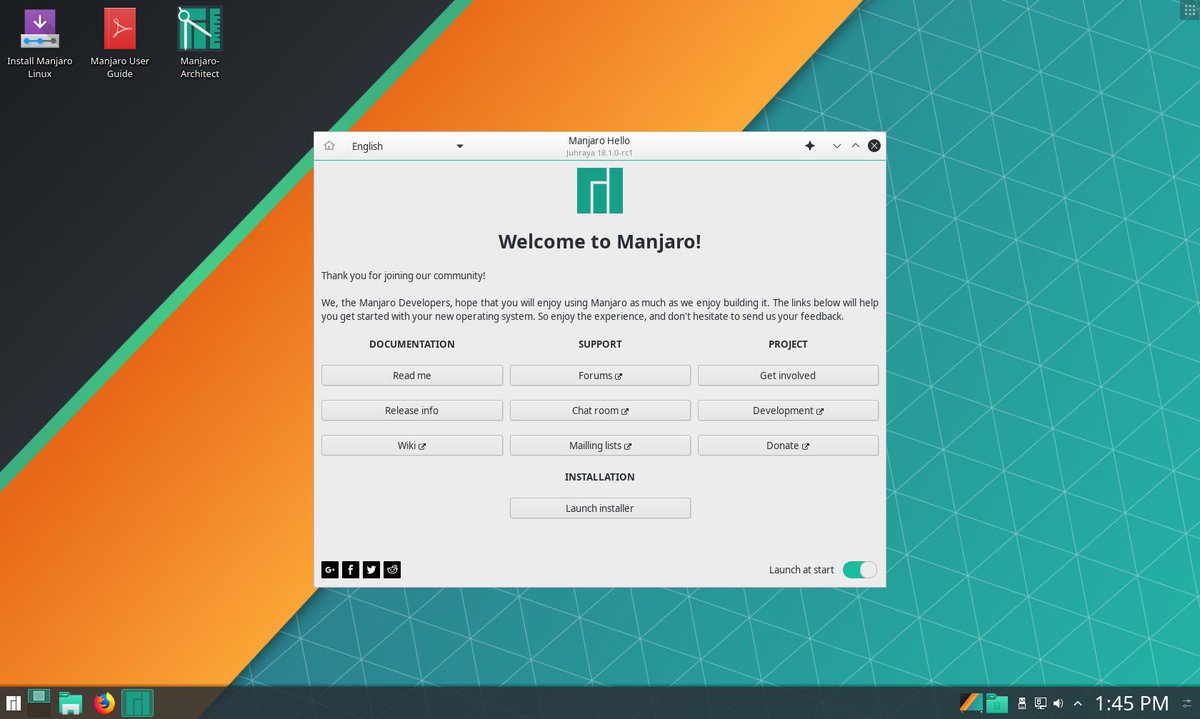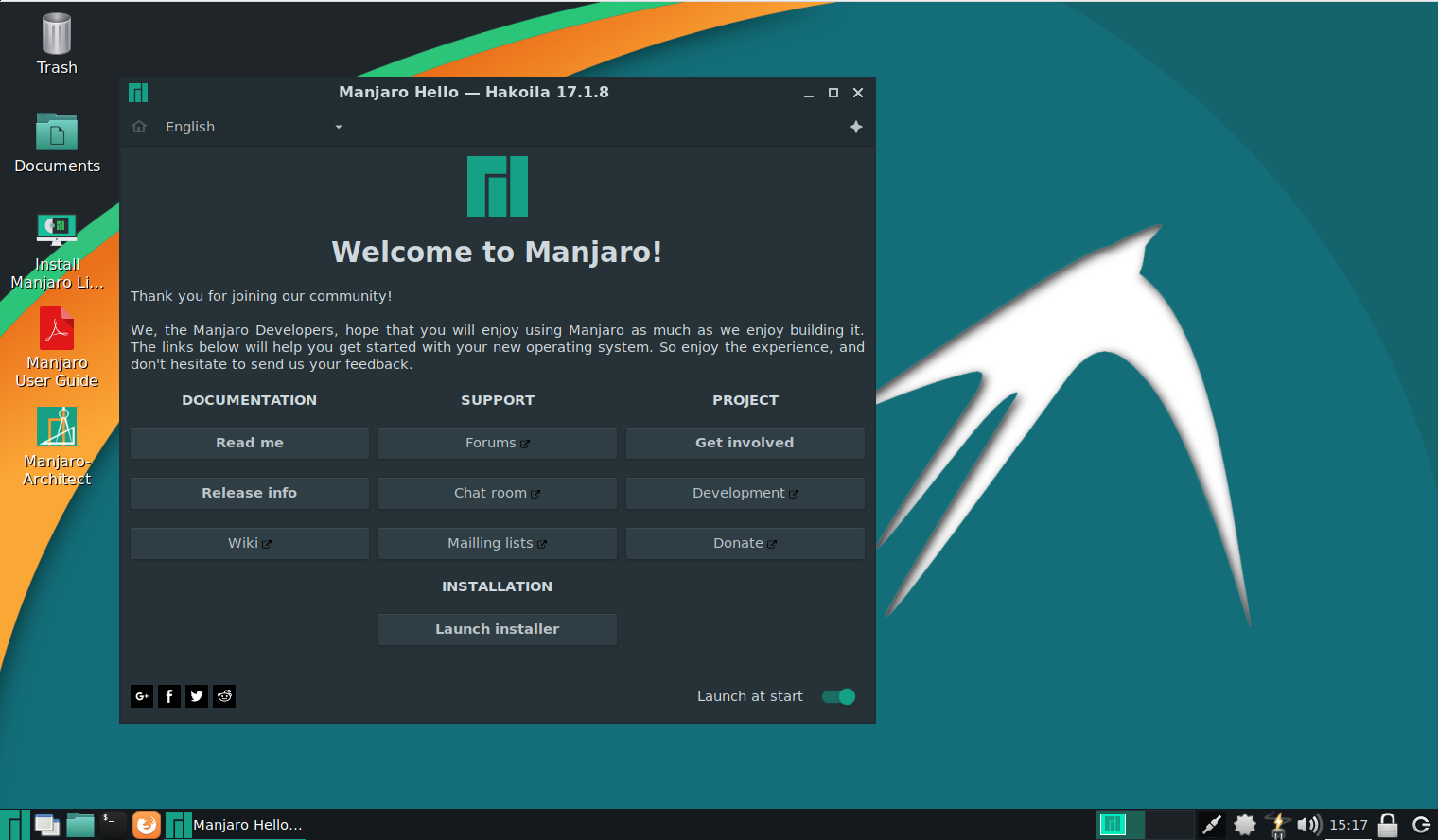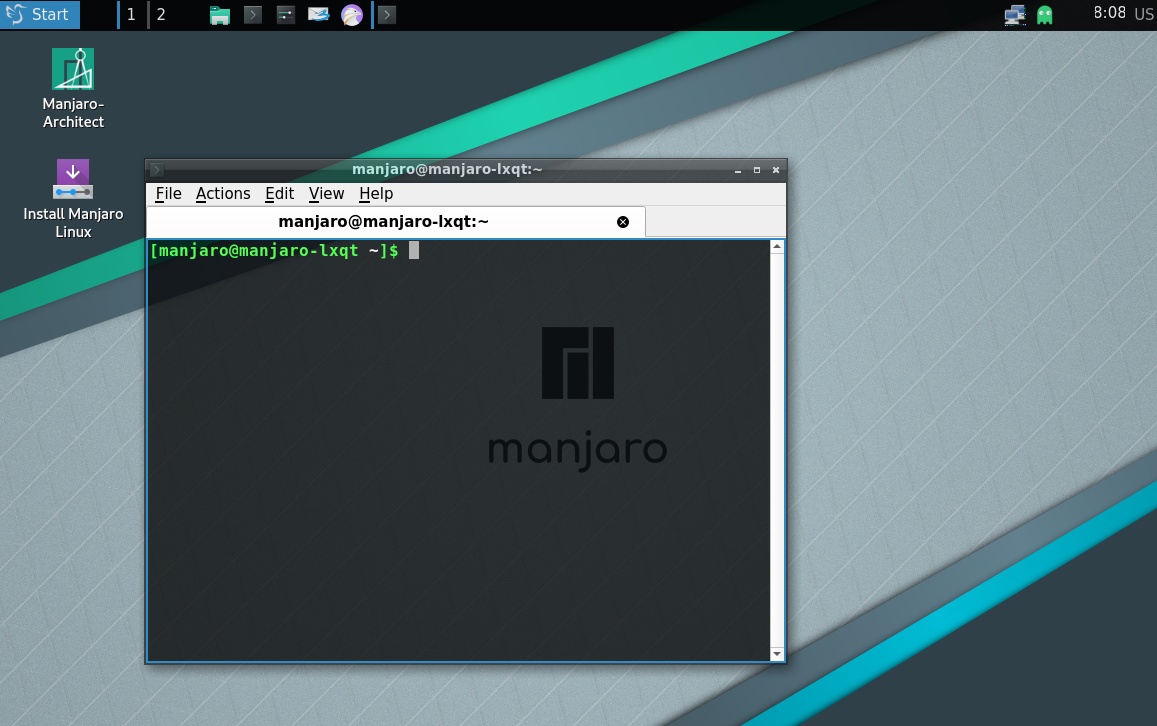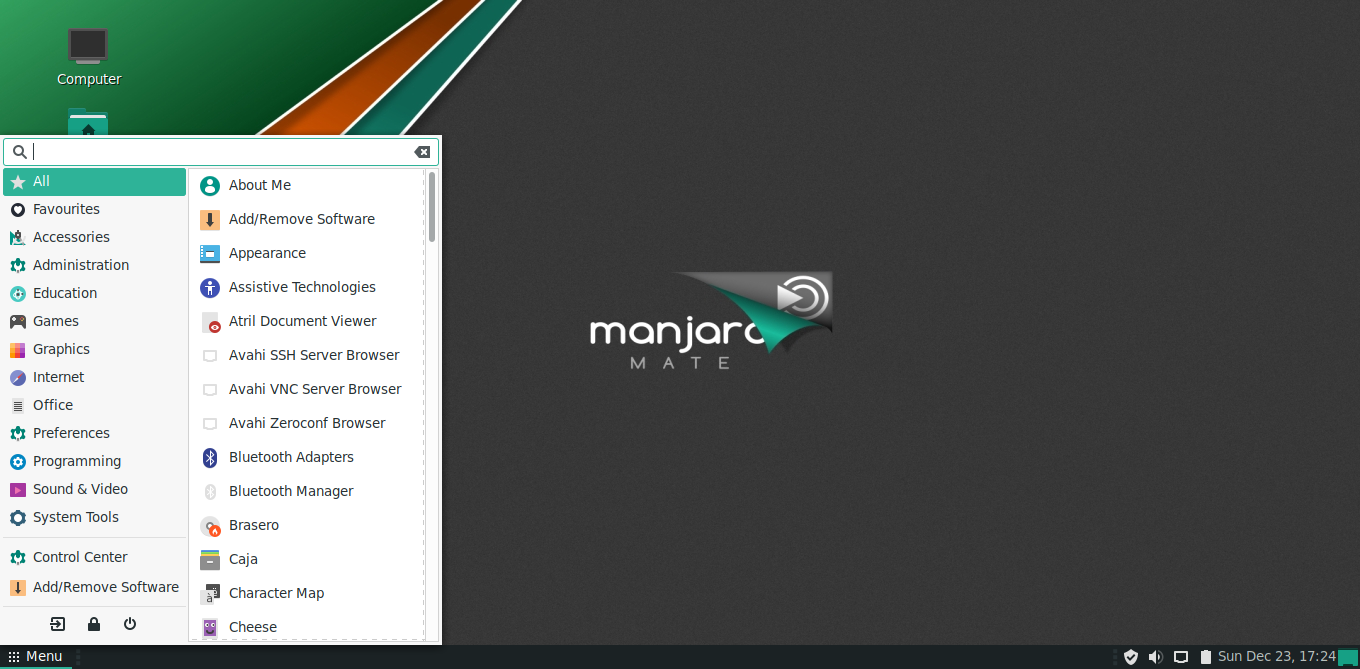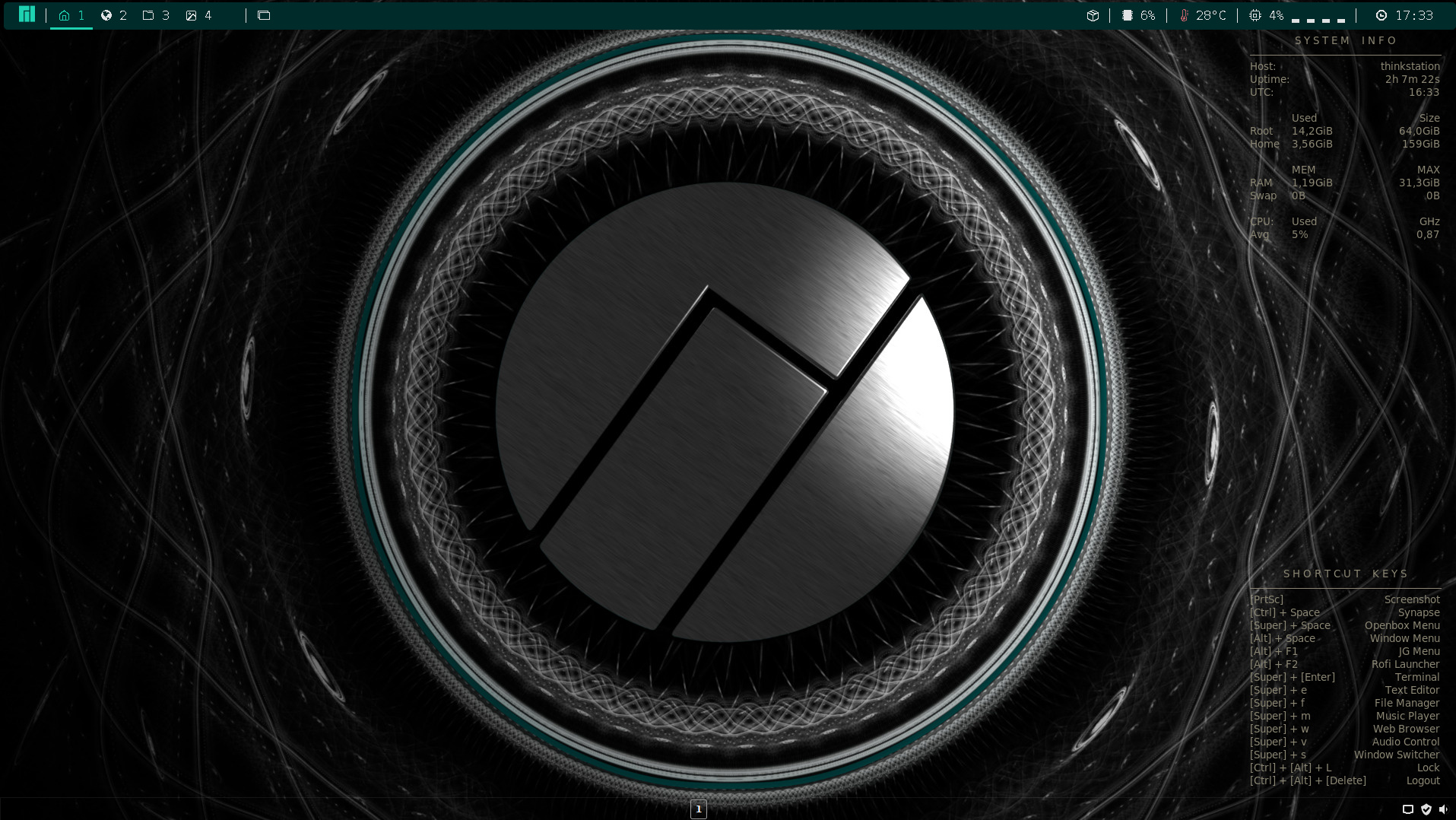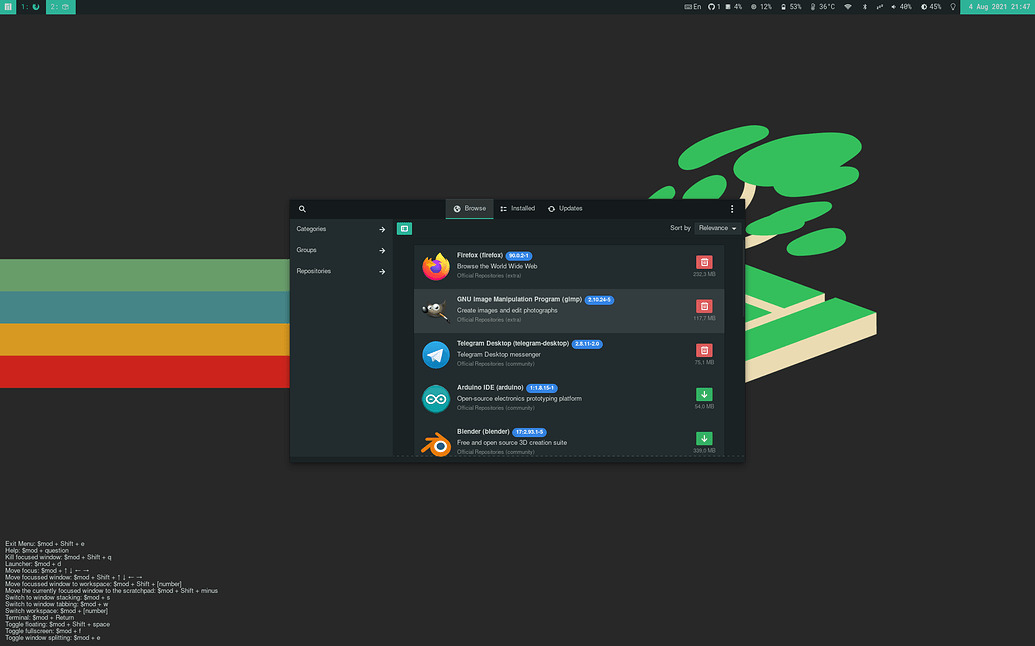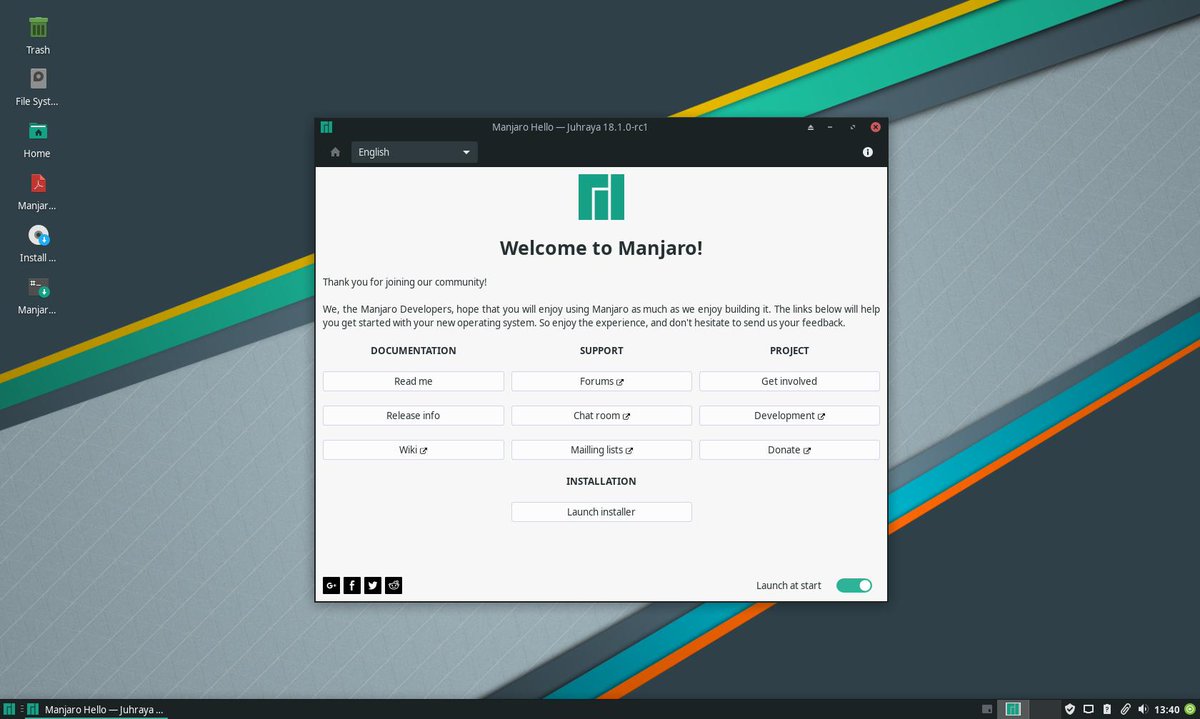Difference between revisions of "Desktop Environments and Window Managers"
Views
Actions
Namespaces
Variants
Tools
K2latmanesh (talk | contribs) m (Adding translation marks for images (test)) |
K2latmanesh (talk | contribs) m (Adding translation marks for images (test)) |
||
| Line 42: | Line 42: | ||
{{SectionTemplate|Awesome| | {{SectionTemplate|Awesome| | ||
[[File: awesome-logo.png|left]] | |||
{{FlexSideContainerTemplate| | {{FlexSideContainerTemplate| | ||
<translate> | <translate> | ||
| Line 47: | Line 48: | ||
Slim and snappy tiling window manager with the focus on resource efficiency suitable for power users. This edition is supported by the Manjaro community and comes with Awesome, a highly configurable, next generation framework window manager for X. Awesome is a slim and snappy tiling window manager with the focus on resource efficiency. | Slim and snappy tiling window manager with the focus on resource efficiency suitable for power users. This edition is supported by the Manjaro community and comes with Awesome, a highly configurable, next generation framework window manager for X. Awesome is a slim and snappy tiling window manager with the focus on resource efficiency. | ||
</translate>|[[File: Awesome-wm-18.png|450px]]}} | </translate>|[[File: Awesome-wm-18.png|450px]]}} | ||
| | |}} | ||
<!--Budgie Section --> | <!--Budgie Section --> | ||
Revision as of 04:48, 7 March 2022
A desktop environment (DE) is an implementation of the desktop metaphor made of a bundle of programs which share a common graphical user interface (GUI).
It is sometimes described as a graphical shell.
With manjaro you can use many desktop environments. Both Official and Community ISO's of various DE's are available.
You can download them here:
- Including: Gnome, KDE, and XFCE.
- Including: Budgie, Cinnamon, i3, Mate and Sway.
If you are feeling adventurous and want to install additional DEs or WMs you can reference these guides:
- Choose from a wide selection available in our repositories!
- The main Budgie article
- The main Deepin article
- The main GNOME article
Lightweight tiling window manager, famous for its efficiency with screen space and keyboard controlled workflow. The ideal environment for text and terminal focused usage.
This edition is supported by the Manjaro community and comes with i3, a tiling window manager.
I3 is an extremely lightweight tiling window manager, famous for its efficiency with screen space and keyboard controlled workflow. The ideal environment for text and terminal focused usage.
Lightweight desktop build using the GTK toolkit
Manjaro LXDE provides a lightweight GTK desktop environment. In addition to LXDE itself it comes with Manjaro Hello and the integrated Application utility, providing quick access to popular applications. Additionally the Kvantum theme manager is provided to provide consistent theming for both QT and GTK applications.
This edition is supported by the Manjaro community and uses Openbox Window Manager.
- The main LXQt article
- Extensive list of Qt4 and Qt5 applications.
- PCManFM-Qt, the LXQt file browser
- Openbox, the customizable standards-based Window Manager
For wayland fanatics and ⌨ keyboard enthusiasts.
This edition is supported by the Manjaro community and comes with Sway. Sway is a tiling Wayland compositor based on wlroots.
Please refer to the manjaro sway github repository for downloads, issues, frequently asked questions and if you’d like to contribute.
- Become a keyboard ninja to speed things up!
- For those who are facing screen tearing issues.
- Two possible solutions for an issue that affects some users of the XFCE desktop environment.
- A way to optimise font rendering.