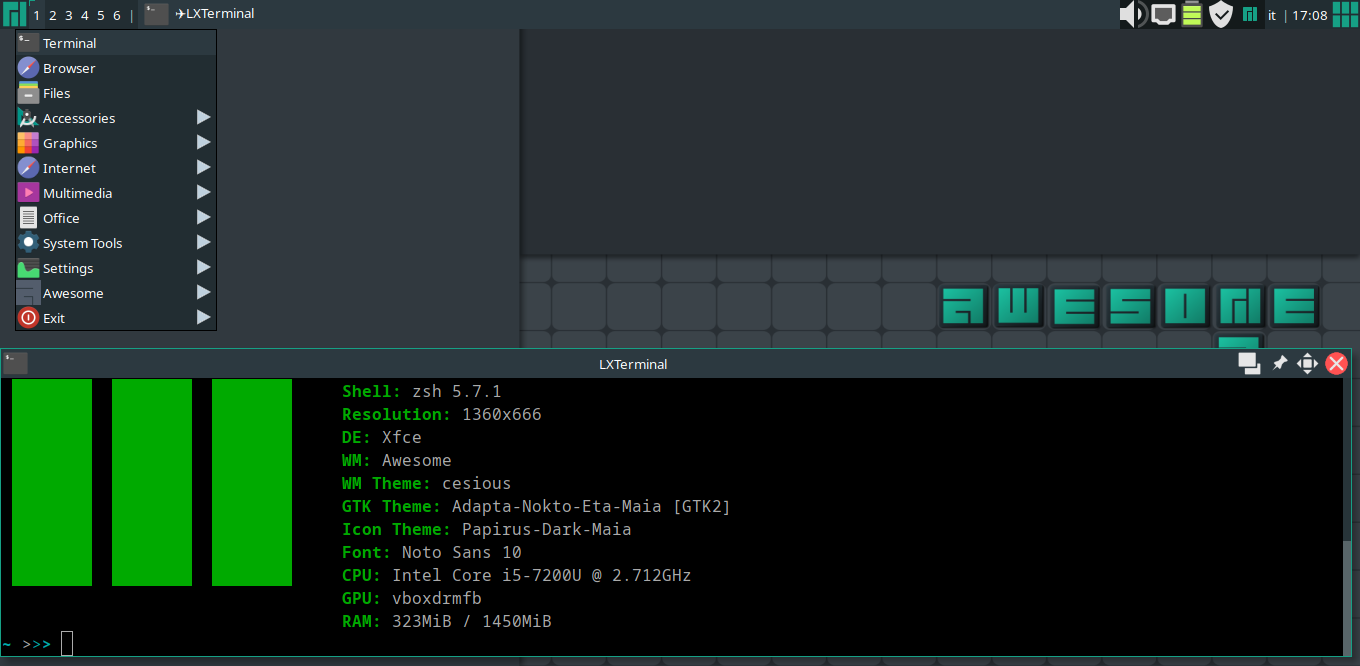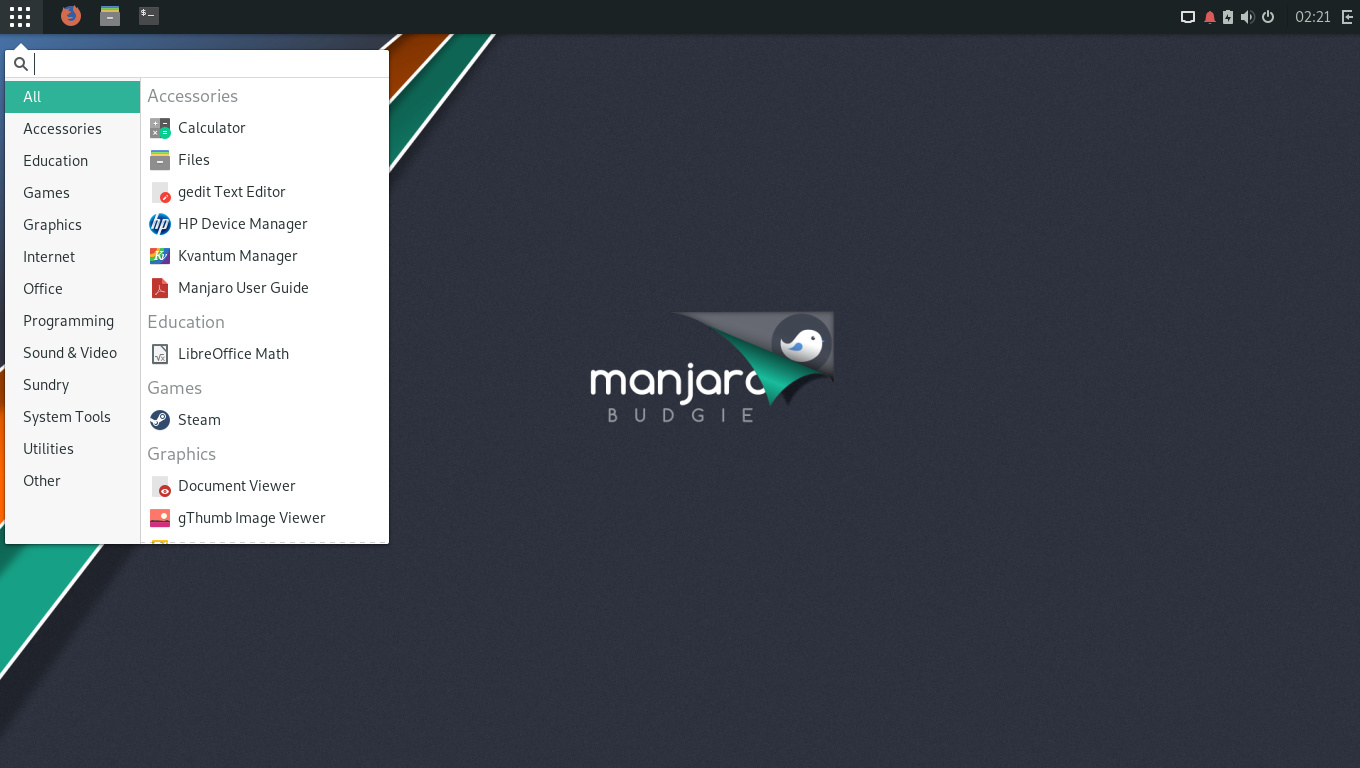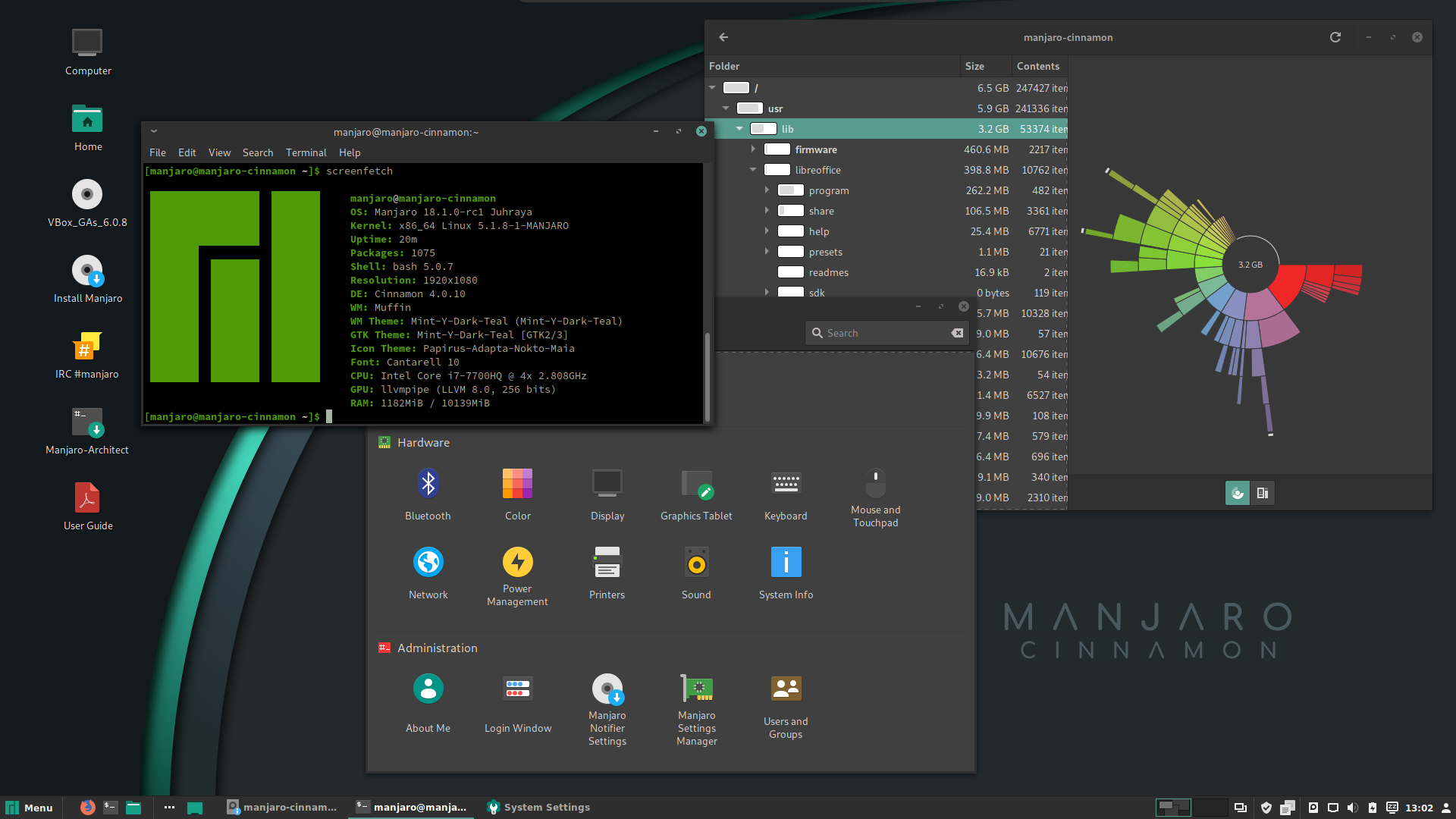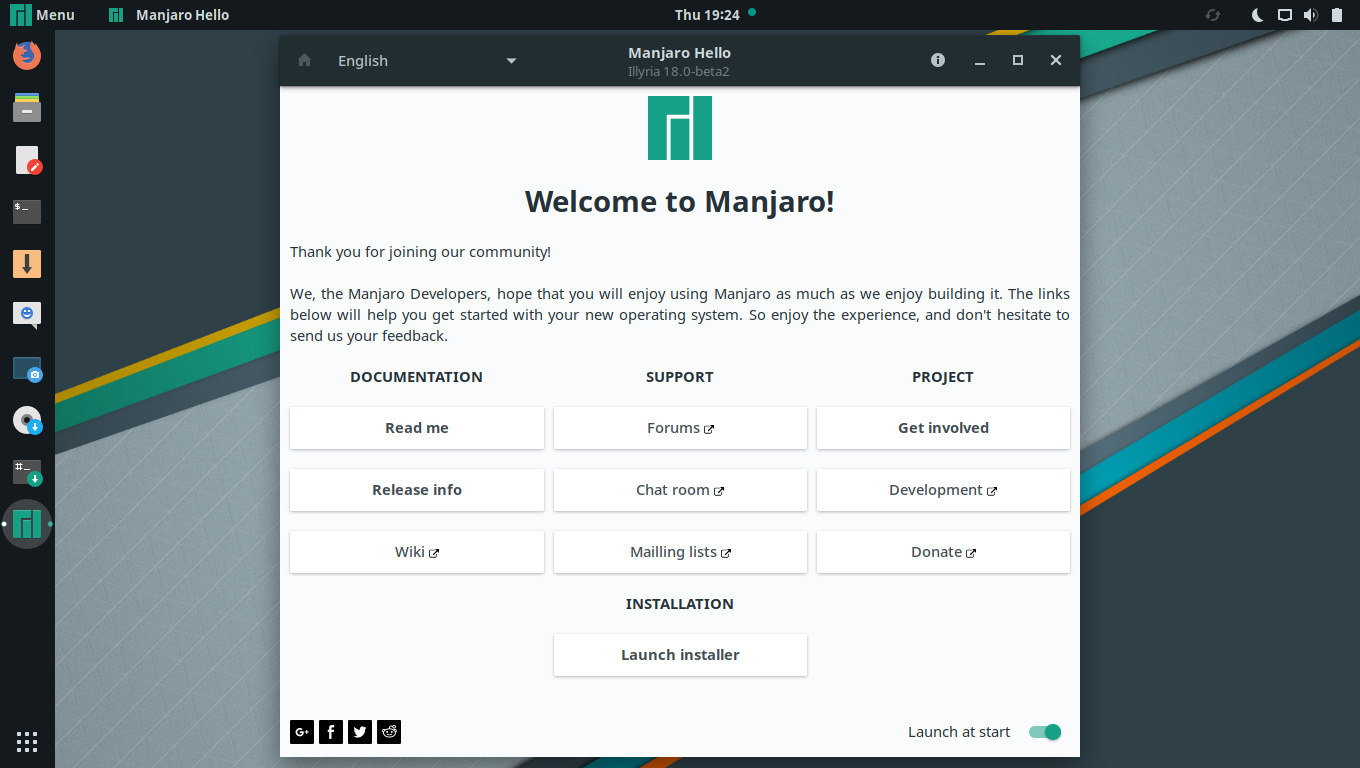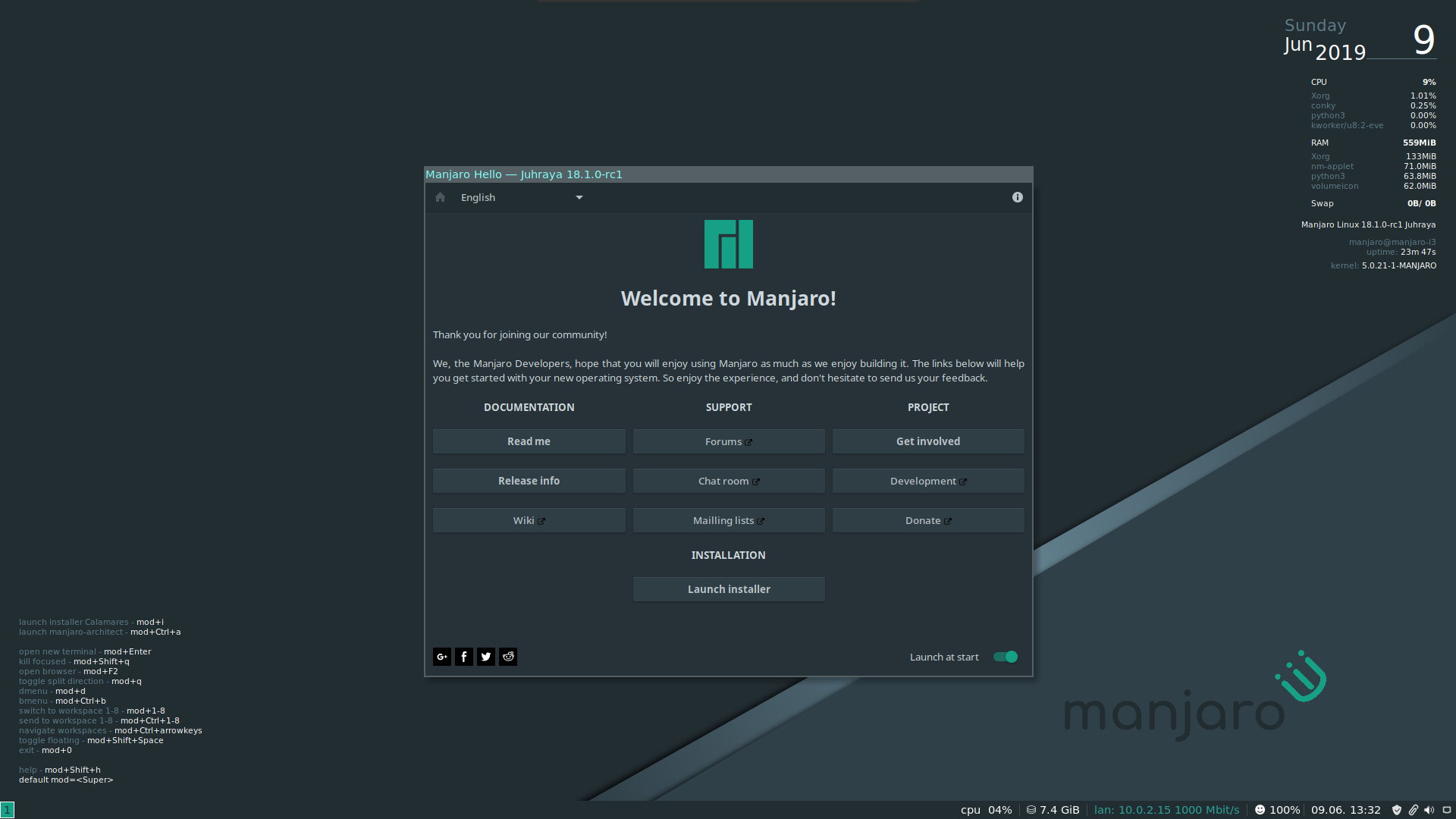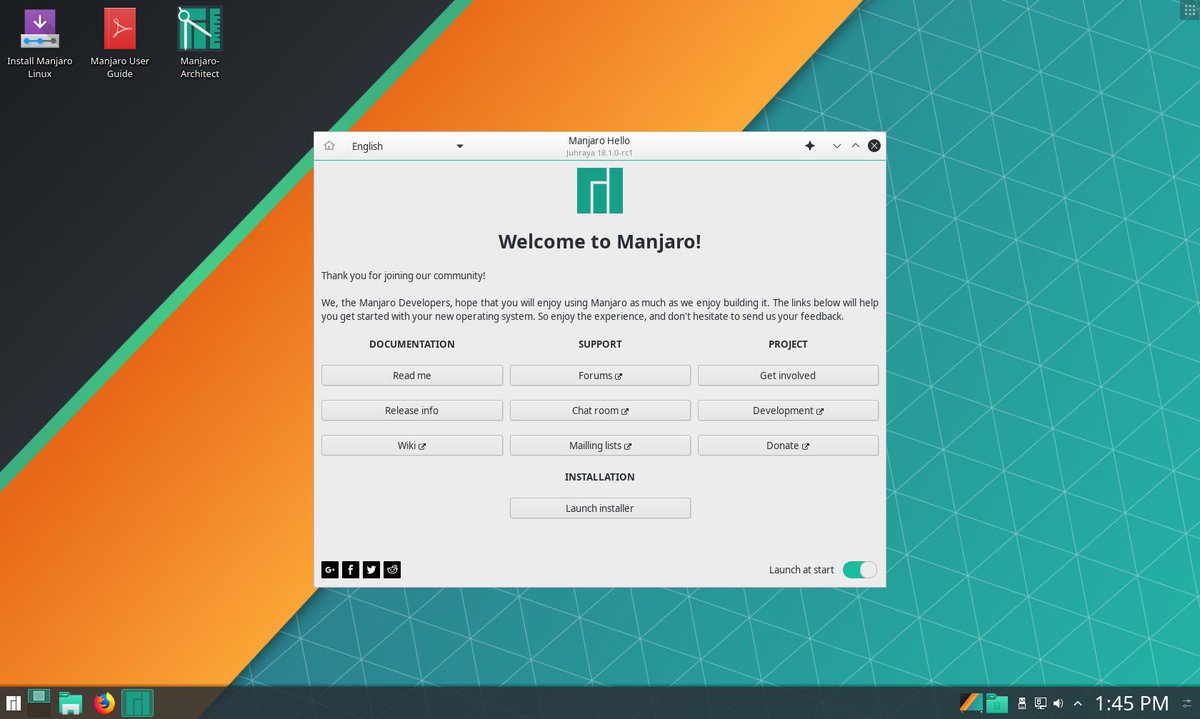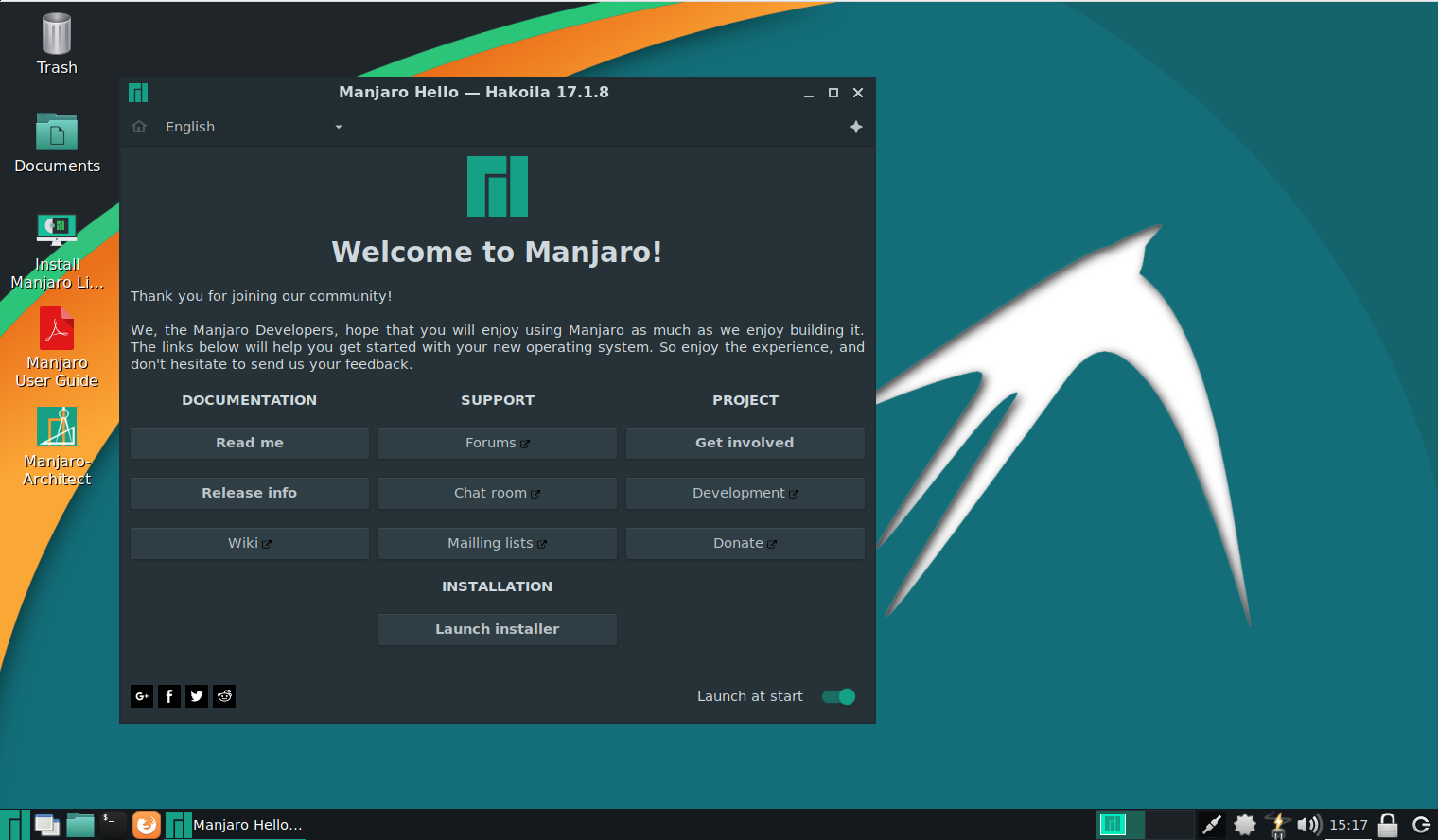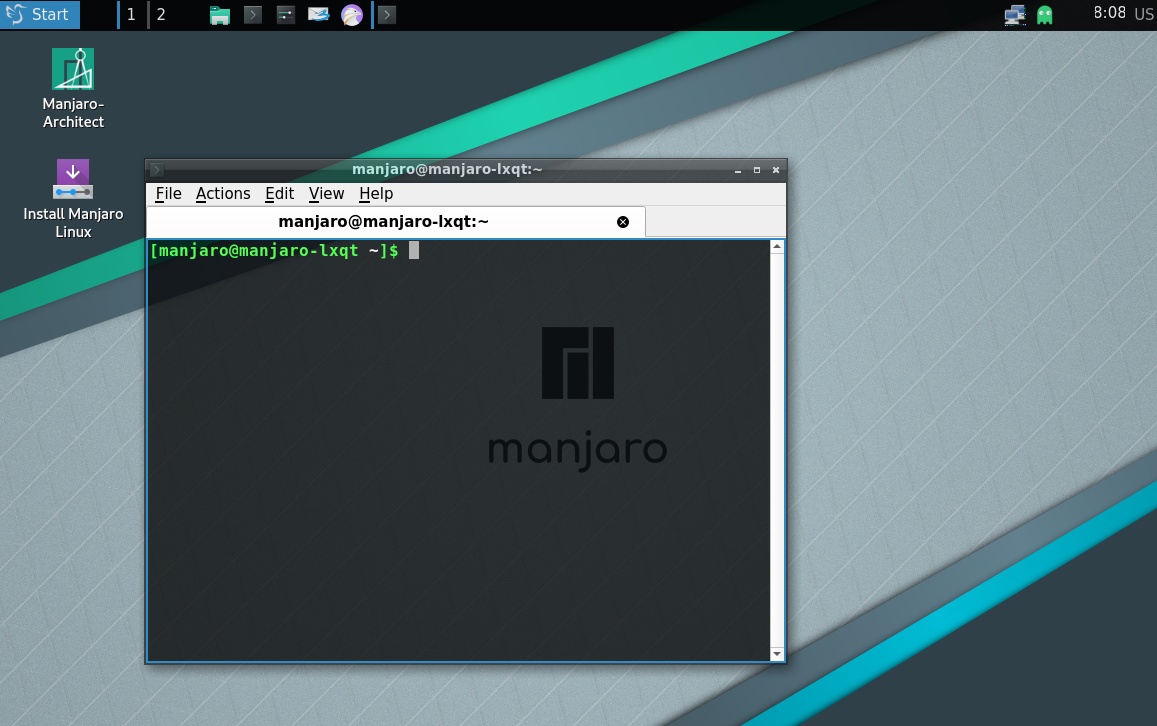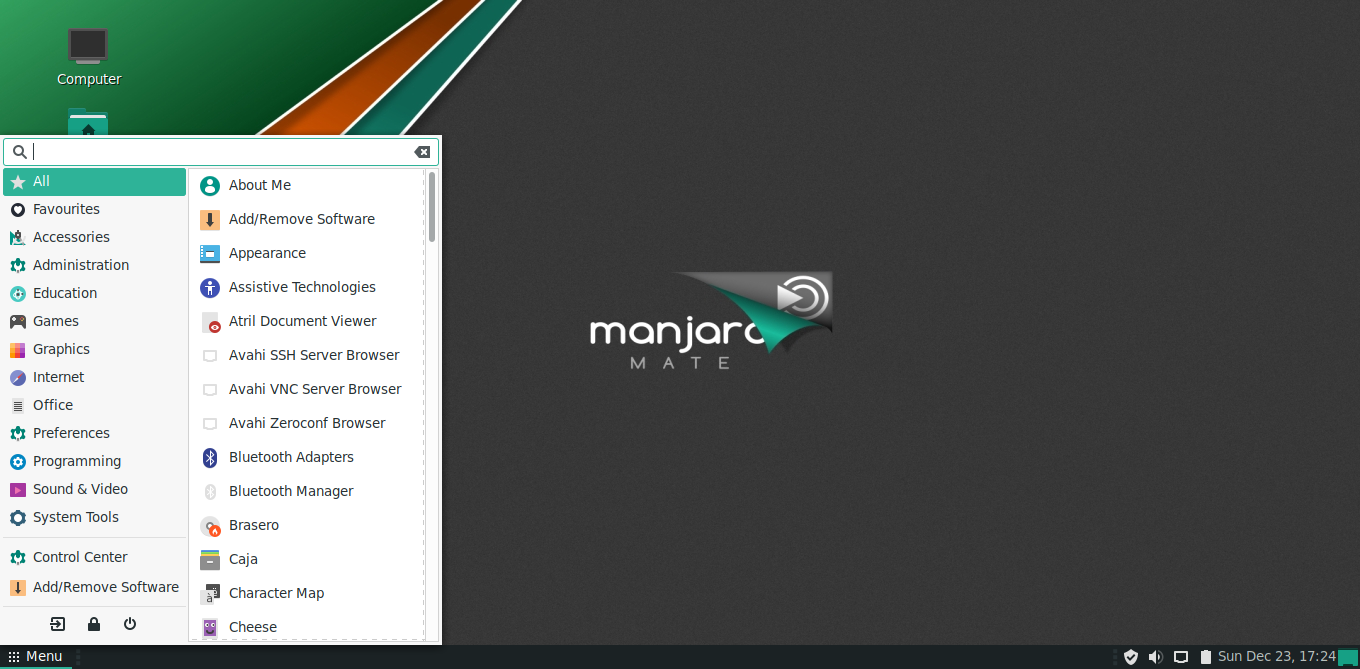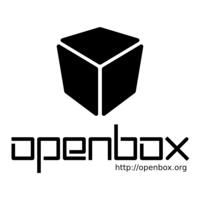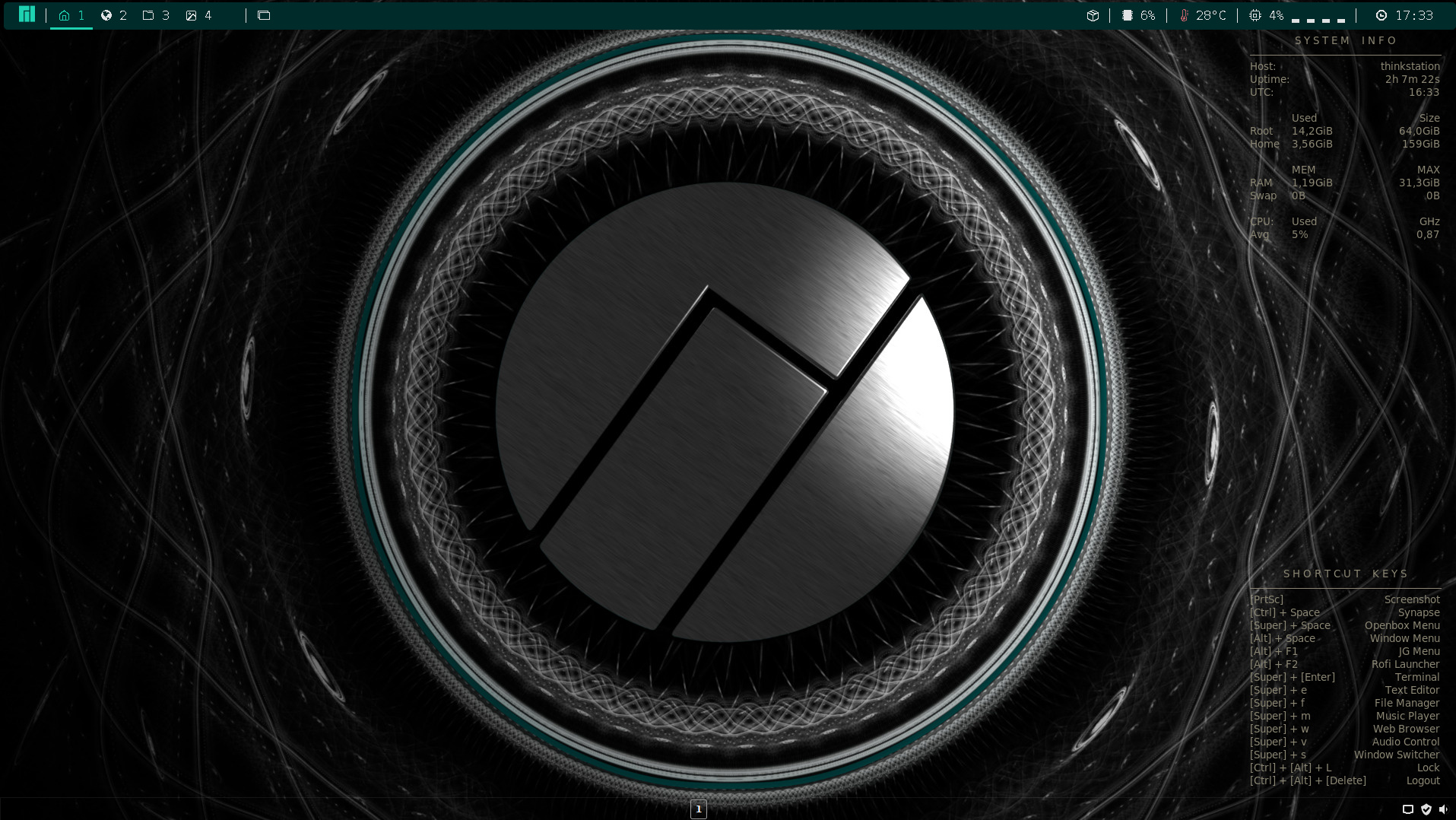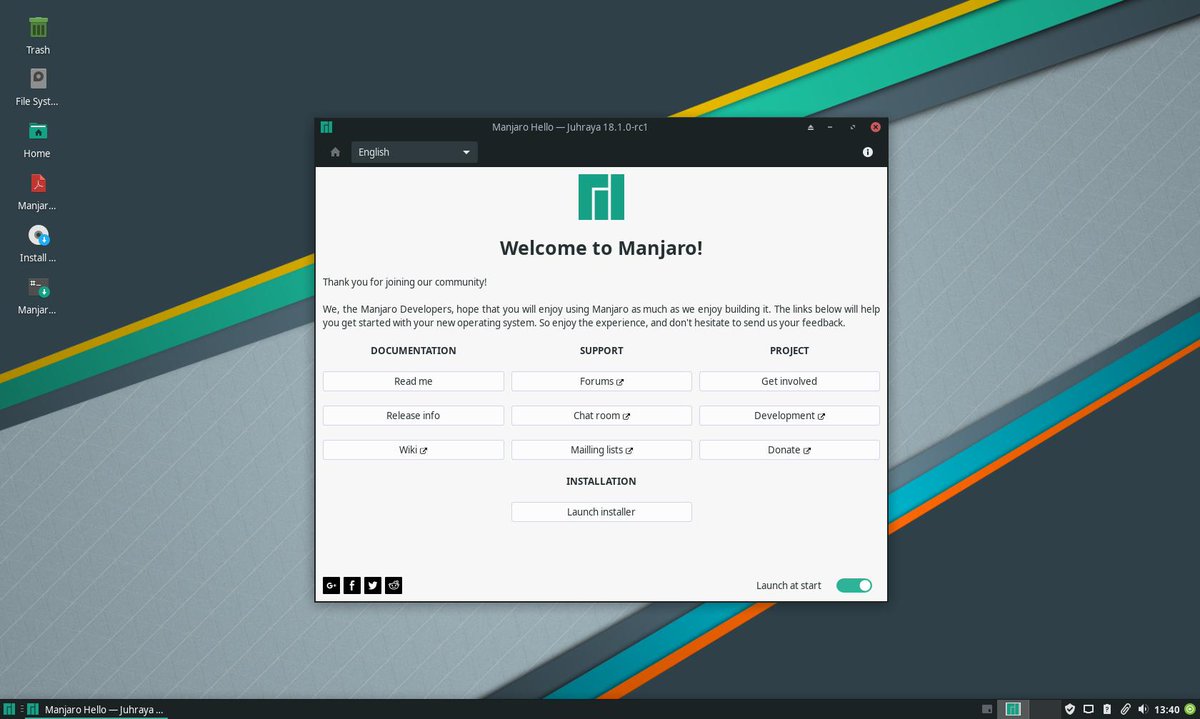Difference between revisions of "Desktop Environments and Window Managers"
From Manjaro
Views
Actions
Namespaces
Variants
Tools
imported>Cscs m (→General) |
imported>Cscs (list main Deepin article) |
||
| Line 88: | Line 88: | ||
<br clear="all" /> | <br clear="all" /> | ||
<div style="float: left; width: 50%"> | <div style="float: left; width: 50%"> | ||
* [[Deepin]] | |||
: ''The main Deepin article'' | |||
</div> | </div> | ||
Revision as of 17:38, 25 June 2019
General
A desktop environment (DE) is an implementation of the desktop metaphor made of a bundle of programs which share a common graphical user interface (GUI).
It is sometimes described as a graphical shell.
With manjaro you can use many desktop environments. Both Official and Community ISO's of various DE's are available.
You can download them here:
- Including: Architect, Gnome, KDE, and XFCE.
- Including: Awesome, bspwm, Budgie, Cinnamon, Deepin, i3, LXDE, LXQt, MATE, and Openbox.
If you are feeling adventurous and want to install additional DEs or WMs you can reference these guides:
- Choose from a wide selection available in our repositories!
Awesome
Budgie
- The main Budgie article
Cinnamon
Deepin
- The main Deepin article
Enlightenment
Gnome
- The main GNOME article
i3
KDE
- All about the Dolphin file manager
LXDE
LXQt
- The main LXQt article
- Extensive list of Qt4 and Qt5 applications.
- PCManFM-Qt, the LXQt file browser
MATE
Openbox
- Openbox, the customizable standards-based Window Manager
XFCE
- Become a keyboard ninja to speed things up!
- For those who are facing screen tearing issues.
- Two possible solutions for an issue that affects some users of the XFCE desktop environment.
- A way to optimise font rendering.