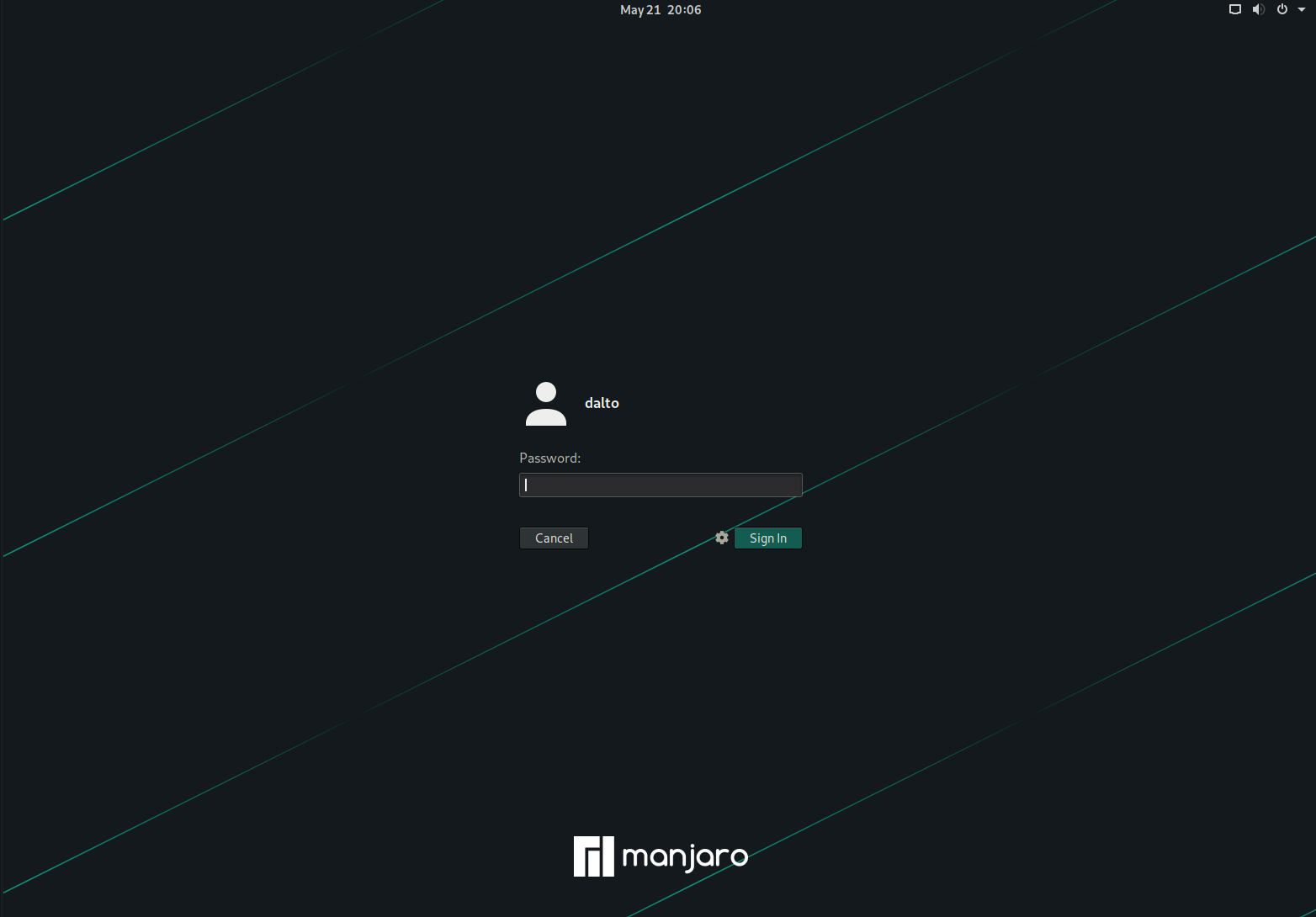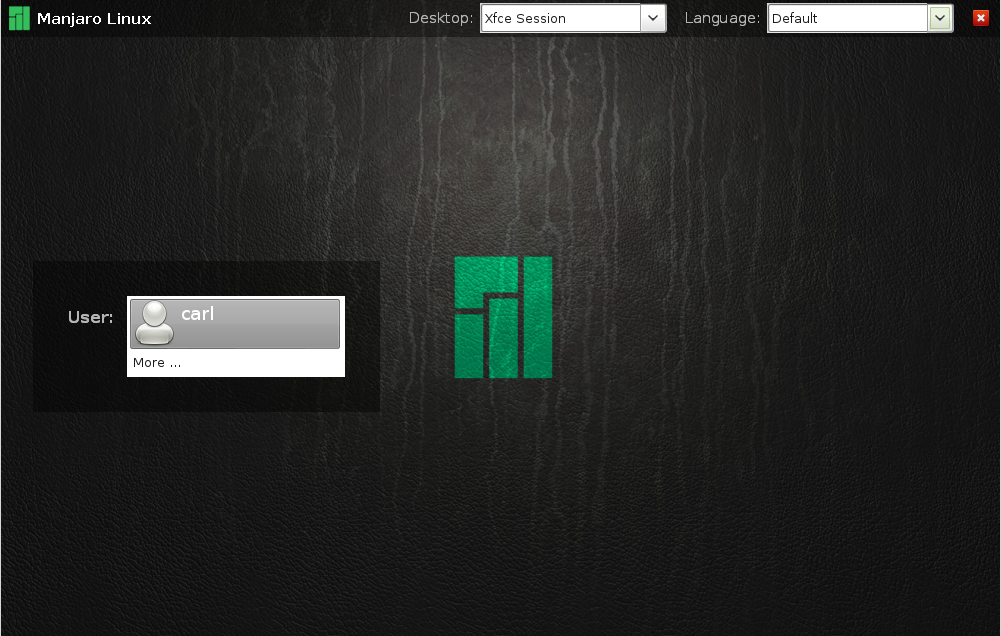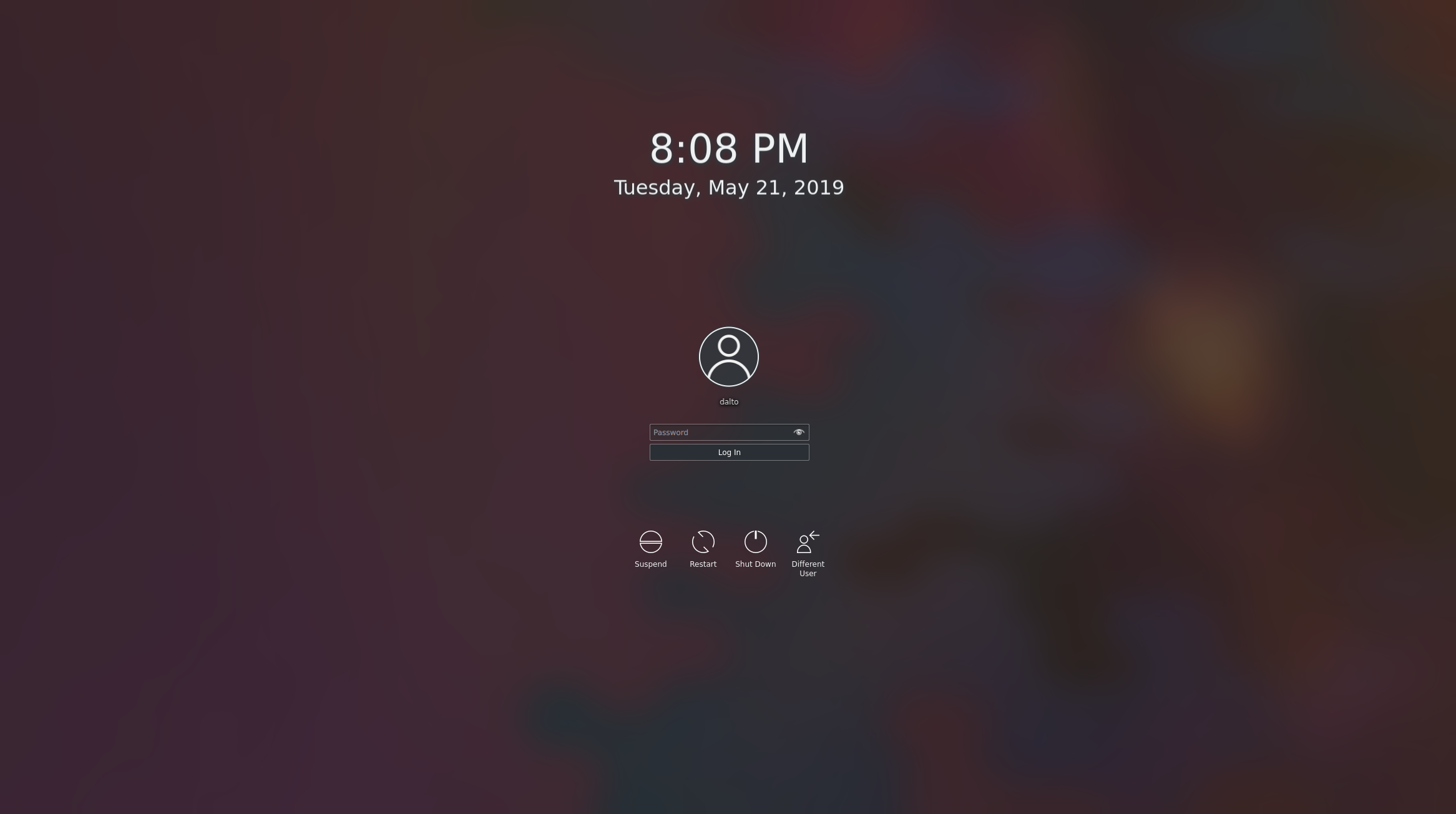نصب مدیران نمایش
Views
Actions
Namespaces
Variants
Tools
بررسی اجمالی
مدیران نمایش برای ارائه صفحات ورود به سیستم استفاده می شوند و بنابراین به عنوان موانع امنیتی محافظ برای جلوگیری از دسترسی غیرمجاز به سیستم شما عمل می کنند.
آنها همچنین به عنوان مدیران ورود نامیده می شوند. مانند محیط های میزکار مختلف، مدیر نمایشهای مختلف برای اجرا به منابع سیستم متفاوتی نیاز دارند و سبکها، رابطها و ویژگیهای منحصر به فرد خود را ارائه می دهند. ویژگی های مشترک رایج - به ویژه مدیراننمایش لیست شده در زیر - شامل سفارشی سازی/طرح بندی، ورود خودکار و انتخاب چندین محیطمیزکار است.
GDM
|
GDM-Gnome Display Manager- برای استفاده با محیطمیزکار گنوم ۳ طراحی شده است. از قالببندی، ورودخودکار، و تشخیصخودکار و استفاده از چند دسکتاپ پشتیبانی می کند. GDM معمولاً فقط با محیطمیزکار گنوم جفت می شود زیرا GDM به مقدار زیادی از دسکتاپ گنوم به عنوان وابستگی نیاز دارد. GDM را می توان با وارد کردن دستور زیر نصب کرد: user $ pamac install gdm
برای فعال کردن GDM به عنوان مدیر نمایش پیش فرض خود از دستور زیر استفاده کنید: user $ systemctl enable gdm.service --force
برای نصب تم مخصوص مانجارو برای GDM می توانید از دستور زیر استفاده کنید: user $ pamac install manjaro-gdm-theme
در صورت استفاده از plymouth، با دستور این سرویس را فعال کنید: user $ systemctl enable gdm-plymouth.service --force
|} LXDM
SDDM
LightDM
Lightdm GreetersSlick GreeterInstall the greeter and the configuration tool: user $ pamac install lightdm-slick-greeter lightdm-settings
Edit the file /etc/lightdm/lightdm.conf. For instructions on how to edit a file owned by root see this guide. Locate the section [Seat:*]. Within that section locate the line containing greeter-session= and replace the entire line with /etc/lightdm/lightdm.conf [Seat:*] .... greeter-session=lightdm-slick-greeter ... The slick-greeter ships with a working configuration file but you can optionally run the "Login Window"(lightdm-settings) application and customize the greeter in many ways. GTK GreeterInstall the greeter and the configuration tool: user $ pamac install lightdm-gtk-greeter lightdm-gtk-greeter-settings
Edit the file /etc/lightdm/lightdm.conf. For instructions on how to edit a file owned by root see this guide. Locate the section [Seat:*]. Within that section locate the line containing greeter-session= and replace the entire line with /etc/lightdm/lightdm.conf [Seat:*] .... greeter-session=lightdm-gtk-greeter .... The gtk greeter ships with a working configuration file but you can optionally run the "LightDM GTK+ Greeter Settings"(lightdm-gtk-greeter-settings) application and customize the greeter in many ways. Entrance
See Also |